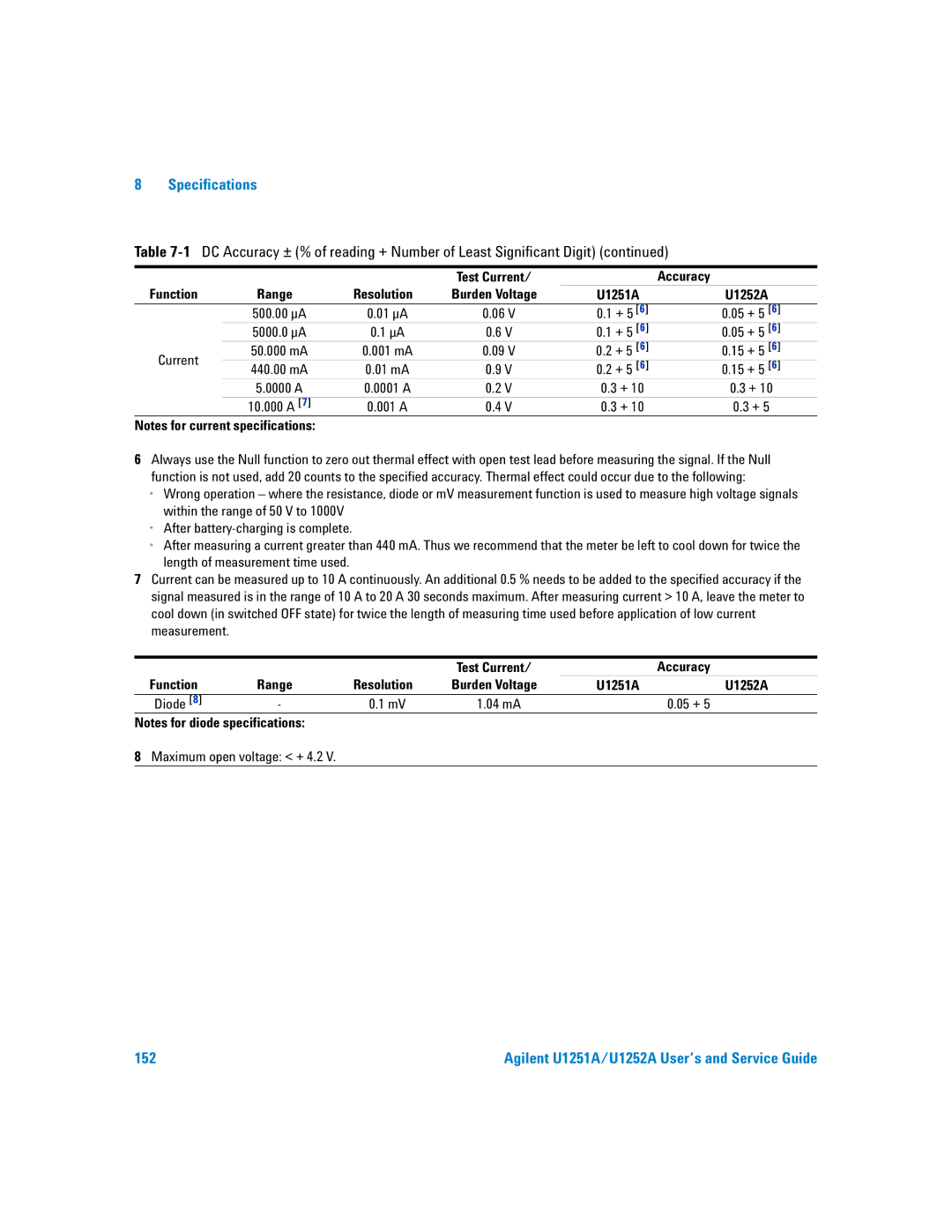8 Specifications
Table
|
|
| Test Current/ |
| Accuracy | |
Function | Range | Resolution | Burden Voltage | U1251A | U1252A | |
| 500.00 µA | 0.01 µA | 0.06 V | 0.1 + 5 [6] | 0.05 + 5 [6] | |
| 5000.0 µA | 0.1 µA | 0.6 V | 0.1 + 5 [6] | 0.05 + 5 [6] | |
Current | 50.000 mA | 0.001 mA | 0.09 V | 0.2 + 5 [6] | 0.15 + 5 [6] | |
440.00 mA | 0.01 mA | 0.9 V | 0.2 + 5 [6] | 0.15 + 5 [6] | ||
| ||||||
| 5.0000 A | 0.0001 A | 0.2 V | 0.3 + 10 | 0.3 + 10 | |
| 10.000 A [7] | 0.001 A | 0.4 V | 0.3 + 10 | 0.3 + 5 |
Notes for current specifications:
6Always use the Null function to zero out thermal effect with open test lead before measuring the signal. If the Null function is not used, add 20 counts to the specified accuracy. Thermal effect could occur due to the following:
•Wrong operation – where the resistance, diode or mV measurement function is used to measure high voltage signals within the range of 50 V to 1000V
•After
•After measuring a current greater than 440 mA. Thus we recommend that the meter be left to cool down for twice the length of measurement time used.
7Current can be measured up to 10 A continuously. An additional 0.5 % needs to be added to the specified accuracy if the signal measured is in the range of 10 A to 20 A 30 seconds maximum. After measuring current > 10 A, leave the meter to cool down (in switched OFF state) for twice the length of measuring time used before application of low current measurement.
|
|
| Test Current/ |
| Accuracy |
Function | Range | Resolution | Burden Voltage | U1251A | U1252A |
Diode [8] | - | 0.1 mV | 1.04 mA |
| 0.05 + 5 |
Notes for diode specifications:
8Maximum open voltage: < + 4.2 V.
152 | Agilent U1251A/U1252A User’s and Service Guide |