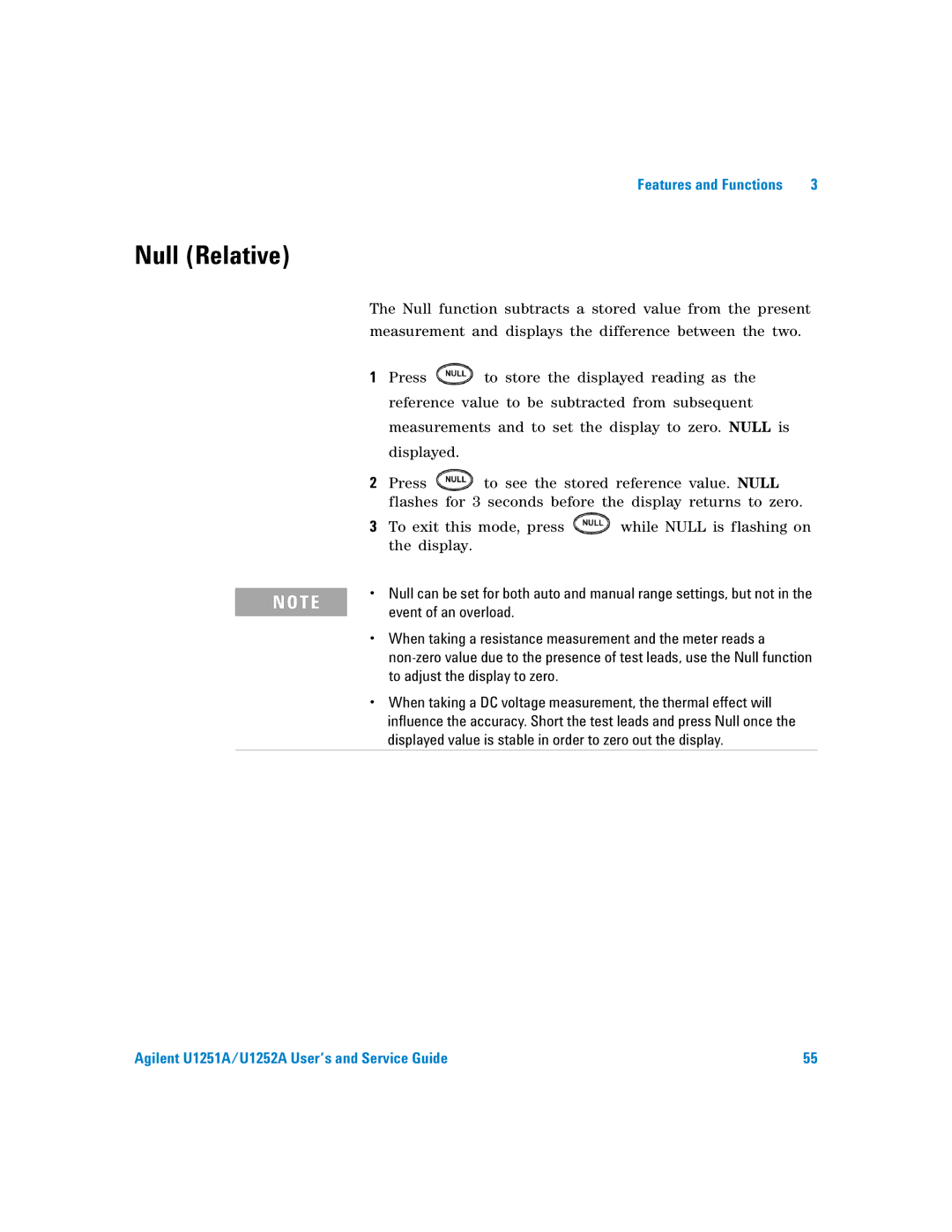Null (Relative)
N O T E
Features and Functions | 3 |
The Null function subtracts a stored value from the present
measurement and displays the difference between the two.
1Press ![]()
![]() to store the displayed reading as the reference value to be subtracted from subsequent measurements and to set the display to zero. NULL is displayed.
to store the displayed reading as the reference value to be subtracted from subsequent measurements and to set the display to zero. NULL is displayed.
2Press ![]()
![]() to see the stored reference value. NULL flashes for 3 seconds before the display returns to zero.
to see the stored reference value. NULL flashes for 3 seconds before the display returns to zero.
3To exit this mode, press ![]()
![]() while NULL is flashing on the display.
while NULL is flashing on the display.
•Null can be set for both auto and manual range settings, but not in the event of an overload.
•When taking a resistance measurement and the meter reads a
•When taking a DC voltage measurement, the thermal effect will influence the accuracy. Short the test leads and press Null once the displayed value is stable in order to zero out the display.
Agilent U1251A/U1252A User’s and Service Guide | 55 |