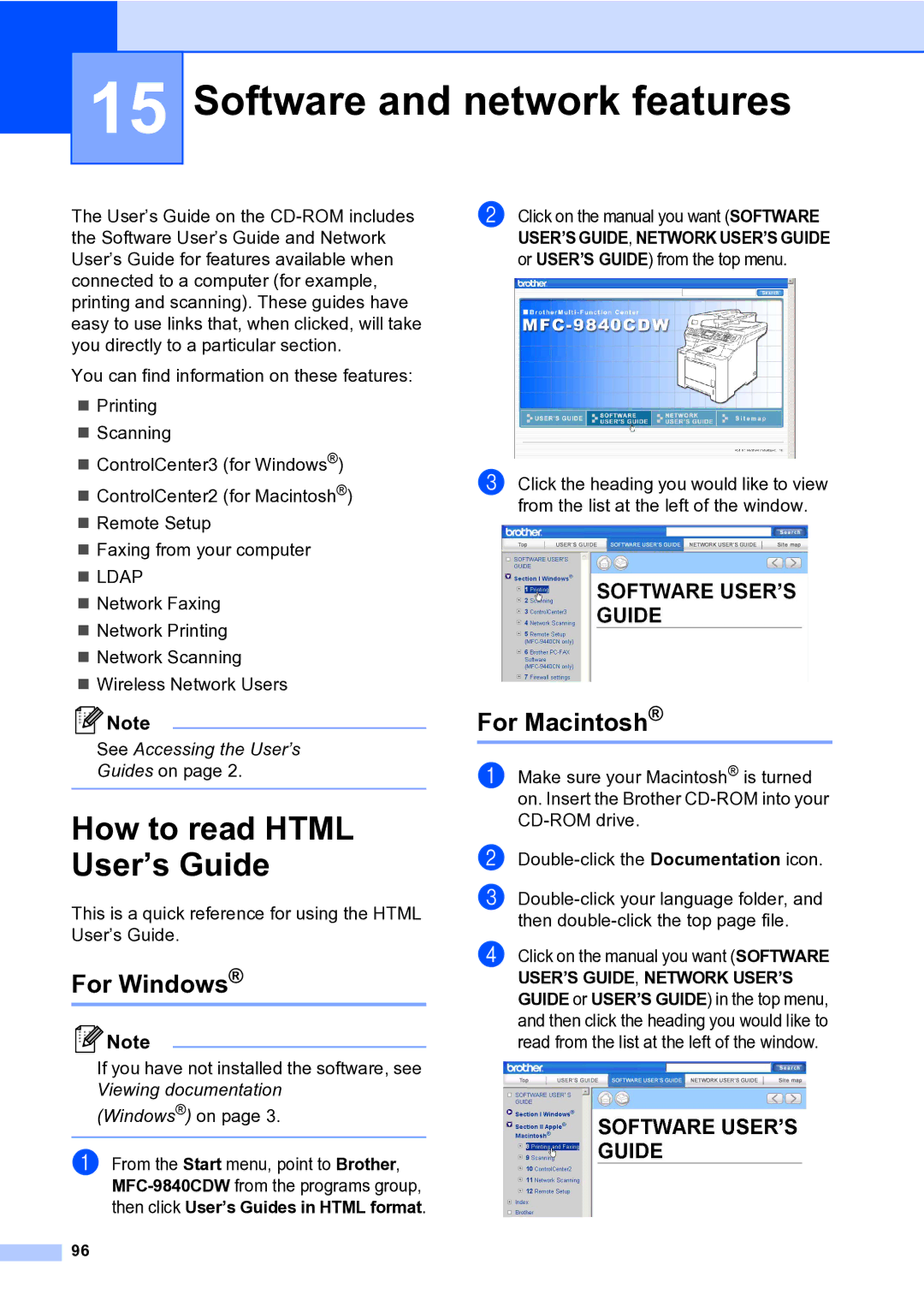15
Software and network features
The User’s Guide on the
You can find information on these features:
Printing
Scanning
ControlCenter3 (for Windows®)
ControlCenter2 (for Macintosh®)
Remote Setup
Faxing from your computer
LDAP
Network Faxing
Network Printing
Network Scanning
Wireless Network Users
![]() Note
Note
See Accessing the User’s
Guides on page 2.
How to read HTML
User’s Guide
This is a quick reference for using the HTML User’s Guide.
For Windows®
![]() Note
Note
If you have not installed the software, see Viewing documentation
(Windows®) on page 3.
a From the Start menu, point to Brother,
96
b Click on the manual you want (SOFTWARE USER’S GUIDE, NETWORK USER’S GUIDE or USER’S GUIDE) from the top menu.
c Click the heading you would like to view from the list at the left of the window.
For Macintosh®
a Make sure your Macintosh® is turned on. Insert the Brother
b
c
d Click on the manual you want (SOFTWARE USER’S GUIDE, NETWORK USER’S GUIDE or USER’S GUIDE) in the top menu, and then click the heading you would like to read from the list at the left of the window.