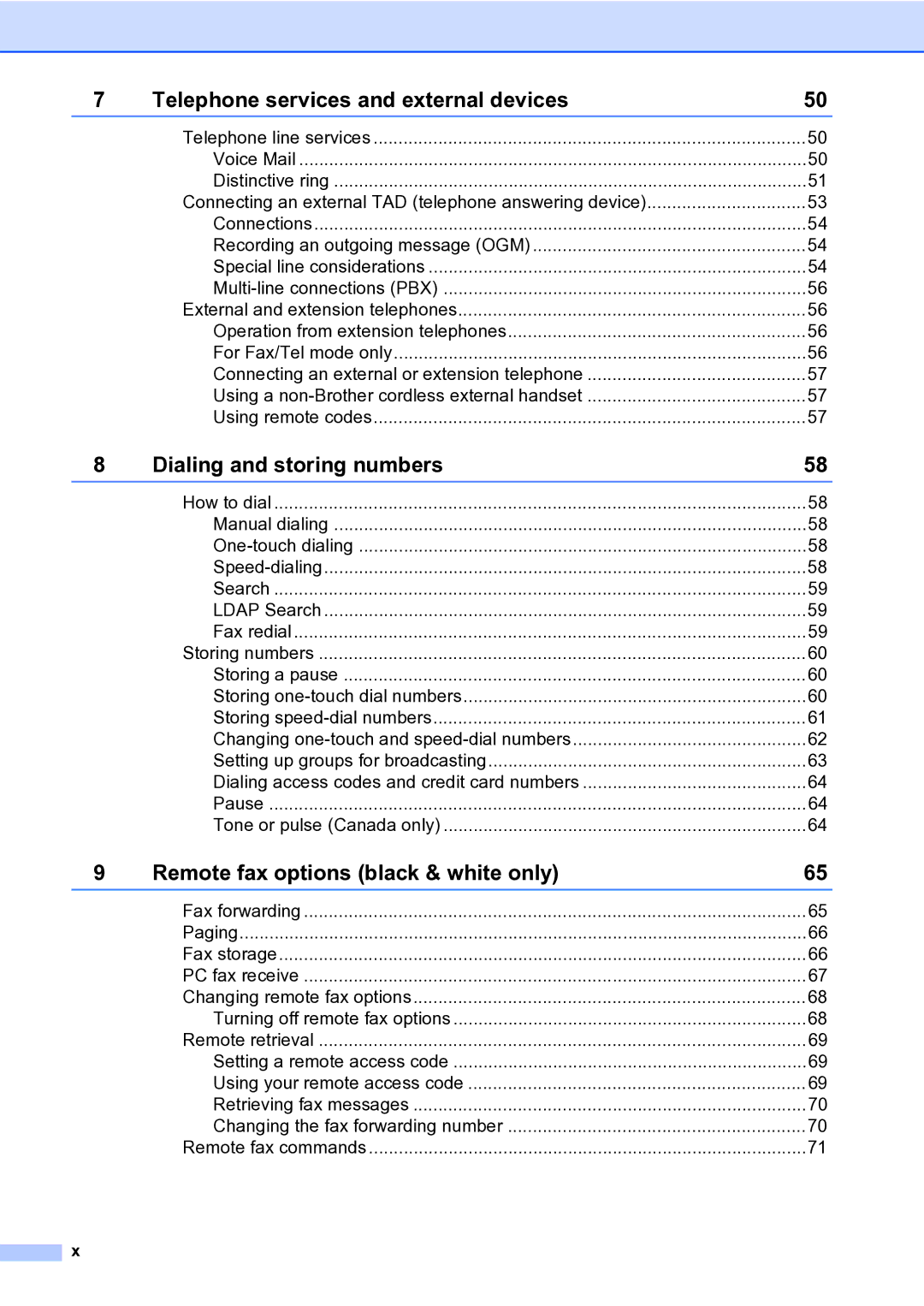7 | Telephone services and external devices | 50 |
| Telephone line services | 50 |
| Voice Mail | 50 |
| Distinctive ring | 51 |
| Connecting an external TAD (telephone answering device) | 53 |
| Connections | 54 |
| Recording an outgoing message (OGM) | 54 |
| Special line considerations | 54 |
| 56 | |
| External and extension telephones | 56 |
| Operation from extension telephones | 56 |
| For Fax/Tel mode only | 56 |
| Connecting an external or extension telephone | 57 |
| Using a | 57 |
| Using remote codes | 57 |
8 | Dialing and storing numbers | 58 |
| How to dial | 58 |
| Manual dialing | 58 |
| 58 | |
| 58 | |
| Search | 59 |
| LDAP Search | 59 |
| Fax redial | 59 |
| Storing numbers | 60 |
| Storing a pause | 60 |
| Storing | 60 |
| Storing | 61 |
| Changing | 62 |
| Setting up groups for broadcasting | 63 |
| Dialing access codes and credit card numbers | 64 |
| Pause | 64 |
| Tone or pulse (Canada only) | 64 |
9 | Remote fax options (black & white only) | 65 |
| Fax forwarding | 65 |
| Paging | 66 |
| Fax storage | 66 |
| PC fax receive | 67 |
| Changing remote fax options | 68 |
| Turning off remote fax options | 68 |
| Remote retrieval | 69 |
| Setting a remote access code | 69 |
| Using your remote access code | 69 |
| Retrieving fax messages | 70 |
| Changing the fax forwarding number | 70 |
| Remote fax commands | 71 |
x