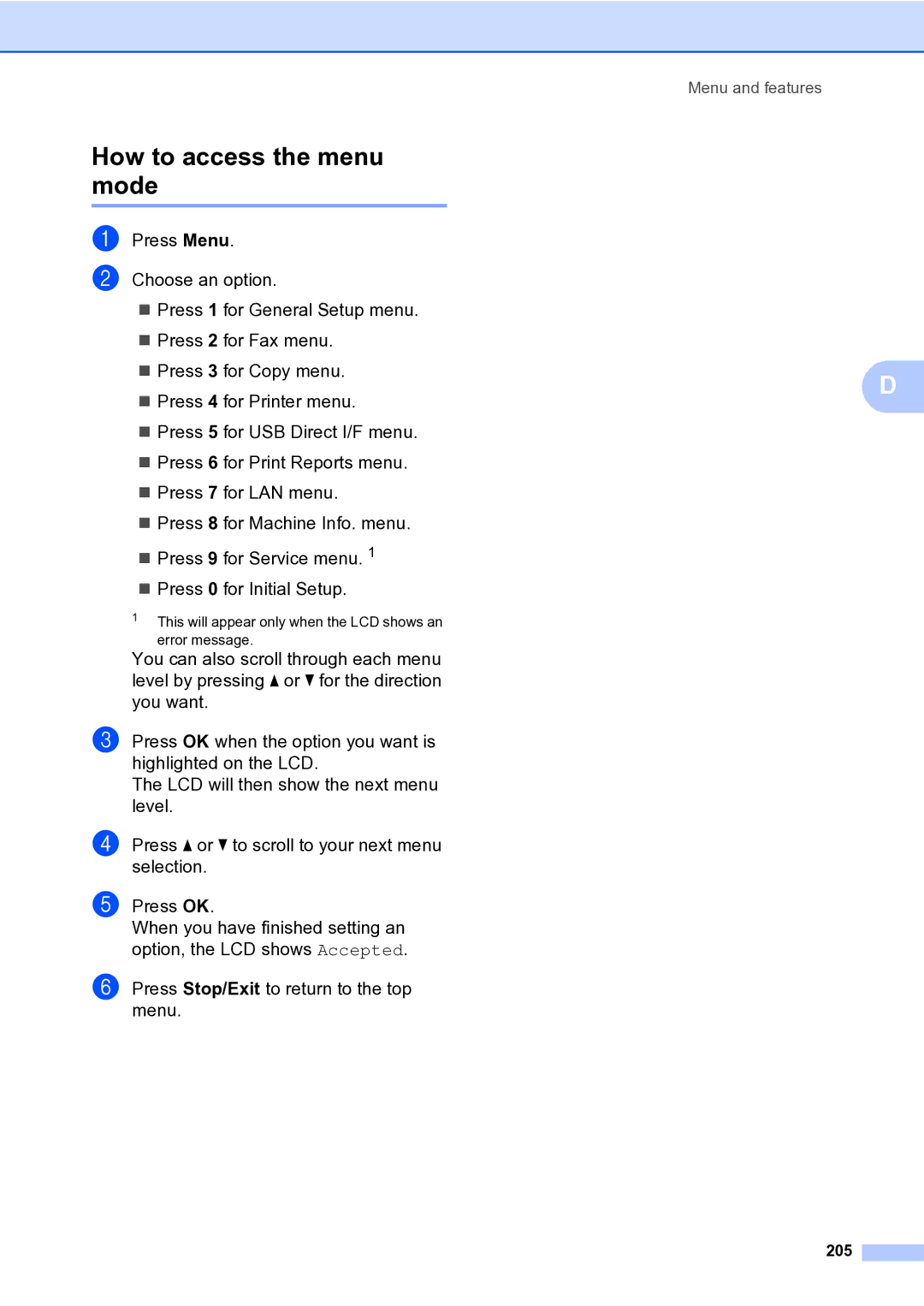How to access the menu mode
a Press Menu. b Choose an option.
Press 1 for General Setup menu.
Press 2 for Fax menu.
Press 3 for Copy menu.
Press 4 for Printer menu.
Press 5 for USB Direct I/F menu.
Press 6 for Print Reports menu.
Press 7 for LAN menu.
Press 8 for Machine Info. menu.
Press 9 for Service menu. 1
Press 0 for Initial Setup.
1This will appear only when the LCD shows an error message.
You can also scroll through each menu level by pressing a or b for the direction you want.
c Press OK when the option you want is highlighted on the LCD.
The LCD will then show the next menu level.
d Press a or b to scroll to your next menu selection.
e Press OK.
When you have finished setting an option, the LCD shows Accepted.
f Press Stop/Exit to return to the top menu.
Menu and features
D