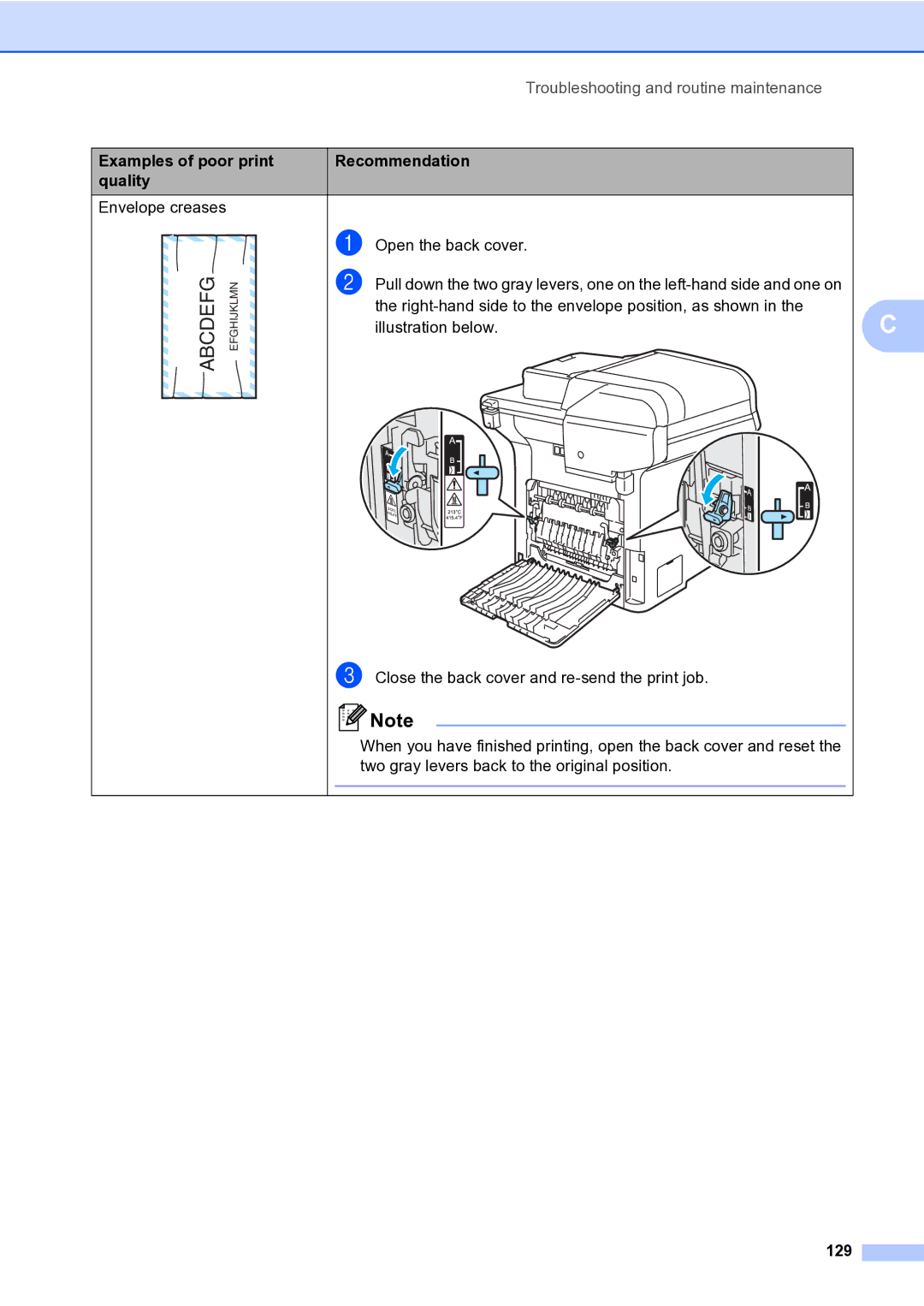Examples of poor print quality
Envelope creases
ABCDEFG | EFGHIJKLMN |
Troubleshooting and routine maintenance
Recommendation
a Open the back cover.
b Pull down the two gray levers, one on the
the
c Close the back cover and
![]() Note
Note
When you have finished printing, open the back cover and reset the two gray levers back to the original position.
C