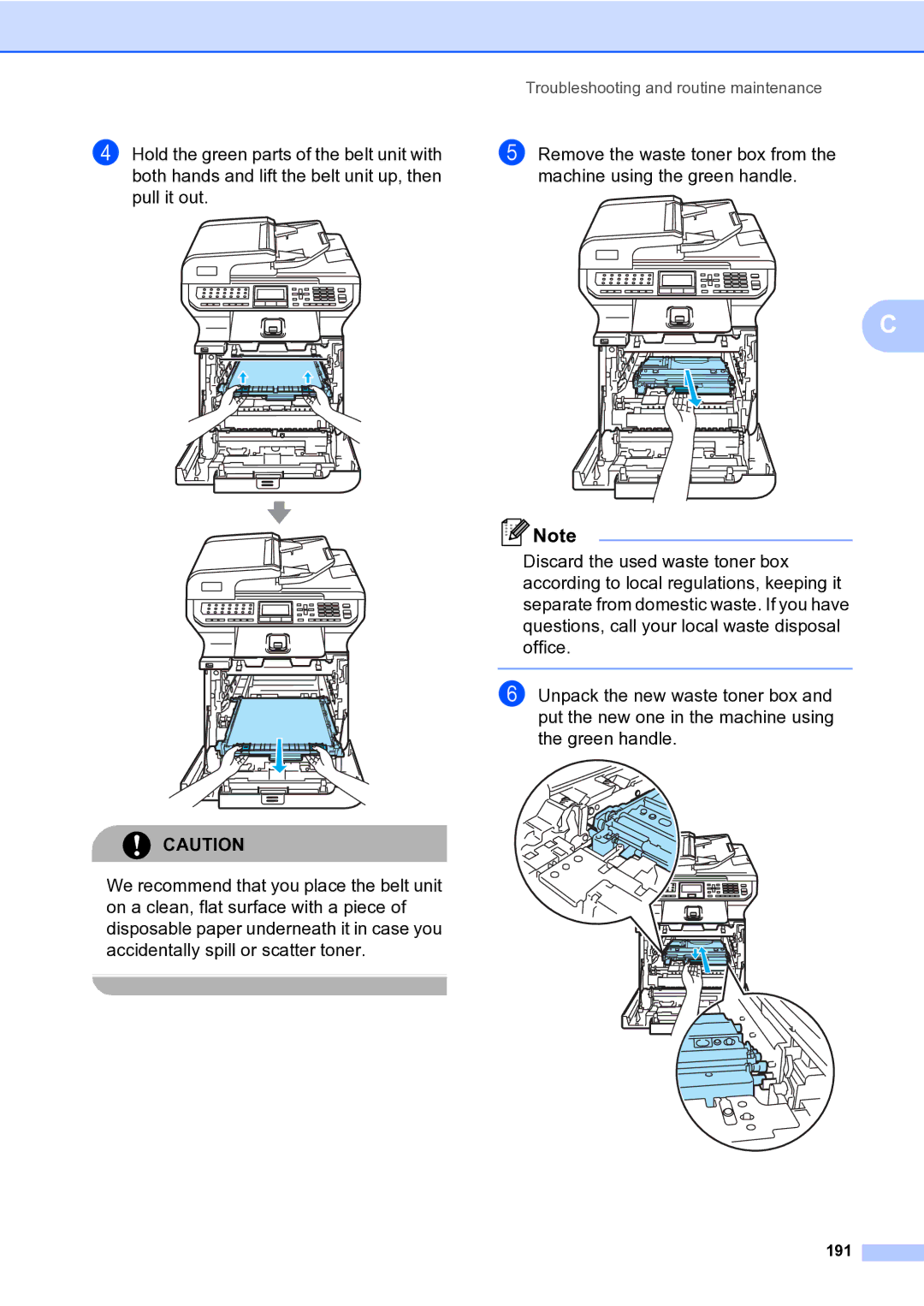d Hold the green parts of the belt unit with both hands and lift the belt unit up, then pull it out.
Troubleshooting and routine maintenance
e Remove the waste toner box from the
machine using the green handle.
CAUTION
We recommend that you place the belt unit on a clean, flat surface with a piece of disposable paper underneath it in case you accidentally spill or scatter toner.
C
![]() Note
Note
Discard the used waste toner box according to local regulations, keeping it separate from domestic waste. If you have questions, call your local waste disposal office.
f Unpack the new waste toner box and put the new one in the machine using the green handle.