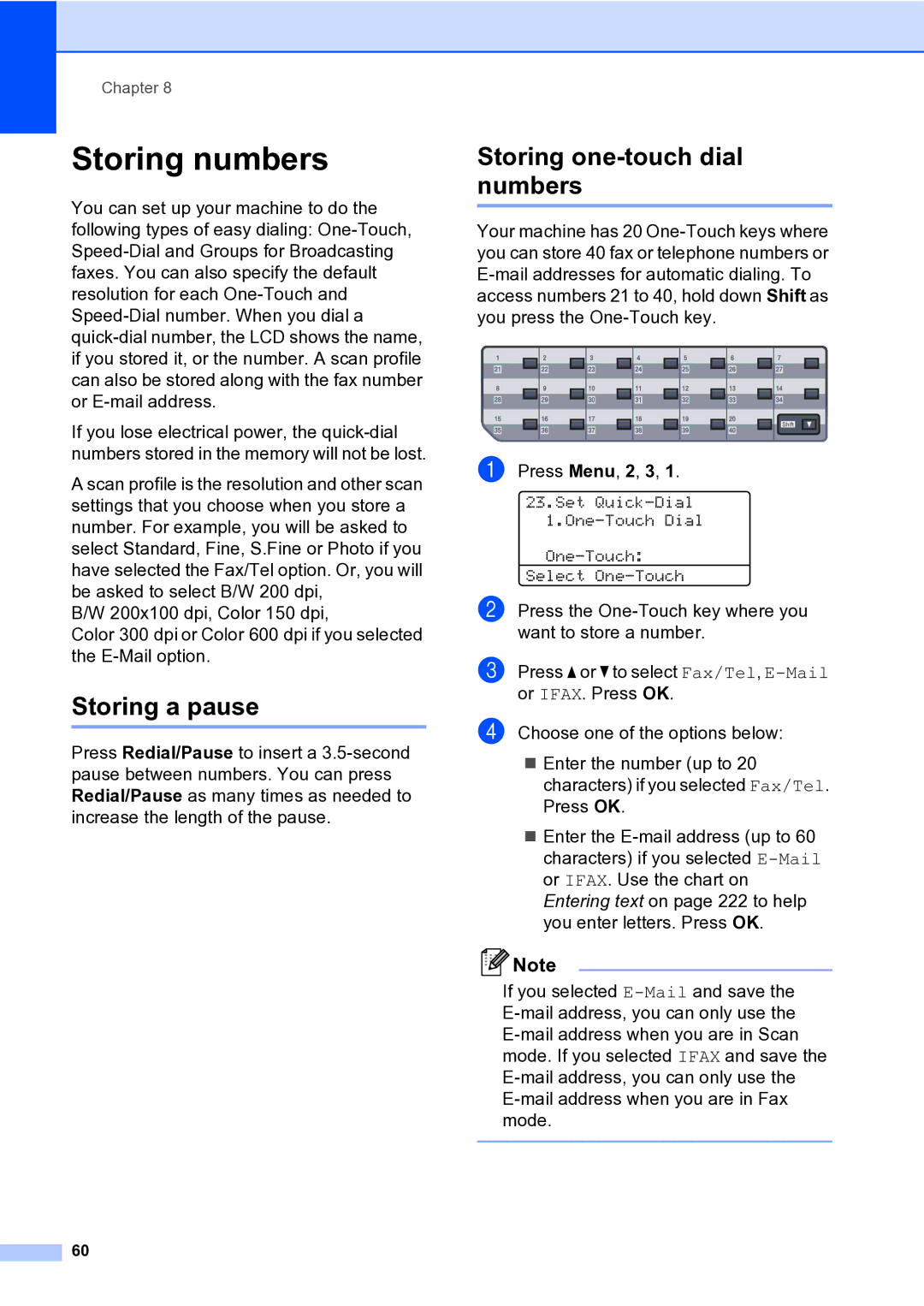Chapter 8
Storing numbers
You can set up your machine to do the following types of easy dialing:
If you lose electrical power, the
A scan profile is the resolution and other scan settings that you choose when you store a number. For example, you will be asked to select Standard, Fine, S.Fine or Photo if you have selected the Fax/Tel option. Or, you will be asked to select B/W 200 dpi,
B/W 200x100 dpi, Color 150 dpi,
Color 300 dpi or Color 600 dpi if you selected the
Storing a pause
Press Redial/Pause to insert a
60
Storing one-touch dial numbers
Your machine has 20
a Press Menu, 2, 3, 1.
23.Set
Select
b Press the
c Press a or b to select Fax/Tel,
d
Enter the number (up to 20 characters) if you selected Fax/Tel. Press OK.
Enter the
![]() Note
Note
If you selected