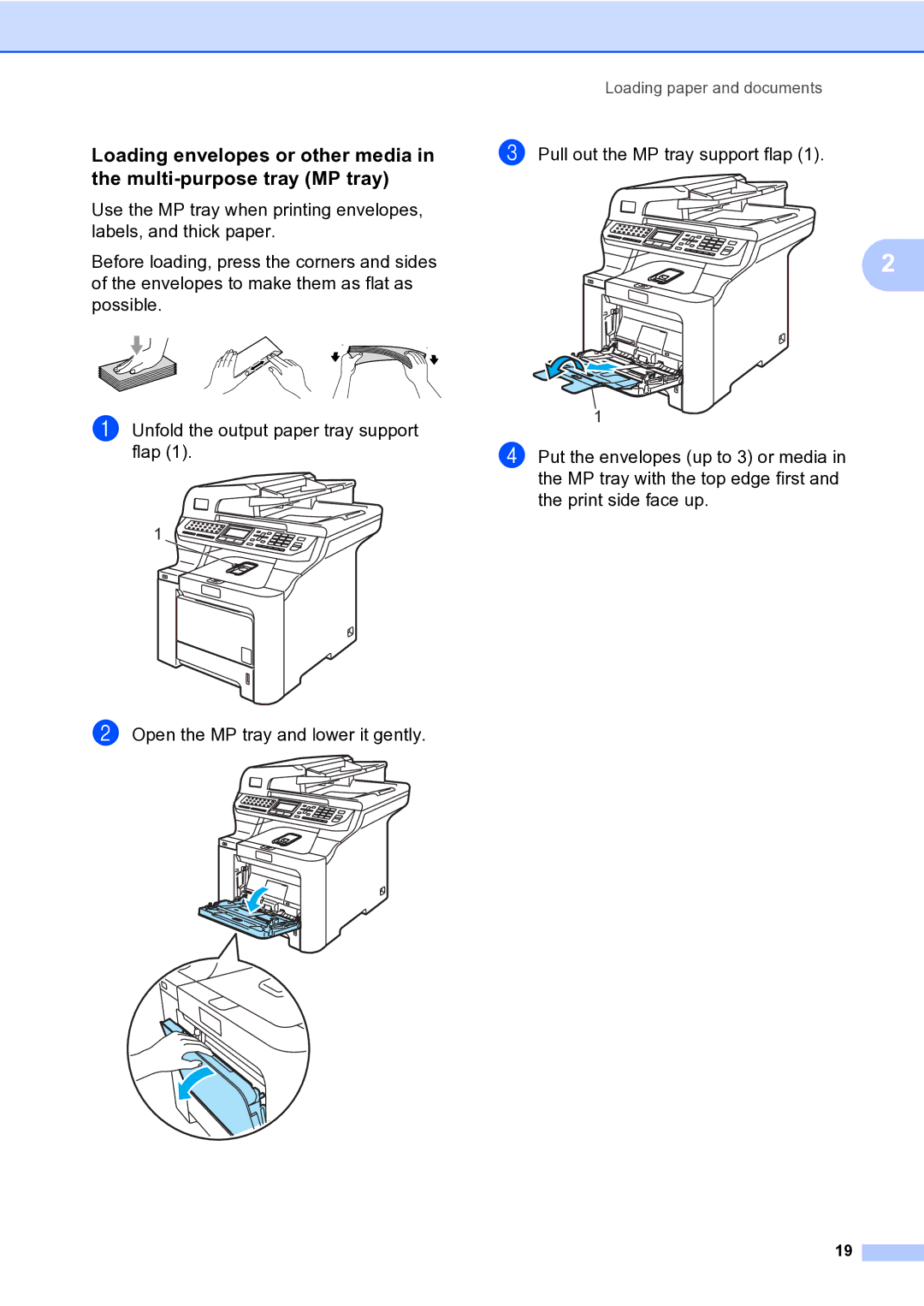Loading envelopes or other media in the
Use the MP tray when printing envelopes, labels, and thick paper.
Before loading, press the corners and sides of the envelopes to make them as flat as possible.
a Unfold the output paper tray support flap (1).
1
b Open the MP tray and lower it gently.
Loading paper and documents
c Pull out the MP tray support flap (1).
2
1
d Put the envelopes (up to 3) or media in the MP tray with the top edge first and the print side face up.
19