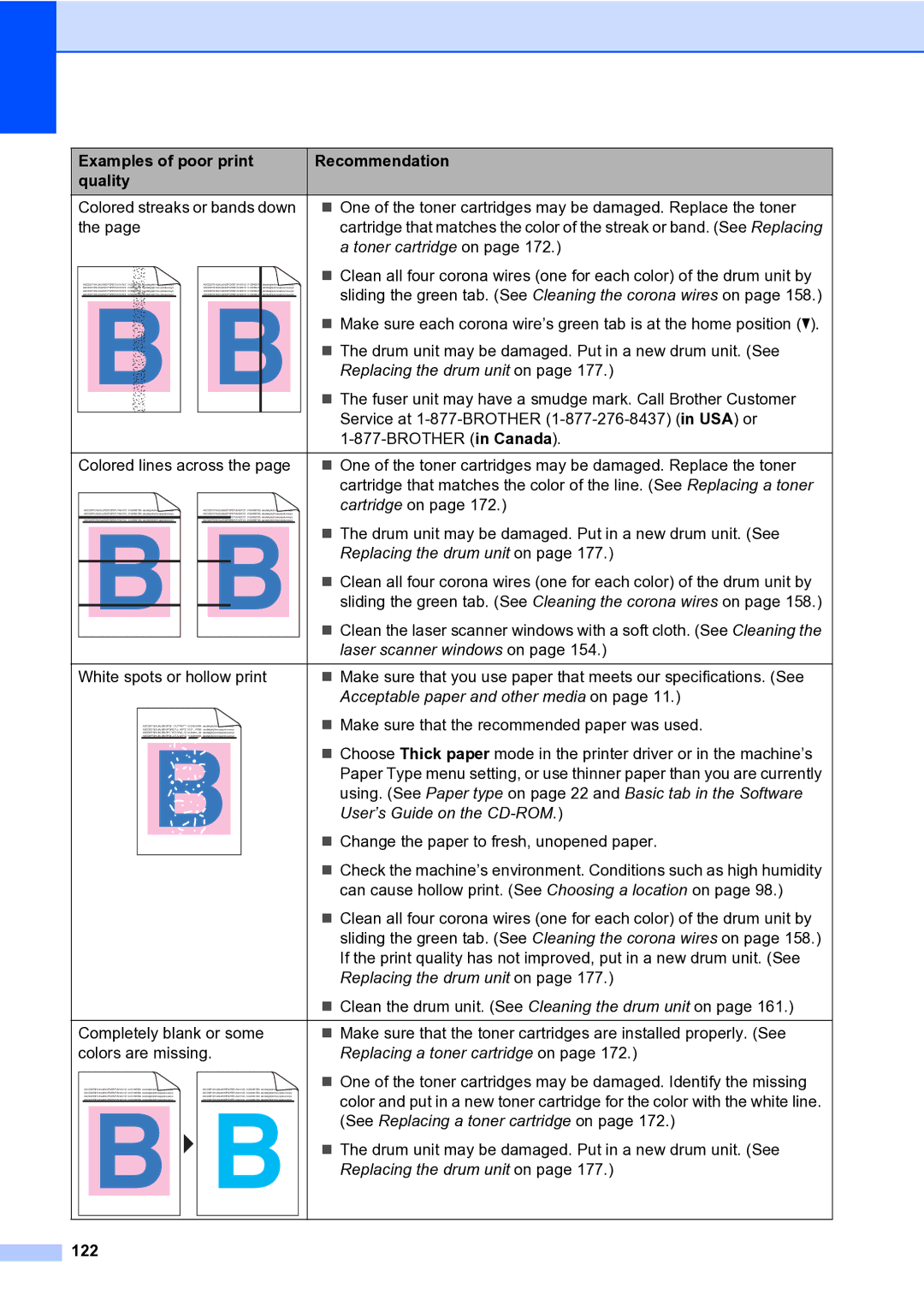Examples of poor print | Recommendation | |||||||||||||||
quality |
|
|
|
|
|
|
|
|
|
| ||||||
Colored streaks or bands down | One of the toner cartridges may be damaged. Replace the toner | |||||||||||||||
the page |
|
|
|
|
|
|
|
|
| cartridge that matches the color of the streak or band. (See Replacing | ||||||
|
|
|
|
|
|
|
|
|
|
|
|
|
|
|
| a toner cartridge on page 172.) |
|
|
|
|
|
|
|
|
|
|
|
|
|
|
|
| Clean all four corona wires (one for each color) of the drum unit by |
| ABCDEFGHIJKLMNOPQRSTUVWXYZ. 0123456789. abcdefghijklmnopqrstuvwxyz. |
|
| ABCDEFGHIJKLMNOPQRSTUVWXYZ. 0123456789. | abcdefghijklmnopqrstuvwxyz. | |||||||||||
| ABCDEFGHIJKLMNOPQRSTUVWXYZ. 0123456789. abcdefghijklmnopqrstuvwxyz. |
|
| ABCDEFGHIJKLMNOPQRSTUVWXYZ. 0123456789. | abcdefghijklmnopqrstuvwxyz. | sliding the green tab. (See Cleaning the corona wires on page 158.) | ||||||||||
| ABCDEFGHIJKLMNOPQRSTUVWXYZ. 0123456789. abcdefghijklmnopqrstuvwxyz. |
|
| ABCDEFGHIJKLMNOPQRSTUVWXYZ. 0123456789. | abcdefghijklmnopqrstuvwxyz. | |||||||||||
| ABCDEFGHIJKLMNOPQRSTUVWXYZ. 0123456789. abcdefghijklmnopqrstuvwxyz. |
|
| ABCDEFGHIJKLMNOPQRSTUVWXYZ. 0123456789. | abcdefghijklmnopqrstuvwxyz. | |||||||||||
|
|
|
|
|
|
|
|
|
|
|
|
|
|
|
| |
|
|
|
|
|
|
|
|
|
|
|
|
|
|
|
| Make sure each corona wire’s green tab is at the home position (b). |
|
|
|
|
|
|
|
|
|
|
|
|
|
|
|
| The drum unit may be damaged. Put in a new drum unit. (See |
|
|
|
|
|
|
|
|
|
|
|
|
|
|
|
| Replacing the drum unit on page 177.) |
|
|
|
|
|
|
|
|
|
|
|
|
|
|
|
| The fuser unit may have a smudge mark. Call Brother Customer |
|
|
|
|
|
|
|
|
|
|
|
|
|
|
|
| |
|
|
|
|
|
|
|
|
|
|
|
|
|
|
|
| Service at |
|
|
|
|
|
|
|
|
|
|
|
|
|
|
|
| |
|
|
|
|
|
|
|
|
|
|
|
|
|
|
|
| |
|
|
|
|
|
|
|
|
|
|
|
|
|
|
|
| |
|
|
|
|
|
|
|
|
|
|
|
|
|
|
|
|
|
Colored lines across the page | One of the toner cartridges may be damaged. Replace the toner | |||||||||||||||
|
|
|
|
|
|
|
|
|
|
|
|
|
|
|
| cartridge that matches the color of the line. (See Replacing a toner |
| ABCDEFGHIJKLMNOPQRSTUVWXYZ. 0123456789. abcdefghijklmnopqrstuvwxyz. |
|
| ABCDEFGHIJKLMNOPQRSTUVWXYZ. 0123456789. abcdefghijklmnopqrstuvwxyz. | cartridge on page 172.) | |||||||||||
| ABCDEFGHIJKLMNOPQRSTUVWXYZ. 0123456789. abcdefghijklmnopqrstuvwxyz. |
|
| ABCDEFGHIJKLMNOPQRSTUVWXYZ. 0123456789. abcdefghijklmnopqrstuvwxyz. | ||||||||||||
| ABCDEFGHIJKLMNOPQRSTUVWXYZ. 0123456789. abcdefghijklmnopqrstuvwxyz. |
|
| ABCDEFGHIJKLMNOPQRSTUVWXYZ. 0123456789. abcdefghijklmnopqrstuvwxyz. |
| |||||||||||
| ABCDEFGHIJKLMNOPQRSTUVWXYZ. 0123456789. abcdefghijklmnopqrstuvwxyz. |
|
| ABCDEFGHIJKLMNOPQRSTUVWXYZ. 0123456789. abcdefghijklmnopqrstuvwxyz. |
| |||||||||||
|
|
|
|
|
|
|
|
|
|
|
|
|
|
|
| The drum unit may be damaged. Put in a new drum unit. (See |
|
|
|
|
|
|
|
|
|
|
|
|
|
|
|
| |
|
|
|
|
|
|
|
|
|
|
|
|
|
|
|
| Replacing the drum unit on page 177.) |
|
|
|
|
|
|
|
|
|
|
|
|
|
|
|
| Clean all four corona wires (one for each color) of the drum unit by |
|
|
|
|
|
|
|
|
|
|
|
|
|
|
|
| sliding the green tab. (See Cleaning the corona wires on page 158.) |
|
|
|
|
|
|
|
|
|
|
|
|
|
|
|
| |
|
|
|
|
|
|
|
|
|
|
|
|
|
|
|
| Clean the laser scanner windows with a soft cloth. (See Cleaning the |
|
|
|
|
|
|
|
|
|
|
|
|
|
|
|
| laser scanner windows on page 154.) |
|
|
|
|
|
|
|
|
|
|
|
|
|
|
|
|
|
White spots or hollow print | Make sure that you use paper that meets our specifications. (See | |||||||||||||||
|
|
|
|
|
|
|
|
|
|
|
|
|
|
|
| Acceptable paper and other media on page 11.) |
|
|
|
| ABCDEFGHIJKLMNOPQRSTUVWXYZ. 0123456789. abcdefghijklmnopqrstuvwxyz. | Make sure that the recommended paper was used. | |||||||||||
|
|
|
| ABCDEFGHIJKLMNOPQRSTUVWXYZ. 0123456789. abcdefghijklmnopqrstuvwxyz. | ||||||||||||
|
|
|
| ABCDEFGHIJKLMNOPQRSTUVWXYZ. 0123456789. abcdefghijklmnopqrstuvwxyz. | ||||||||||||
|
|
|
| ABCDEFGHIJKLMNOPQRSTUVWXYZ. 0123456789. abcdefghijklmnopqrstuvwxyz. |
| |||||||||||
|
|
|
|
|
|
|
|
|
|
|
|
|
|
|
| Choose Thick paper mode in the printer driver or in the machine’s |
|
|
|
|
|
|
|
|
|
|
|
|
|
|
|
| |
|
|
|
|
|
|
|
|
|
|
|
|
|
|
|
| Paper Type menu setting, or use thinner paper than you are currently |
|
|
|
|
|
|
|
|
|
|
|
|
|
|
|
| using. (See Paper type on page 22 and Basic tab in the Software |
|
|
|
|
|
|
|
|
|
|
|
|
|
|
|
| User’s Guide on the |
|
|
|
|
|
|
|
|
|
|
|
|
|
|
|
| Change the paper to fresh, unopened paper. |
|
|
|
|
|
|
|
|
|
|
|
|
|
|
|
| |
|
|
|
|
|
|
|
|
|
|
|
|
|
|
|
| Check the machine’s environment. Conditions such as high humidity |
|
|
|
|
|
|
|
|
|
|
|
|
|
|
|
| can cause hollow print. (See Choosing a location on page 98.) |
|
|
|
|
|
|
|
|
|
|
|
|
|
|
|
| Clean all four corona wires (one for each color) of the drum unit by |
|
|
|
|
|
|
|
|
|
|
|
|
|
|
|
| sliding the green tab. (See Cleaning the corona wires on page 158.) |
|
|
|
|
|
|
|
|
|
|
|
|
|
|
|
| If the print quality has not improved, put in a new drum unit. (See |
|
|
|
|
|
|
|
|
|
|
|
|
|
|
|
| Replacing the drum unit on page 177.) |
|
|
|
|
|
|
|
|
|
|
|
|
|
|
|
| Clean the drum unit. (See Cleaning the drum unit on page 161.) |
|
|
|
|
|
|
|
|
|
|
|
|
|
|
|
|
|
Completely blank or some | Make sure that the toner cartridges are installed properly. (See | |||||||||||||||
colors are missing. | Replacing a toner cartridge on page 172.) | |||||||||||||||
| ABCDEFGHIJKLMNOPQRSTUVWXYZ. 0123456789. abcdefghijklmnopqrstuvwxyz. |
|
| ABCDEFGHIJKLMNOPQRSTUVWXYZ. 0123456789. abcdefghijklmnopqrstuvwxyz. | One of the toner cartridges may be damaged. Identify the missing | |||||||||||
| ABCDEFGHIJKLMNOPQRSTUVWXYZ. 0123456789. abcdefghijklmnopqrstuvwxyz. |
|
| ABCDEFGHIJKLMNOPQRSTUVWXYZ. 0123456789. abcdefghijklmnopqrstuvwxyz. | color and put in a new toner cartridge for the color with the white line. | |||||||||||
| ABCDEFGHIJKLMNOPQRSTUVWXYZ. 0123456789. abcdefghijklmnopqrstuvwxyz. |
|
| ABCDEFGHIJKLMNOPQRSTUVWXYZ. 0123456789. abcdefghijklmnopqrstuvwxyz. | ||||||||||||
| ABCDEFGHIJKLMNOPQRSTUVWXYZ. 0123456789. abcdefghijklmnopqrstuvwxyz. |
|
| ABCDEFGHIJKLMNOPQRSTUVWXYZ. 0123456789. abcdefghijklmnopqrstuvwxyz. | ||||||||||||
|
|
|
|
|
|
|
|
|
|
|
|
|
|
|
| |
|
|
|
|
|
|
|
|
|
|
|
|
|
|
|
| (See Replacing a toner cartridge on page 172.) |
|
|
|
|
|
|
|
|
|
|
|
|
|
|
|
| The drum unit may be damaged. Put in a new drum unit. (See |
|
|
|
|
|
|
|
|
|
|
|
|
|
|
|
| Replacing the drum unit on page 177.) |
|
|
|
|
|
|
|
|
|
|
|
|
|
|
|
|
|
|
|
|
|
|
|
|
|
|
|
|
|
|
|
|
|
|