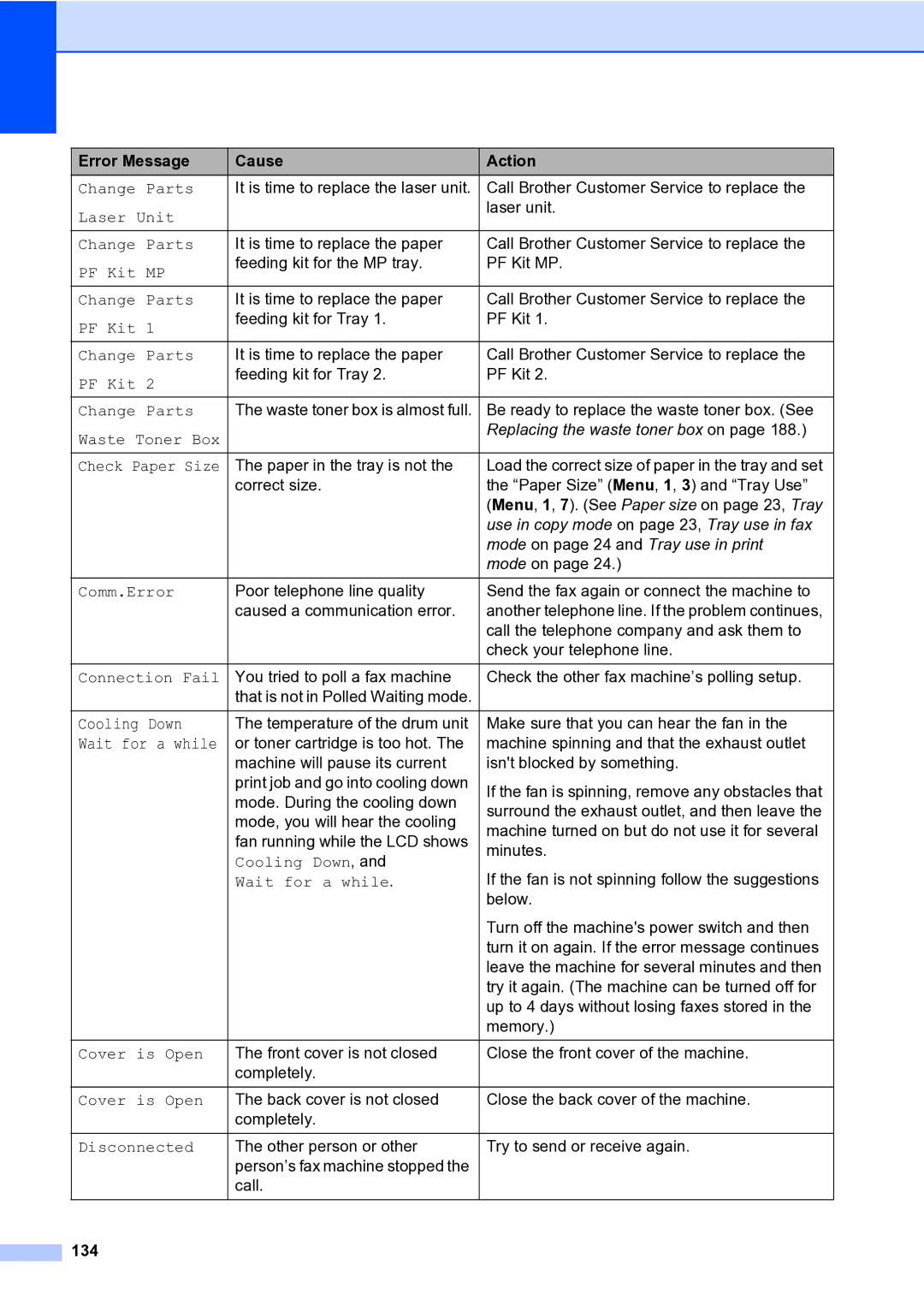Error Message | Cause | Action |
Change Parts | It is time to replace the laser unit. | Call Brother Customer Service to replace the |
Laser Unit |
| laser unit. |
|
| |
Change Parts | It is time to replace the paper | Call Brother Customer Service to replace the |
PF Kit MP | feeding kit for the MP tray. | PF Kit MP. |
|
| |
Change Parts | It is time to replace the paper | Call Brother Customer Service to replace the |
PF Kit 1 | feeding kit for Tray 1. | PF Kit 1. |
|
| |
Change Parts | It is time to replace the paper | Call Brother Customer Service to replace the |
PF Kit 2 | feeding kit for Tray 2. | PF Kit 2. |
|
| |
Change Parts | The waste toner box is almost full. | Be ready to replace the waste toner box. (See |
Waste Toner Box |
| Replacing the waste toner box on page 188.) |
|
| |
Check Paper Size | The paper in the tray is not the | Load the correct size of paper in the tray and set |
| correct size. | the “Paper Size” (Menu, 1, 3) and “Tray Use” |
|
| (Menu, 1, 7). (See Paper size on page 23, Tray |
|
| use in copy mode on page 23, Tray use in fax |
|
| mode on page 24 and Tray use in print |
|
| mode on page 24.) |
|
|
|
Comm.Error | Poor telephone line quality | Send the fax again or connect the machine to |
| caused a communication error. | another telephone line. If the problem continues, |
|
| call the telephone company and ask them to |
|
| check your telephone line. |
|
|
|
Connection Fail | You tried to poll a fax machine | Check the other fax machine’s polling setup. |
| that is not in Polled Waiting mode. |
|
Cooling Down | The temperature of the drum unit | Make sure that you can hear the fan in the |
Wait for a while | or toner cartridge is too hot. The | machine spinning and that the exhaust outlet |
| machine will pause its current | isn't blocked by something. |
| print job and go into cooling down | If the fan is spinning, remove any obstacles that |
| mode. During the cooling down | |
| surround the exhaust outlet, and then leave the | |
| mode, you will hear the cooling | |
| machine turned on but do not use it for several | |
| fan running while the LCD shows | |
| minutes. | |
| Cooling Down, and | |
| If the fan is not spinning follow the suggestions | |
| Wait for a while. | |
|
| below. |
|
| Turn off the machine's power switch and then |
|
| turn it on again. If the error message continues |
|
| leave the machine for several minutes and then |
|
| try it again. (The machine can be turned off for |
|
| up to 4 days without losing faxes stored in the |
|
| memory.) |
|
|
|
Cover is Open | The front cover is not closed | Close the front cover of the machine. |
| completely. |
|
Cover is Open | The back cover is not closed | Close the back cover of the machine. |
| completely. |
|
Disconnected | The other person or other | Try to send or receive again. |
| person’s fax machine stopped the |
|
| call. |
|
|
|
|