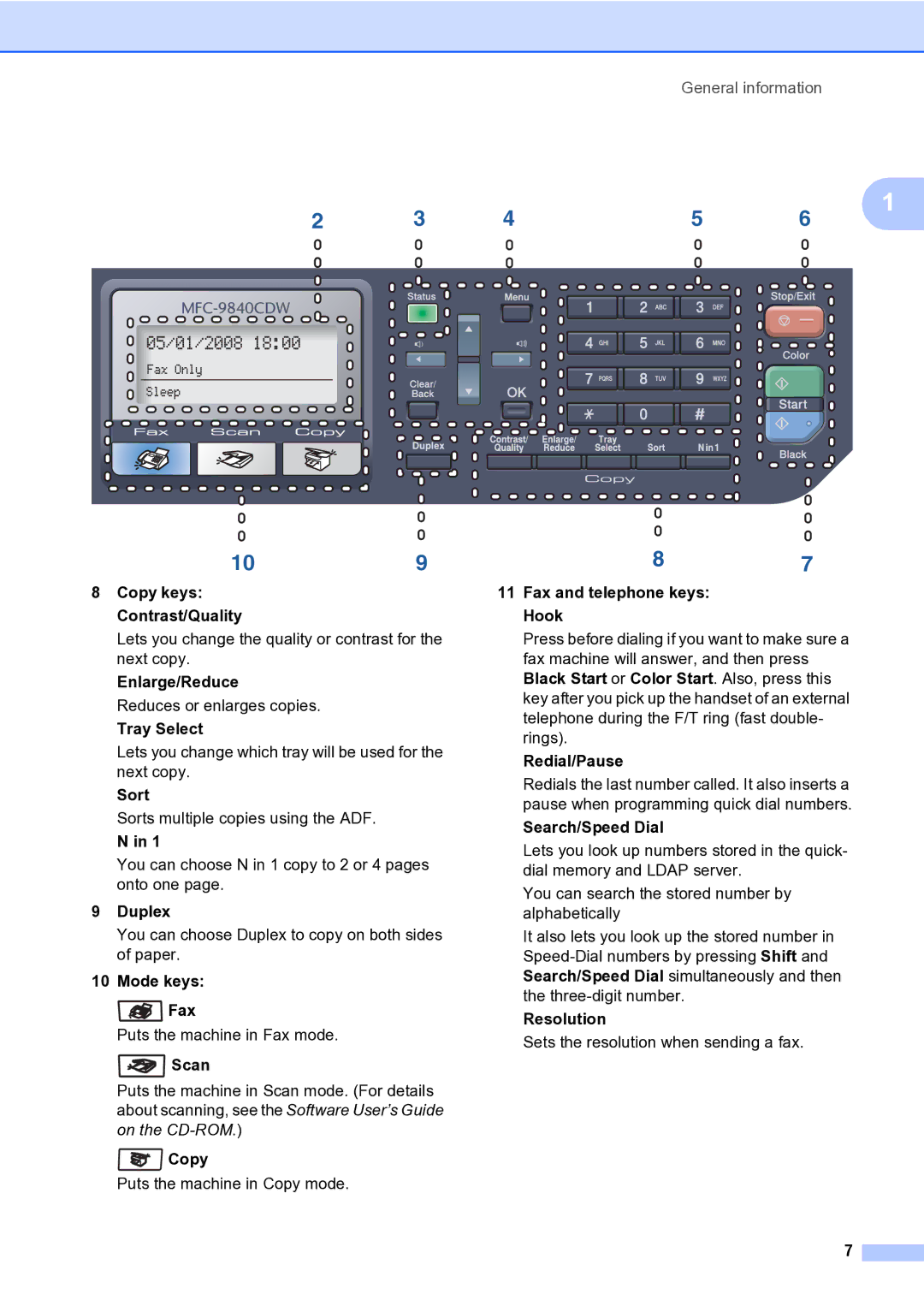General information
| 2 | 3 | 4 | 5 | 6 | |||||||
|
|
|
|
|
|
|
|
|
|
|
|
|
|
|
|
|
|
|
|
|
|
|
|
|
|
|
|
|
|
|
|
|
|
|
|
|
|
|
|
|
|
|
|
|
|
|
|
|
|
|
|
|
|
|
|
|
|
|
|
|
|
|
|
|
|
|
|
|
|
|
|
|
|
|
|
|
|
1
109
8Copy keys: Contrast/Quality
Lets you change the quality or contrast for the next copy.
Enlarge/Reduce
Reduces or enlarges copies.
Tray Select
Lets you change which tray will be used for the next copy.
Sort
Sorts multiple copies using the ADF.
N in 1
You can choose N in 1 copy to 2 or 4 pages onto one page.
9Duplex
You can choose Duplex to copy on both sides of paper.
10Mode keys:
 Fax
Fax
Puts the machine in Fax mode.
 Scan
Scan
Puts the machine in Scan mode. (For details about scanning, see the Software User’s Guide on the
 Copy
Copy
Puts the machine in Copy mode.
87
11Fax and telephone keys: Hook
Press before dialing if you want to make sure a fax machine will answer, and then press Black Start or Color Start. Also, press this key after you pick up the handset of an external telephone during the F/T ring (fast double- rings).
Redial/Pause
Redials the last number called. It also inserts a pause when programming quick dial numbers.
Search/Speed Dial
Lets you look up numbers stored in the quick- dial memory and LDAP server.
You can search the stored number by alphabetically
It also lets you look up the stored number in
Resolution
Sets the resolution when sending a fax.
7