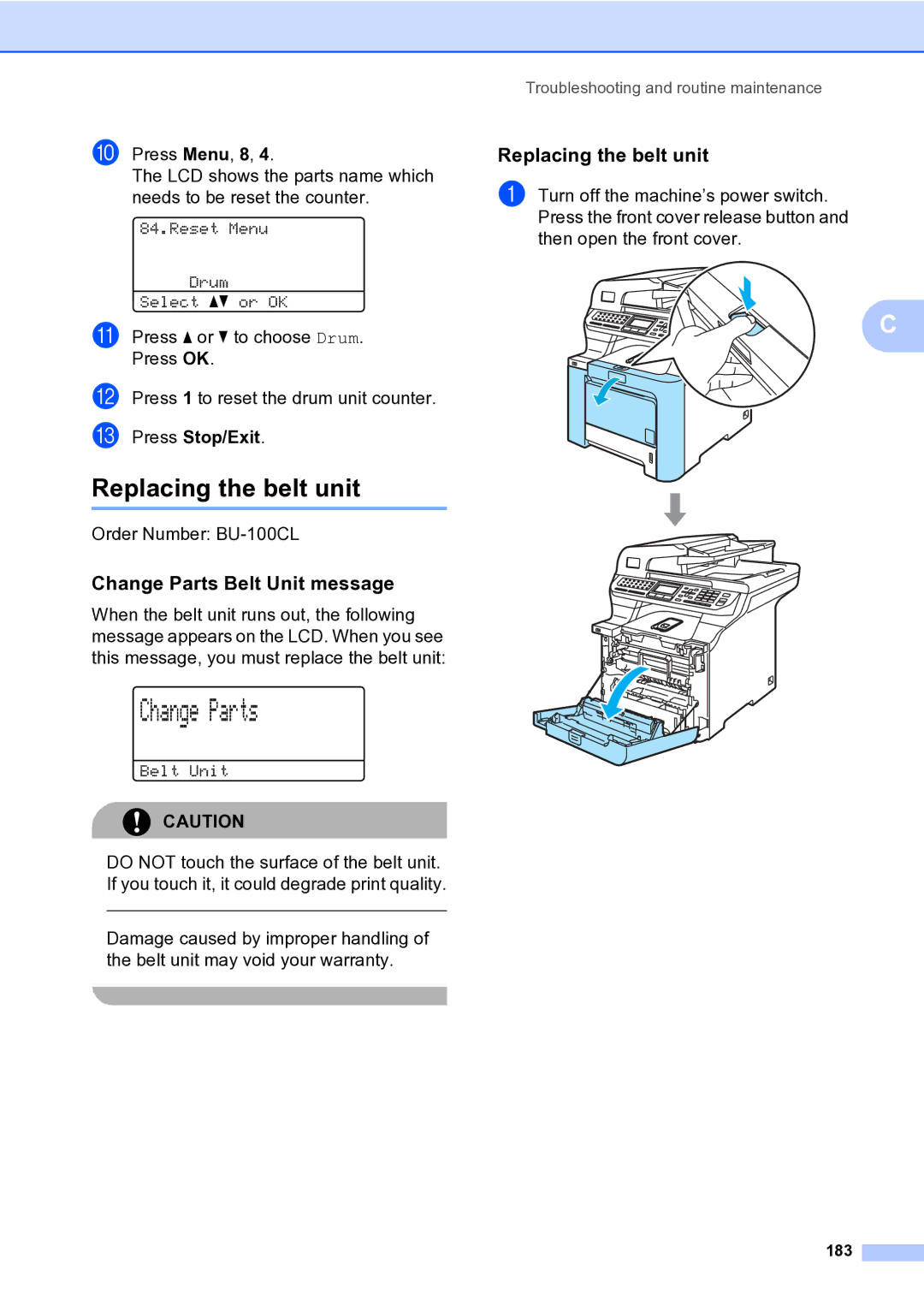j Press Menu, 8, 4.
The LCD shows the parts name which needs to be reset the counter.
84.Reset Menu
Drum
Select ab or OK
k Press a or b to choose Drum. Press OK.
l Press 1 to reset the drum unit counter. m Press Stop/Exit.
Replacing the belt unit
Order Number:
Change Parts Belt Unit message
When the belt unit runs out, the following message appears on the LCD. When you see this message, you must replace the belt unit:
Change Parts
Belt Unit
CAUTION
DO NOT touch the surface of the belt unit. If you touch it, it could degrade print quality.
Damage caused by improper handling of the belt unit may void your warranty.
Troubleshooting and routine maintenance
Replacing the belt unit
a Turn off the machine’s power switch. Press the front cover release button and then open the front cover.
C