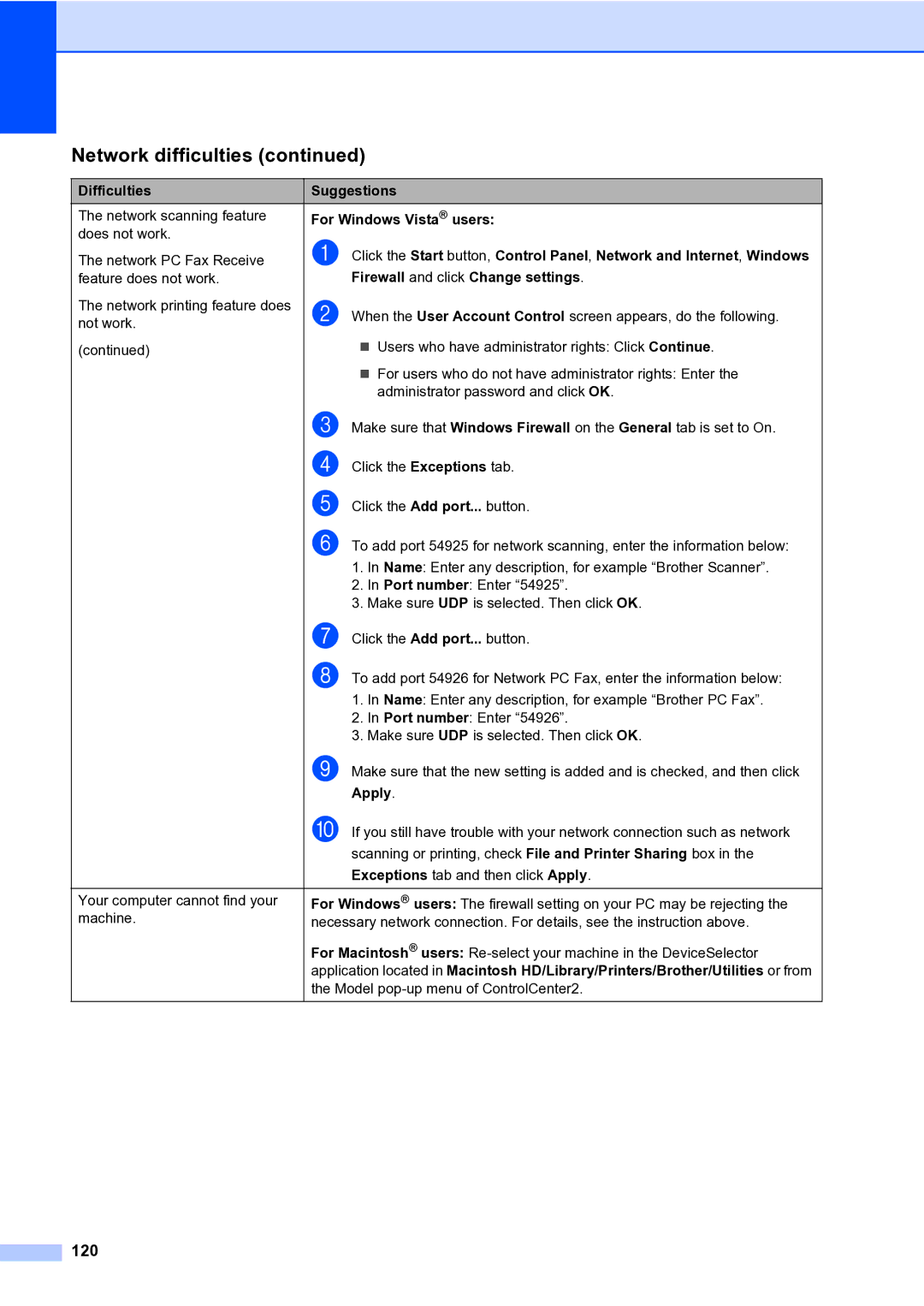Network difficulties (continued)
Difficulties | Suggestions |
The network scanning feature | For Windows Vista® users: |
does not work. | a Click the Start button, Control Panel, Network and Internet, Windows |
The network PC Fax Receive | |
feature does not work. | Firewall and click Change settings. |
The network printing feature does | b When the User Account Control screen appears, do the following. |
not work. |
|
(continued) | Users who have administrator rights: Click Continue. |
| For users who do not have administrator rights: Enter the |
| administrator password and click OK. |
| c Make sure that Windows Firewall on the General tab is set to On. |
| d Click the Exceptions tab. |
| e Click the Add port... button. |
| f To add port 54925 for network scanning, enter the information below: |
| 1. In Name: Enter any description, for example “Brother Scanner”. |
| 2. In Port number: Enter “54925”. |
| 3. Make sure UDP is selected. Then click OK. |
| g Click the Add port... button. |
| h To add port 54926 for Network PC Fax, enter the information below: |
| 1. In Name: Enter any description, for example “Brother PC Fax”. |
| 2. In Port number: Enter “54926”. |
| 3. Make sure UDP is selected. Then click OK. |
| i Make sure that the new setting is added and is checked, and then click |
| Apply. |
| j If you still have trouble with your network connection such as network |
| scanning or printing, check File and Printer Sharing box in the |
| Exceptions tab and then click Apply. |
|
|
Your computer cannot find your | For Windows® users: The firewall setting on your PC may be rejecting the |
machine. | necessary network connection. For details, see the instruction above. |
| For Macintosh® users: |
| application located in Macintosh HD/Library/Printers/Brother/Utilities or from |
| the Model |
|
|