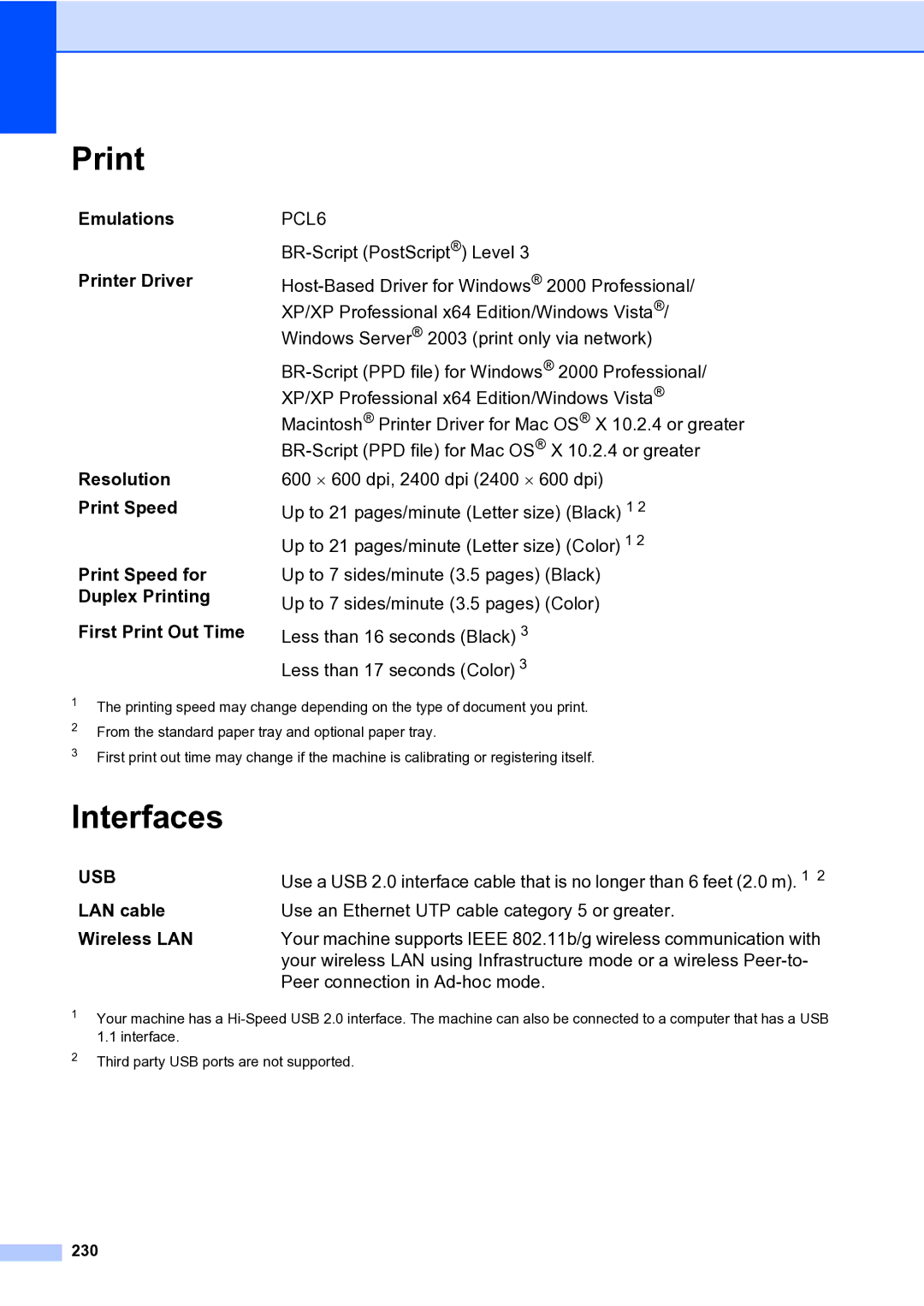Emulations
Printer Driver
Resolution
Print Speed
Print Speed for Duplex Printing
First Print Out Time
PCL6
Up to 21 pages/minute (Letter size) (Black) 1 2 Up to 21 pages/minute (Letter size) (Color) 1 2 Up to 7 sides/minute (3.5 pages) (Black)
Up to 7 sides/minute (3.5 pages) (Color) Less than 16 seconds (Black) 3
Less than 17 seconds (Color) 3
1The printing speed may change depending on the type of document you print.
2From the standard paper tray and optional paper tray.
3First print out time may change if the machine is calibrating or registering itself.
Interfaces
USB
LAN cable Wireless LAN
Use a USB 2.0 interface cable that is no longer than 6 feet (2.0 m). 1 2 Use an Ethernet UTP cable category 5 or greater.
Your machine supports IEEE 802.11b/g wireless communication with your wireless LAN using Infrastructure mode or a wireless
1Your machine has a
2Third party USB ports are not supported.