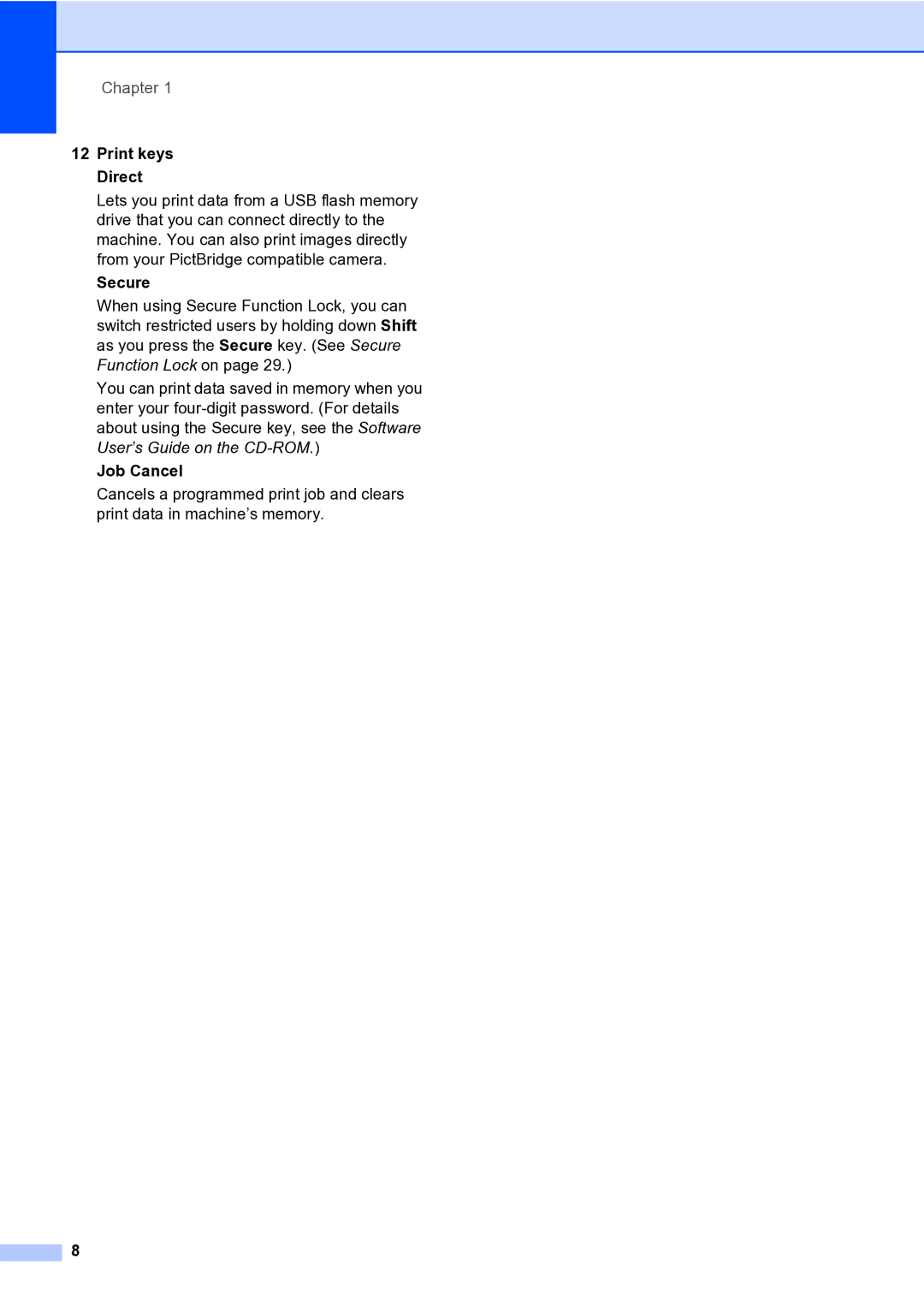Chapter 1
12Print keys Direct
Lets you print data from a USB flash memory drive that you can connect directly to the machine. You can also print images directly from your PictBridge compatible camera.
Secure
When using Secure Function Lock, you can switch restricted users by holding down Shift as you press the Secure key. (See Secure Function Lock on page 29.)
You can print data saved in memory when you enter your
Job Cancel
Cancels a programmed print job and clears print data in machine’s memory.
8