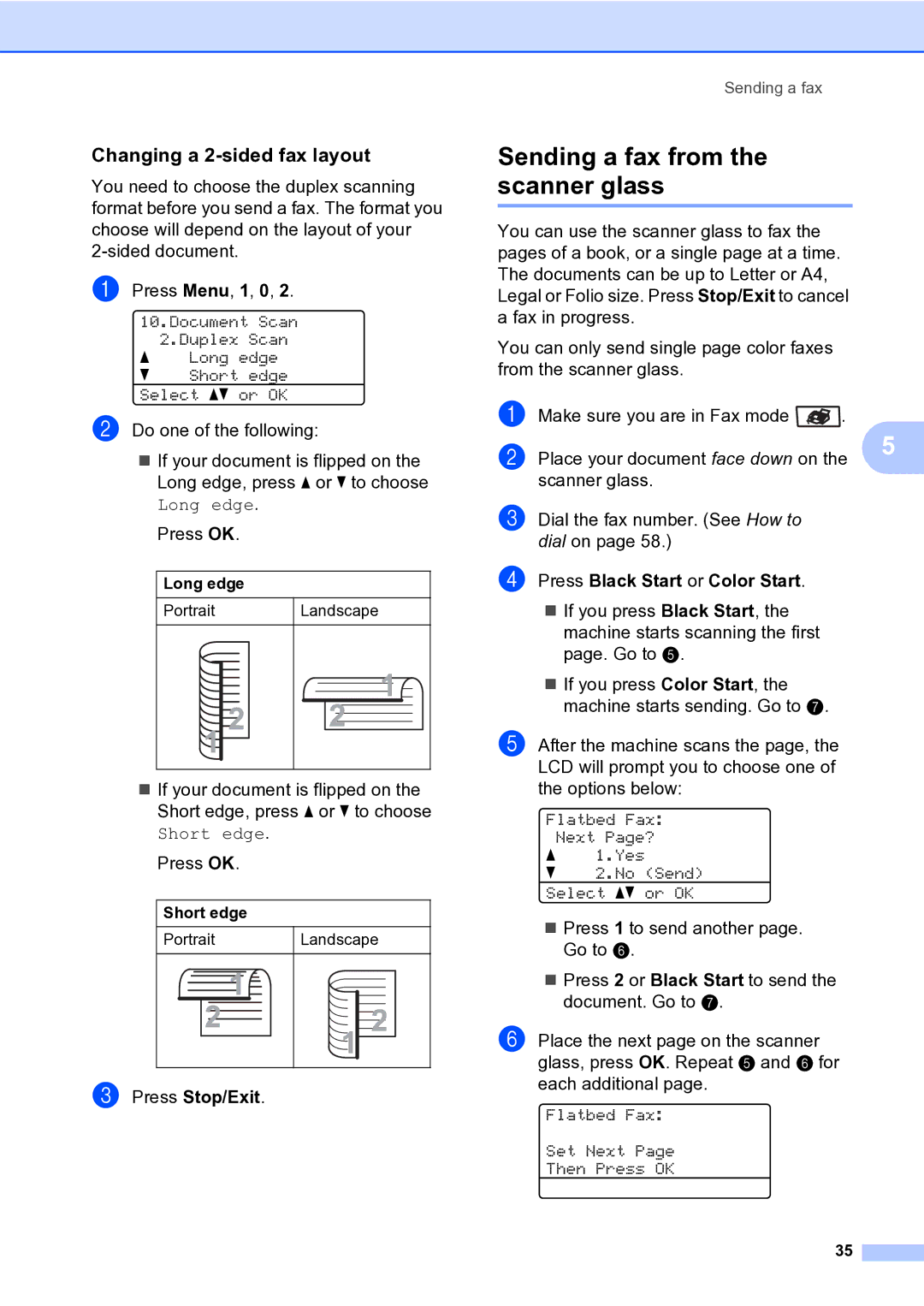Changing a 2-sided fax layout
You need to choose the duplex scanning format before you send a fax. The format you choose will depend on the layout of your
a Press Menu, 1, 0, 2.
10.Document Scan 2.Duplex Scan
aLong edge
bShort edge Select ab or OK
b Do one of the following:
If your document is flipped on the Long edge, press a or b to choose
Long edge. Press OK.
Long edge
Portrait | Landscape | |||||||||
|
|
|
|
|
|
|
|
|
|
|
|
|
|
|
|
|
|
|
|
|
|
|
|
|
|
|
|
|
|
|
|
|
|
|
|
|
|
|
|
|
|
|
|
|
|
|
|
|
|
|
|
|
|
|
|
|
|
|
|
|
|
|
|
|
|
|
|
|
|
|
|
|
|
|
|
|
|
|
|
|
|
|
|
|
|
|
|
|
|
|
|
|
|
|
|
|
|
|
|
|
|
|
|
|
|
|
|
|
|
|
|
|
|
|
|
|
|
|
|
|
|
|
|
|
|
|
|
|
|
|
|
If your document is flipped on the Short edge, press a or b to choose
Short edge. Press OK.
Short edge
Portrait | Landscape | |||||
|
|
|
|
|
|
|
|
|
|
|
|
|
|
|
|
|
|
|
|
|
|
|
|
|
|
|
|
|
|
|
|
|
|
|
|
|
|
|
|
|
|
|
|
|
|
|
|
|
|
|
|
|
|
|
|
c Press Stop/Exit.
Sending a fax
Sending a fax from the scanner glass
You can use the scanner glass to fax the pages of a book, or a single page at a time. The documents can be up to Letter or A4, Legal or Folio size. Press Stop/Exit to cancel a fax in progress.
You can only send single page color faxes from the scanner glass.
a Make sure you are in Fax mode | . |
|
b Place your document face down on the | 5 | |
scanner glass. |
|
|
c Dial the fax number. (See How to dial on page 58.)
d Press Black Start or Color Start.
If you press Black Start, the machine starts scanning the first page. Go to e.
If you press Color Start, the machine starts sending. Go to g.
e After the machine scans the page, the LCD will prompt you to choose one of the options below:
Flatbed Fax:
Next Page?
a1.Yes
b2.No (Send) Select ab or OK
Press 1 to send another page. Go to f.
Press 2 or Black Start to send the document. Go to g.
f Place the next page on the scanner glass, press OK. Repeat e and f for each additional page.
Flatbed Fax:
Set Next Page
Then Press OK
35