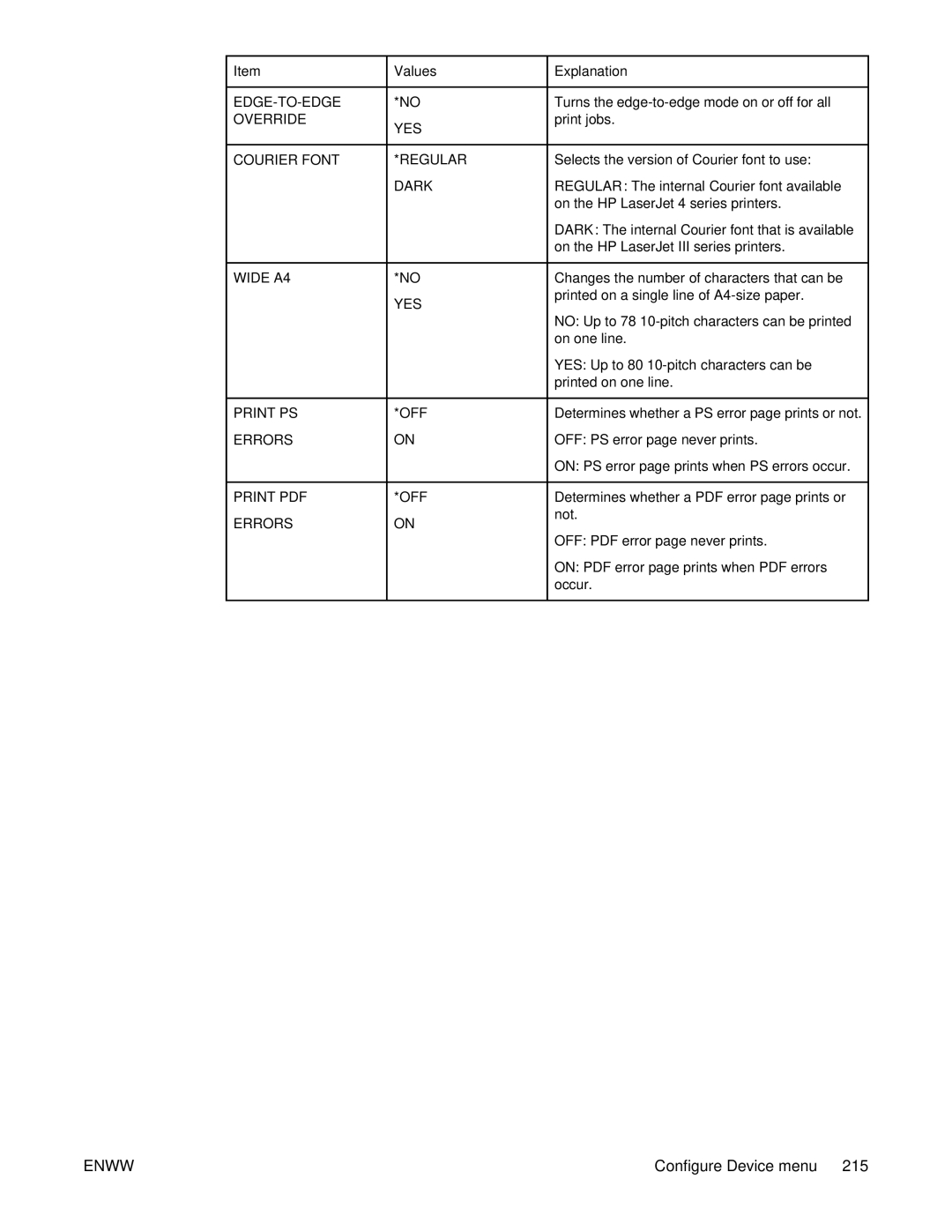Use
Page
User Guide
Copyright and License
Iii
HP direct ordering for accessories or supplies
HP service information
HP customer care
HP support and information for Macintosh computers
HP service agreements
HP Toolbox
Table of contents
Managing and maintaining the printer
Vii
Problem solving
Viii
Appendix a Supplies and accessories
Appendix B Control panel menus
Index
Printer basics
Using the printer
Quick access to printer information
Where to look for more information
Setting up the printer
Printer model HP LaserJet 4250 series
Printer configurations
Model descriptions
Letter Description
One 100-sheet tray and two 500-sheet trays
Paper handling
Printer features
Resolution
Speed
Language and fonts
Memory and processor
Interface connections and networking
Economical printing
Accessibility
Print cartridge
Energy savings
Printer parts
Accessories and supplies
One optional 1,500-sheet feeder
Interface ports
Accessory lights
Moving the printer
Locking and unlocking optional accessories
Control-panel layout
Control panel
Function
Control-panel buttons
Control-panel lights
Button
To print a control-panel menu map
Using the printer Help system
Printing control-panel menus
Job storage limit
Changing printer-control-panel configuration settings
Changing control-panel settings
To change a control-panel setting
To set the job storage limit
Job held timeout
To set the job held timeout
Show address
To show the IP address
Tray behavior options
To set Manually Feed Prompt
To set Use Requested Tray
To set Size/type prompt
Sleep Delay
To set the printer default for PS Defer Media
Personality
To set the Sleep Delay
To turn the Sleep Mode on or off
To set the clearable warnings
Clearable warnings
Auto continue
To set the personality
To set supplies-low reporting
Cartridge low
To set the auto continue
To set the cartridge-out response
Jam recovery
Cartridge out
To set the RAM disk
To set the jam-recovery response
RAM disk
Language
To select the language
PCL
Software
Operating systems and printer components
Unix
PCL PPD
Printer drivers
Additional drivers
Operating system
Properties
Using the printer drivers
Select the correct printer driver for your needs
Printer driver Help
Preferences
Properties or
HP LaserJet Utility
Software for Macintosh computers
PPDs
To install the printing system software
Installing the printing system software
Installing Windows printing system software for networks
Double click Printer AppleTalk
Installing Macintosh printing system software for networks
To install printer drivers in Mac OS
For Mac OS
Click Add Printer
Next to USB Printer Selection, click Change
To remove software from Macintosh operating systems
Uninstalling the software
To remove software from Windows operating systems
Selecting print media
Supported sizes of print media
Tray 1 supported sizes and weights
Size Dimensions1
Weight Capacity2
Size Dimensions Weight Capacity
Optional 1,500-sheet tray supported sizes and weights
Size Dimensions Weight
Optional duplexer supported sizes and weights
Optional envelope feeder supported sizes and weights
Enww
Enww
Printing tasks
Tray 1 TYPE=ANY Tray 1 SIZE=ANY
Selecting which tray is used for printing
Understanding tray order
Customizing tray 1 operation
Media
Printing by type and size of media locking trays
To print by type and size of paper
Manually feeding media from tray
Quality submenu
Selecting the correct fuser mode
To select the stapler at the control panel
Stapling documents
To select the stapler in the software Windows
To select the stapler in the software Mac
To load staples
Loading staples
To load tray
Loading trays
Loading tray
Loading tray 2 or an optional 500-sheet tray
To load tray 2 or an optional 500-sheet tray
Loading an optional 1,500-sheet tray
Do not fan the media. Fanning can cause misfeeds
To load an optional 1,500-sheet tray
Enww
Printing to the rear output bin
Understanding media output options
Printing to the top standard output bin
Printing to the optional stacker or stapler/stacker
Orientation of paper when a stapler is installed
To load envelopes in tray
Printing envelopes
Loading envelopes in tray
Feeding envelopes automatically optional envelope feeder
Installing the optional envelope feeder
To remove the optional envelope feeder
To install the optional envelope feeder
Removing the optional envelope feeder
Loading envelopes in the optional envelope feeder
Handling menu
Do not load or print on labels in the following ways
Follow these guidelines when printing on labels
Printing on special media
Printing on labels
TRANSPARENCY=LOW
Printing on transparencies
Guidelines for printing on letterhead or preprinted forms
Printing on paper that has a special finish
Guidelines for heavy paper
Weight and sizes
Tray Minimum size Maximum size Supported weights
Printing on small sizes, custom sizes, or heavy paper
Additional guidelines for small or narrow paper
Setting custom paper sizes
To set custom paper sizes
Printing on both sides of paper optional duplexer
Parts, accessories, and supplies
Orientation of paper for duplexing
Layout options for printing on both sides of paper
To duplex with the optional duplex-printing accessory
On the Finishing tab, select Print on Both Sides Manually
To duplex manually
Canceling a print job
Changing default settings
Using the printer driver
Changing the settings for a print job
To change default settings in Windows NT
To change default settings in Windows 98 and Windows Me
To change default settings in Macintosh operating systems
To print a watermark on Macintosh computers
Using printer-driver features
Printing watermarks
To print a watermark on Windows computers all versions
On the Paper/Quality tab, click Custom
Setting a custom paper size
Printing multiple pages on one sheet of paper
To set a custom paper size on Windows computers
To use EconoMode draft printing on Windows computers
Using EconoMode draft printing
Selecting print-quality settings
To set a custom paper size on Macintosh computers
Selecting a paper source
Using reduce/enlarge options
On the Paper/Quality tab, click Use different paper/Covers
To print covers or different pages on Windows computers
To print covers or different pages on Macintosh computers
To print copies of a stored job
Using job-storage features
Quick copying a job
To print the remaining copies of a held job
Deleting a quick copy job
Proofing and holding a job
To delete a quick copy job
To specify a private job
Deleting a held job
Printing a private job
To delete a held job
To store a print job
Deleting a private job
Storing a print job
To delete a private job
To delete a stored job
To print a stored job
Managing and maintaining the printer
Opening the embedded Web server
Using the embedded Web server
Information tab
Settings tab
Other links
Networking tab
Using HP Web Jetadmin software
Windows
Using the HP Toolbox
Supported operating systems
Supported browsers
Utilitites folder. Double-click the HP Toolbox icon
Troubleshooting tab
To view the HP Toolbox
Status tab
Alerts tab
Device Settings window
Set up status alerts
Administrative settings
Toolbox links
Double-clickAdd or Remove Programs
Uninstalling the HP Toolbox
Click Control Panel
HP Web Jetadmin software plug-in
Managing and configuring printer drivers
Customization utility
Utitlity Information source
Configuring e-mail alerts
Setting the date format
Setting the real-time clock
Setting the date and time
Setting the time format
Setting the date
Setting the time
Menu map
Checking the printer configuration
Configuration
To print a configuration page at the control panel
That are installed
To print a PS or PCL font list
Supplies status
PS or PCL font list
To print a supplies status page at the control panel
Selecting PCL 6 and PCL 5 fonts
Non-HP print cartridges
Print-cartridge authentication Print-cartridge storage
Managing the print cartridge
HP print cartridges
Cartridge-low and cartridge-out conditions
Print-cartridge life expectancy
Checking the supply level
When the cartridge is out of toner or drum life
When the cartridge is low on toner or drum life
To clean the inside of the printer
Cleaning the printer
Cleaning the inside of the printer
Cleaning the fuser
To run the cleaning page automatically
Running the cleaning page manually
Running the cleaning page automatically
To run the cleaning page manually
To reset the maintenance-kit counter
Performing preventive maintenance
To remove and replace the stapler unit
Replacing the stapler unit
Replacing the stapler unit
Enww
119
Problem solving
YES
Troubleshooting flowchart
Does the control panel display read READY?
See Configuration
Can you print a configuration page?
Go to step
Job will not print PS error page or list of commands prints
Can you print from a program?
PERSONALITY=AUTO
Does the job print as expected?
Paper is not fed correctly or is damaged
There are print-quality problems
Print job is not formatted correctly
Go to Correcting print-quality problems
Tray 1 Size and Tray
Configuration
Cause
Solving general printing problems
Cause Solution
Solving general printing problems
Try printing a job from another program
Control-panel messages
Symptom Problem with paper Solution
Guidelines for using paper
Supplies status
Configuration
Printing special pages
Font list
Clearing jams from the top-cover and print-cartridge areas
Clearing jams
Jam locations
To clear jams from the top-cover and print-cartridge areas
To clear jams from the optional envelope feeder
To clear jams from tray
Clearing jams from the trays
To clear jams from tray 2 or an optional 500-sheet tray
To clear jams from the optional 1,500-sheet tray
To clear jams from the optional duplexer
Clearing jams from the optional duplexer
To clear jams from the rear output bin
Clearing jams from the output areas
To clear jams from the fuser area
Clearing jams from the fuser area
Enww
Clearing jams from the optional stacker or stapler/stacker
To clear staple jams from the optional stapler/stacker
If paper jams occur frequently, try the following
Solving repeated jams
Enww
Interpreting control-panel messages
Using the printer online Help system
Understanding printer messages
Resolving persistent messages
Parallel I/O Buffer Overflow
13.XX.YY JAM
Insufficient Memory
Parallel I/O
Fuser Error
Error
Xxxxx Error
To continue Sensor issue Turn off then on
Control panel message 51.XY Error For help press
XY Error
XX Error
To continue Turn off then on Description
Device Failure
Control panel message 59.XY Error For help press
Handling accessory
66.XY.ZZ Input
Storage Write Fail
Storage Error Settings Changed
66.XY.ZZ Output
Permanent
Control panel message Description Recommended action
8X.YYYY Embedded
EIO Error
Jetdirect Error
8X.YYYY
Card Slot X File System is Full
Card Slot Not Functional
Card Slot X Device Failure
Card Slot X File Operation Failed
Chosen Personality not Available
Cleaning Disk Complete
Cleaning Disk
Corrupt Firmware in External Accessory
EIO X Disk File Operation Failed
Different Paper Sizes in JOB
EIO X Disk
EIO X Disk Device Failure
Insert or Close Tray
EIO X Disk is Write Protected
EIO X Disk not Initialized
Envelope Feeder Empty
Internal Disk not Initialized
Internal Disk File Operation Failed
Internal Disk File System is Full
Internal Disk is Write Protected
Manually Feed Typesize
Custom Load Tray Typesize
For help press Paused To return to ready press Stop
NON HP Supply Installed
Current status message Description
Output Paper Path Open
RAM Disk not Initialized
RAM Disk Device Failure
RAM Disk File Operation Failed
RAM Disk File System is Full
ROM Disk File Operation Failed
Replace Cartridge
Current status message Replace Cartridge To continue press
ROM Disk Device Failure
Stapler LOW on Staples
ROM Disk is Write Protected
ROM Disk not Initialized
Size Mismatch Tray
Tray XX Empty Typesize
Stapler OUT of Staples
TOO Many Pages in JOB to Staple Tray XX Typesize
Tray Typesize
Warming UP
Unsupported Data on FS Dimm in Slot
USE Tray XX Typesize
Waiting for Tray XX to Lift
Malfunction .XY.ZZ Output Device
Light Explanation and solution Solid green
Pages in JOB to Staple appears on
Firmware in External Accessory
Light Explanation and solution Blinking amber
Replacing accessories or accessory components
Image defect examples
Correcting print-quality problems
Print-quality checklist
AaBbCc
Specks
Light print partial
Light print entire
Lines
Dropouts
Toner smear
Gray background
Repeating defects
Loose toner
Skew
Repeating image
Misformed characters
Wrinkles or creases
Curl or wave
White spots on black
Vertical white lines
Tire tracks
Blurred print
Scattered lines
Random image repetition
Troubleshooting network printing problems
Error message Error Writing to LPTx in Windows 9x. Cause
Troubleshooting common Windows problems
Problems with Mac OS
Troubleshooting common Macintosh problems
Print job was not sent to the printer that you wanted. Cause
Hardware troubleshooting
Solution Software troubleshooting
Problems with Mac OS
You are unable to print from a third-party USB card. Cause
Solution Software troubleshooting
Specific errors
Troubleshooting common PostScript problems
General problems
Printer driver
Cause Solution Font error occurred
Disk is Write Protected
Troubleshooting the optional hard disk
Disk FAILURE. EIO X Disk not Functional
Enww
195
Supplies and accessories
To order directly through the embedded Web server
Ordering parts, accessories, and supplies
Ordering through service or support providers
Ordering directly from HP
Ordering parts, accessories, and supplies
Description Part number
Paper-handling accessories
Part numbers
Memory
Maintenance kits
Print cartridges
Print media
Cables and interfaces
Q2397A/Asia-Pacific countries
HP Multipurpose paper
Sheets/ream, 10-ream Carton Letter 8.5 x 11 inch, 3-hole
Enww
205
Control panel menus
List
Retrieve Job menu
Print Stored JOB
Username Jobname ALL Private Jobs No Stored Jobs
Values
Information menu
Paper Handling menu
Envelope
Tray 1 Size ANY Size Letter Legal Executive Statement
Executive JIS
Postcard JIS
64 g/m2
Tray 2 Size Letter Legal Executive
B5 ISO
Tray N Custom
Dimension
SIZE= 8.50 x 14 INCHES, Setting saved
Tray N Size Letter Legal
Copies
Configure Device menu
Printing submenu
Duplex OFF Long Edge Binding Short Edge
DEFAULT*LETTER
Item Values
Paper Size Legal Executive Statement 8.5 x B5 JIS
Values
Print Quality submenu
SET Print Test Registration Source Adjust Tray N
Configures the fuser mode associated with each paper type
Optimize High Transfer Line Detail Restore Optimize
RET OFF Light Medium Dark Economode
Resolution
Fastres
Prores
To 5 *3
System Setup submenu
Density Small Paper Mode *NORMAL Slow
Toner
To 100 *32
DATE/TIME Date Date Format Time Time Format JOB Storage
Tray Behavior Sleep Delay
Display
LANGUAGE*ENGLISH Several Explanation
Cartridge Stop OUT Continue JAM Recovery Auto OFF RAM Disk
Stapler/stacker submenu
Parallel High Speed Input Advanced Functions
Submenu
Staples None ONE Staples OUT Stop Continue
Seconds
Restore Factory Settings
Resets submenu
Clear Maintenance Message Sleep Mode
Print Test Source Destination Duplex Copies
Diagnostics menu
Print Event LOG Show Event Paper Path Test
Service menu
Enww
Printer accessories
HP LaserJet 4250 or 4350 series physical specifications
Product dimensions
Product dimensions, with all doors and trays fully opened
Appendix C Specifications
Product model Printing Ready Sleep Off
Electrical specifications
Power requirements HP LaserJet 4250 or 4350 series
Specification Volt models
Sound pressure level Declared per ISO
Sound power level Declared per ISO
Acoustic emissions
Environmental condition Printing Storage/standby
Operating environment
Printing and paper storage environment
Paper specifications
Category Specifications
Envelopes
Envelope storage
Envelopes with double side seams
Envelopes with adhesive strips or flaps
Envelope margins
Label construction
Labels
Transparencies
Enww
241
Printer memory and expansion
Overview
Printer memory
To install printer memory
Enww
Enww
To install a CompactFlash card
Installing CompactFlash cards
Installing CompactFlash cards
Enww
Checking memory installation
Saving resources permanent resources
To install EIO cards or mass storage devices
Installing EIO cards or mass storage devices
Enww
253
Printer commands
Combining escape sequences
Understanding PCL 6 and PCL 5e printer command syntax
DOS program Entry What appears
Using escape characters
Selecting PCL 6 and PCL 5 fonts
Function Command Options #
Common PCL 6 and PCL 5 printer commands
Job-control commands
Page-control commands
Cursor Positioning
Function Command Options # Vertical position rows A#R
Language selection
Programming hints
Font selection
Enww
Introduction
Regulatory information
FCC regulations
Energy consumption
Environmental Product Stewardship program
Protecting the environment
Ozone production
Paper Material restrictions
Material safety data sheet
For more information
Regulatory Model Number3
Declaration of conformity
Japanese Vcci statement Korean EMI statement
Country-/region-specific safety statements
Laser safety statement
Canadian DOC statement
Laserturvallisuus Luokan 1 Laserlaite Klass 1 Laser Apparat
Finnish laser statement
Hewlett-Packard limited warranty statement
Service and support
Appendix G Service and support
Print Cartridge Limited Warranty Statement
Priority Onsite Service
Availability of support and service
HP maintenance agreements
Onsite service agreements
To use HP Express Exchange
HP Express Exchange U.S. and Canada only
To repack the printer
Repacking the printer
Have YOU Removed the Print CARTRIDGE?
Service information form
WHO is Returning the EQUIPMENT?
What are YOU SENDING?
Enww
Index
PCL
Enww
Energy Star
Enww
Enww
283
See also drivers
256 PostScript error pages
Enww
Enww
288
Unix
Enww
Page
Q5400-90933

 Explanation
Explanation