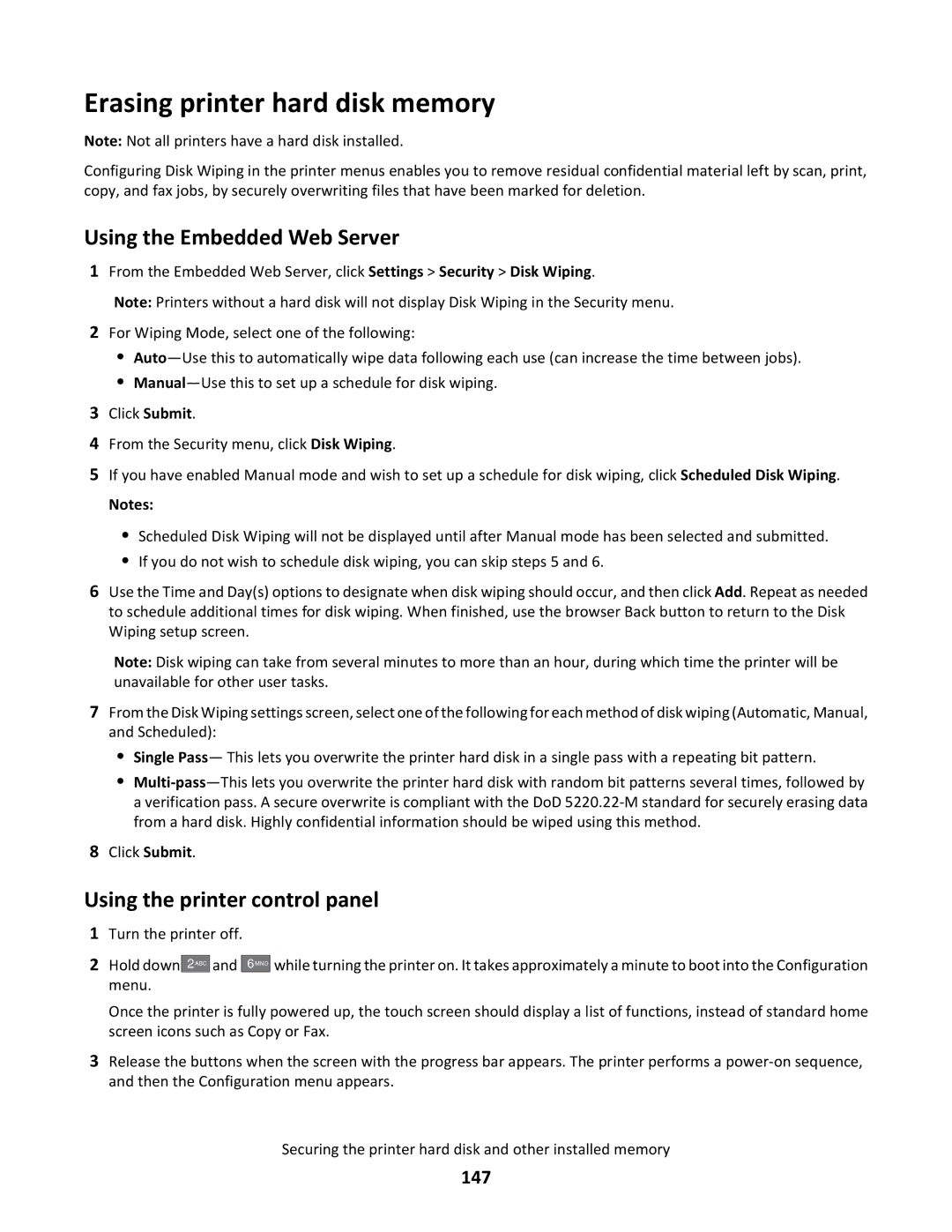Erasing printer hard disk memory
Note: Not all printers have a hard disk installed.
Configuring Disk Wiping in the printer menus enables you to remove residual confidential material left by scan, print, copy, and fax jobs, by securely overwriting files that have been marked for deletion.
Using the Embedded Web Server
1From the Embedded Web Server, click Settings > Security > Disk Wiping.
Note: Printers without a hard disk will not display Disk Wiping in the Security menu.
2For Wiping Mode, select one of the following:
•
•
3Click Submit.
4From the Security menu, click Disk Wiping.
5If you have enabled Manual mode and wish to set up a schedule for disk wiping, click Scheduled Disk Wiping.
Notes:
•Scheduled Disk Wiping will not be displayed until after Manual mode has been selected and submitted.
•If you do not wish to schedule disk wiping, you can skip steps 5 and 6.
6Use the Time and Day(s) options to designate when disk wiping should occur, and then click Add. Repeat as needed to schedule additional times for disk wiping. When finished, use the browser Back button to return to the Disk Wiping setup screen.
Note: Disk wiping can take from several minutes to more than an hour, during which time the printer will be unavailable for other user tasks.
7From the Disk Wiping settings screen, select one of the following for each method of disk wiping (Automatic, Manual, and Scheduled):
•Single Pass— This lets you overwrite the printer hard disk in a single pass with a repeating bit pattern.
•
8Click Submit.
Using the printer control panel
1Turn the printer off.
2Hold down![]()
![]()
![]()
![]() and 6MNO menu.
and 6MNO menu.
while turning the printer on. It takes approximately a minute to boot into the Configuration
Once the printer is fully powered up, the touch screen should display a list of functions, instead of standard home screen icons such as Copy or Fax.
3Release the buttons when the screen with the progress bar appears. The printer performs a
Securing the printer hard disk and other installed memory