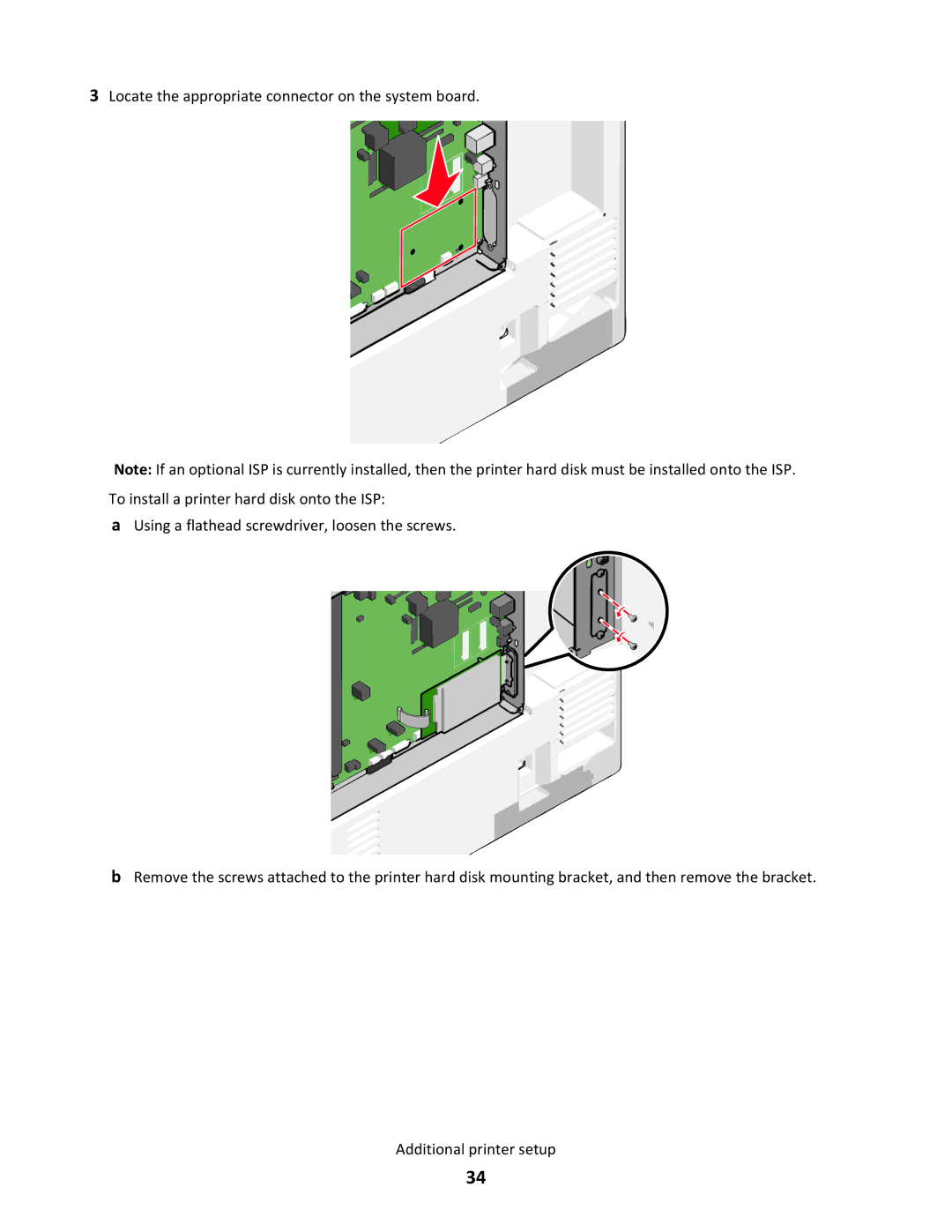3Locate the appropriate connector on the system board.
Note: If an optional ISP is currently installed, then the printer hard disk must be installed onto the ISP. To install a printer hard disk onto the ISP:
aUsing a flathead screwdriver, loosen the screws.
bRemove the screws attached to the printer hard disk mounting bracket, and then remove the bracket.
Additional printer setup
34