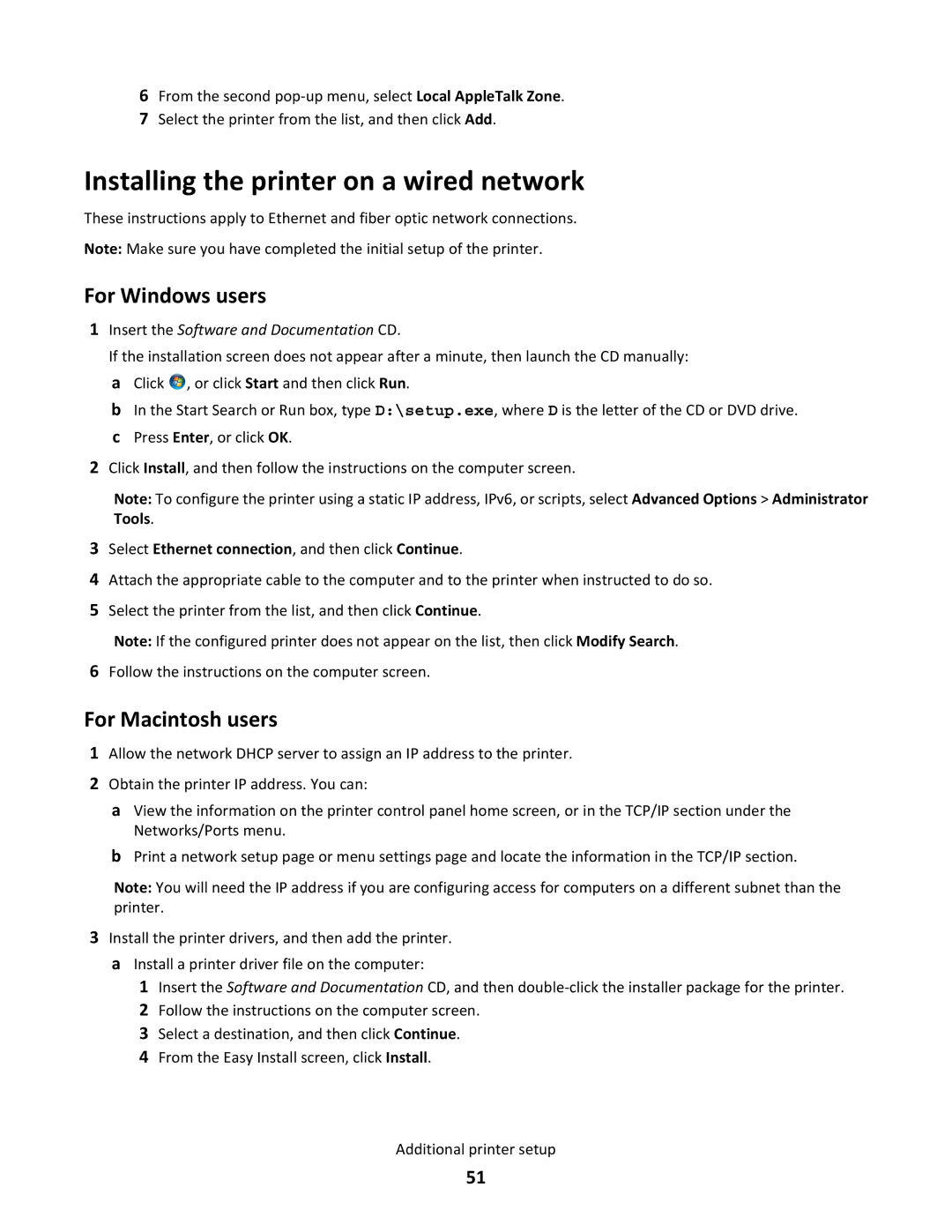6From the second
7Select the printer from the list, and then click Add.
Installing the printer on a wired network
These instructions apply to Ethernet and fiber optic network connections.
Note: Make sure you have completed the initial setup of the printer.
For Windows users
1Insert the Software and Documentation CD.
If the installation screen does not appear after a minute, then launch the CD manually: a Click ![]() , or click Start and then click Run.
, or click Start and then click Run.
b In the Start Search or Run box, type D:\setup.exe, where D is the letter of the CD or DVD drive. c Press Enter, or click OK.
2Click Install, and then follow the instructions on the computer screen.
Note: To configure the printer using a static IP address, IPv6, or scripts, select Advanced Options > Administrator Tools.
3Select Ethernet connection, and then click Continue.
4Attach the appropriate cable to the computer and to the printer when instructed to do so.
5Select the printer from the list, and then click Continue.
Note: If the configured printer does not appear on the list, then click Modify Search.
6Follow the instructions on the computer screen.
For Macintosh users
1Allow the network DHCP server to assign an IP address to the printer.
2Obtain the printer IP address. You can:
aView the information on the printer control panel home screen, or in the TCP/IP section under the Networks/Ports menu.
bPrint a network setup page or menu settings page and locate the information in the TCP/IP section.
Note: You will need the IP address if you are configuring access for computers on a different subnet than the printer.
3Install the printer drivers, and then add the printer.
aInstall a printer driver file on the computer:
1Insert the Software and Documentation CD, and then
2Follow the instructions on the computer screen.
3Select a destination, and then click Continue.
4From the Easy Install screen, click Install.
Additional printer setup
51