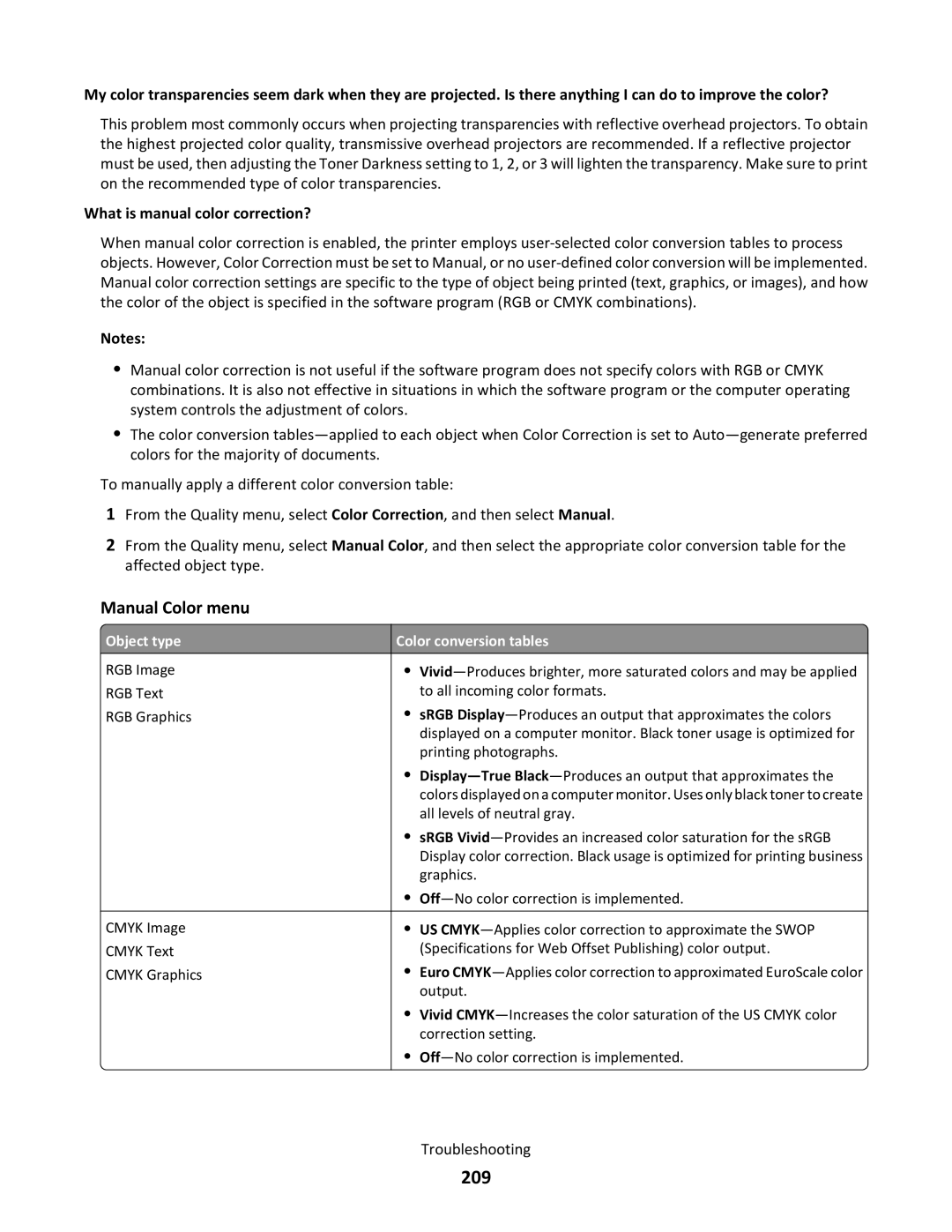My color transparencies seem dark when they are projected. Is there anything I can do to improve the color?
This problem most commonly occurs when projecting transparencies with reflective overhead projectors. To obtain the highest projected color quality, transmissive overhead projectors are recommended. If a reflective projector must be used, then adjusting the Toner Darkness setting to 1, 2, or 3 will lighten the transparency. Make sure to print on the recommended type of color transparencies.
What is manual color correction?
When manual color correction is enabled, the printer employs
Notes:
•Manual color correction is not useful if the software program does not specify colors with RGB or CMYK combinations. It is also not effective in situations in which the software program or the computer operating system controls the adjustment of colors.
•The color conversion
To manually apply a different color conversion table:
1From the Quality menu, select Color Correction, and then select Manual.
2From the Quality menu, select Manual Color, and then select the appropriate color conversion table for the affected object type.
Manual Color menu
![]() Object type
Object type
RGB Image
RGB Text
RGB Graphics
CMYK Image
CMYK Text
CMYK Graphics
Color conversion tables
•
•sRGB
•
•sRGB
•
•US
•Euro
•Vivid
•
Troubleshooting