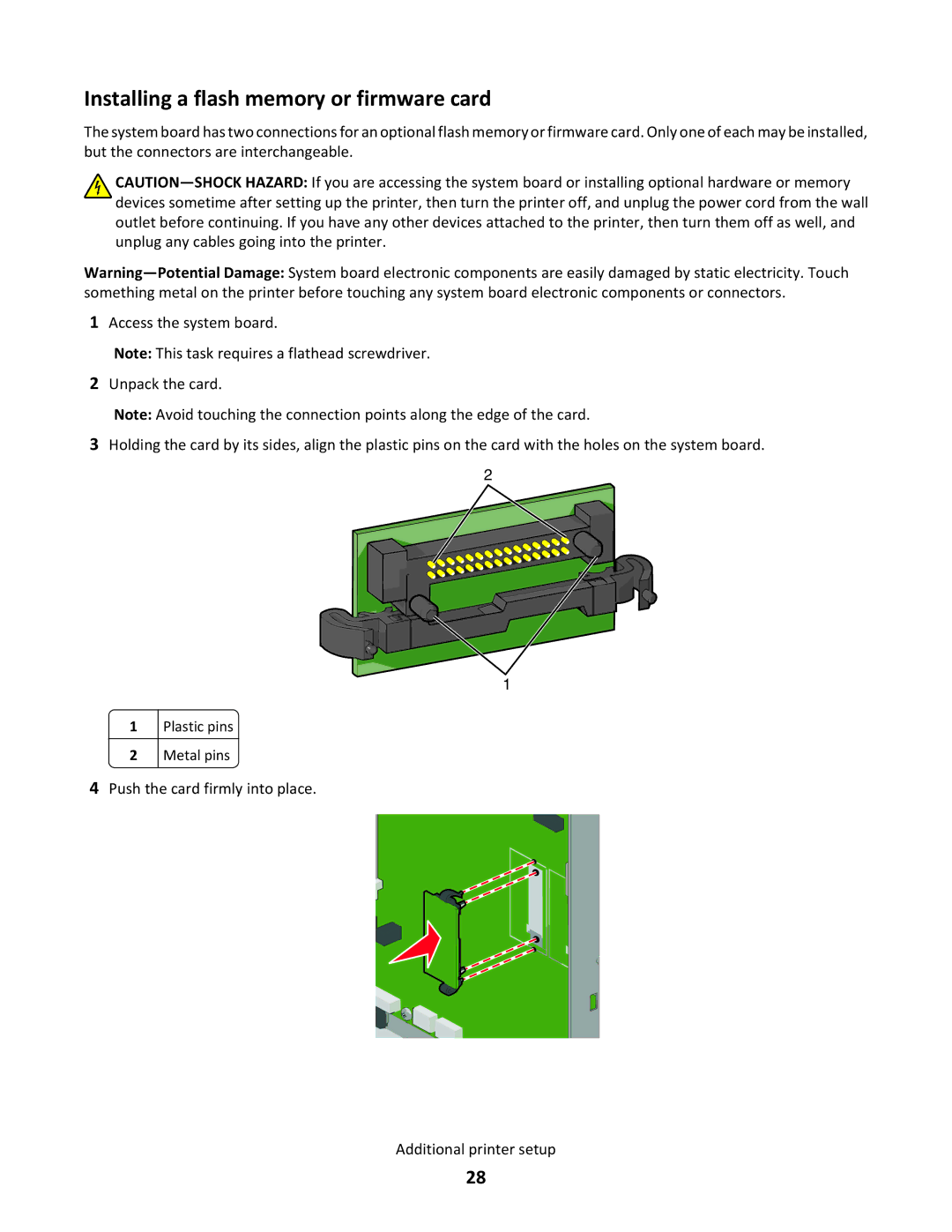Installing a flash memory or firmware card
The system board has two connections for an optional flash memory or firmware card. Only one of each may be installed, but the connectors are interchangeable.
1Access the system board.
Note: This task requires a flathead screwdriver.
2Unpack the card.
Note: Avoid touching the connection points along the edge of the card.
3Holding the card by its sides, align the plastic pins on the card with the holes on the system board.
2
1
2
1
Plastic pins
Metal pins![]()
4Push the card firmly into place.
Additional printer setup
28