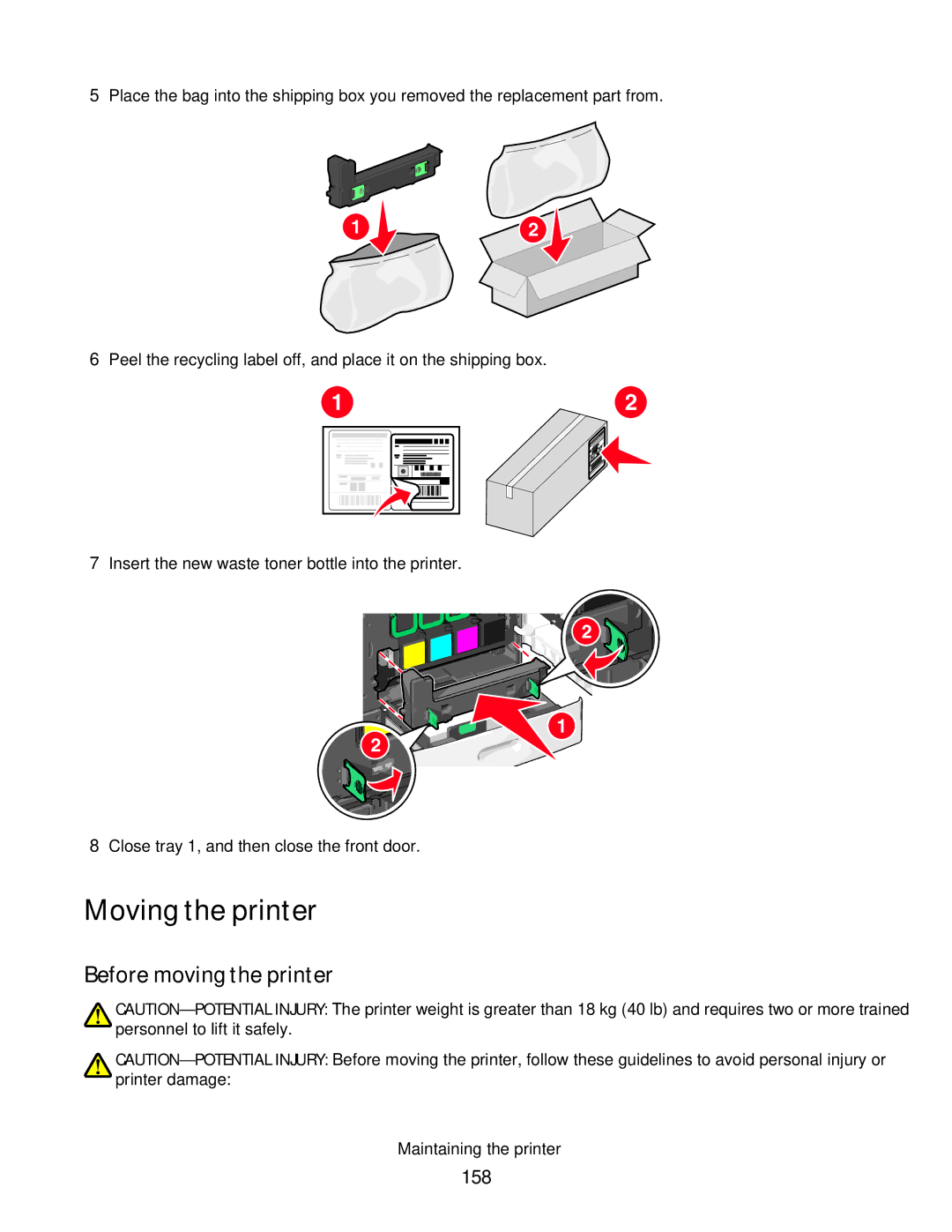5Place the bag into the shipping box you removed the replacement part from.
12
6Peel the recycling label off, and place it on the shipping box.
1 | 2 |
7Insert the new waste toner bottle into the printer.
![]()
![]()
![]()
![]()
![]()
![]()
![]() 2
2 ![]()
![]()
![]()
![]()
![]()
![]()
![]()
![]()
![]()
![]() 1
1 ![]() 2
2 ![]()
![]()
8Close tray 1, and then close the front door.
Moving the printer
Before moving the printer
Maintaining the printer