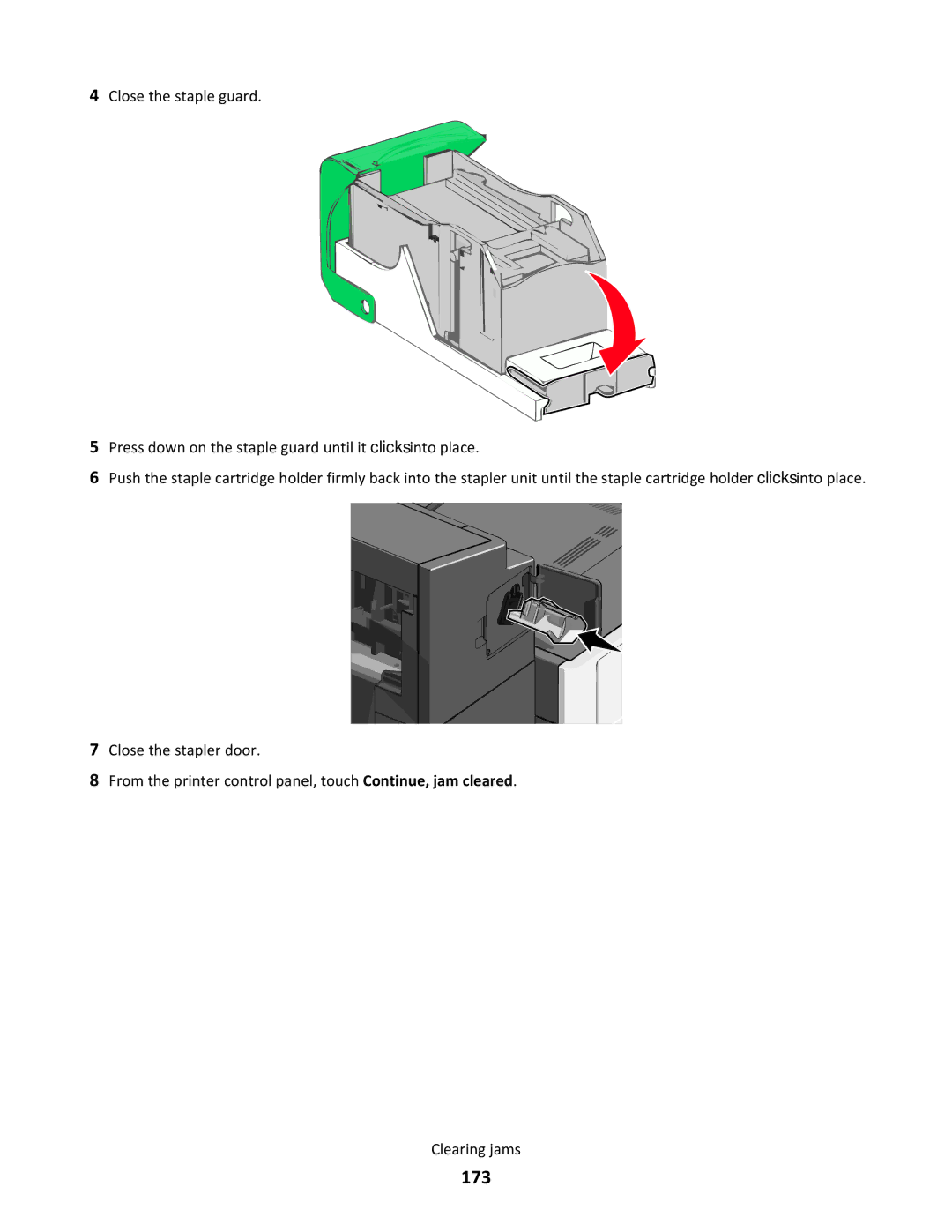4Close the staple guard.
5Press down on the staple guard until it clicks into place.
6Push the staple cartridge holder firmly back into the stapler unit until the staple cartridge holder clicks into place.
7Close the stapler door.
8From the printer control panel, touch Continue, jam cleared.
Clearing jams