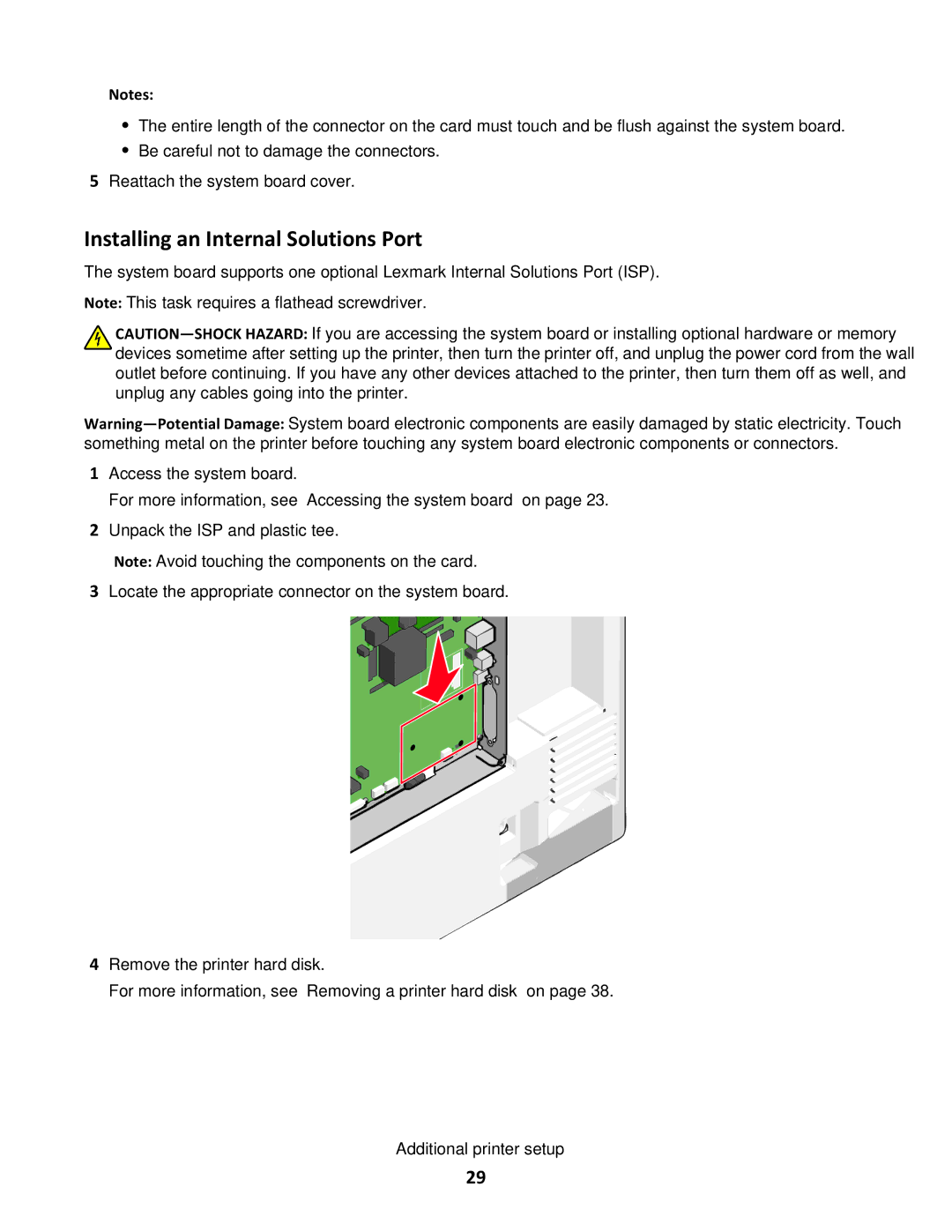Notes:
•The entire length of the connector on the card must touch and be flush against the system board.
•Be careful not to damage the connectors.
5Reattach the system board cover.
Installing an Internal Solutions Port
The system board supports one optional Lexmark Internal Solutions Port (ISP).
Note: This task requires a flathead screwdriver.
1Access the system board.
For more information, see “Accessing the system board” on page 23.
2Unpack the ISP and plastic tee.
Note: Avoid touching the components on the card.
3Locate the appropriate connector on the system board.
4Remove the printer hard disk.
For more information, see “Removing a printer hard disk” on page 38.
Additional printer setup
29