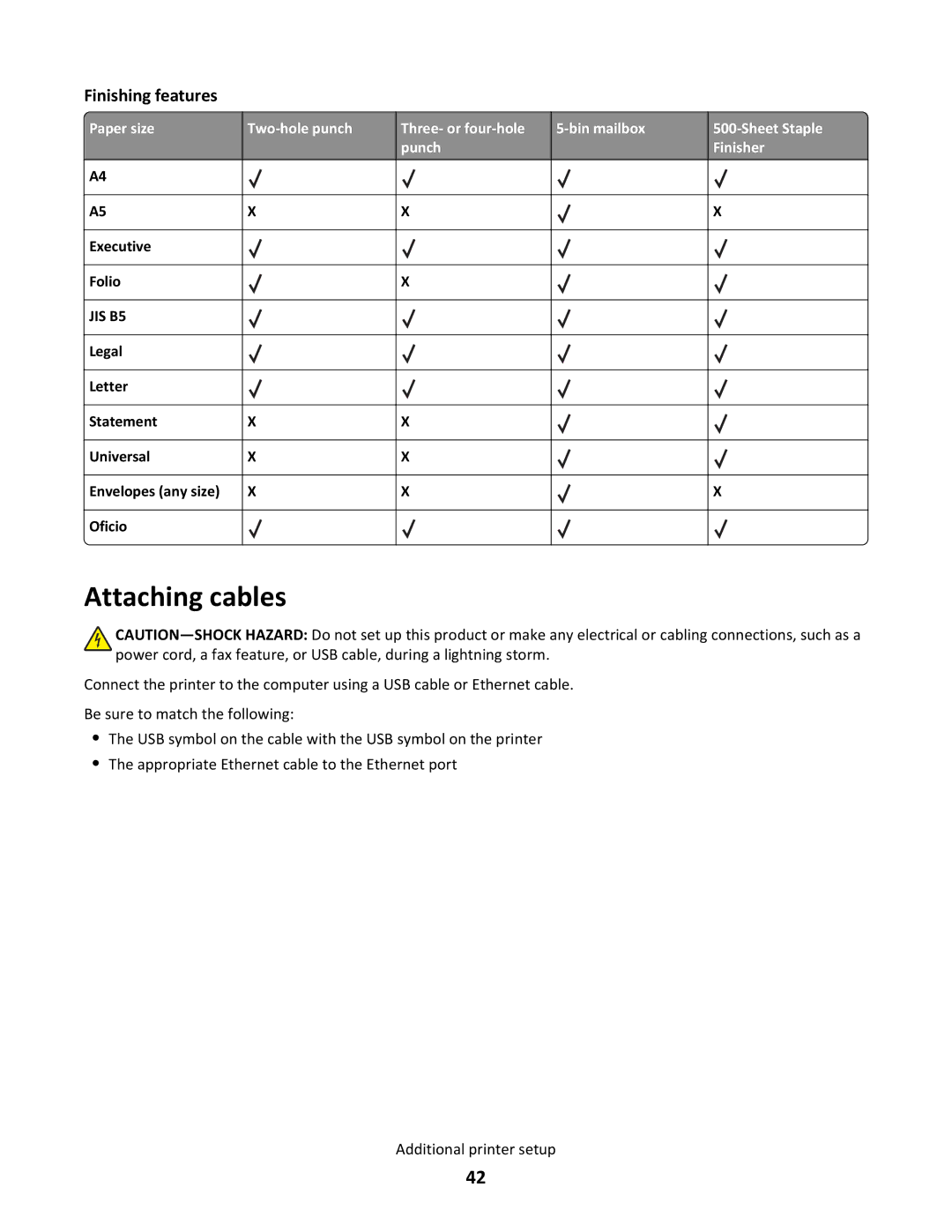Finishing features
Paper size
A4
A5
Executive
Folio
JIS B5
Legal
Letter
Statement
Universal
Envelopes (any size)  Oficio
Oficio
Three- or | |||
| punch |
| Finisher |
X | X |
| X |
| X |
|
|
X | X |
|
|
X | X |
|
|
X | X |
| X |
Attaching cables
Connect the printer to the computer using a USB cable or Ethernet cable.
Be sure to match the following:
•The USB symbol on the cable with the USB symbol on the printer
•The appropriate Ethernet cable to the Ethernet port
Additional printer setup
42