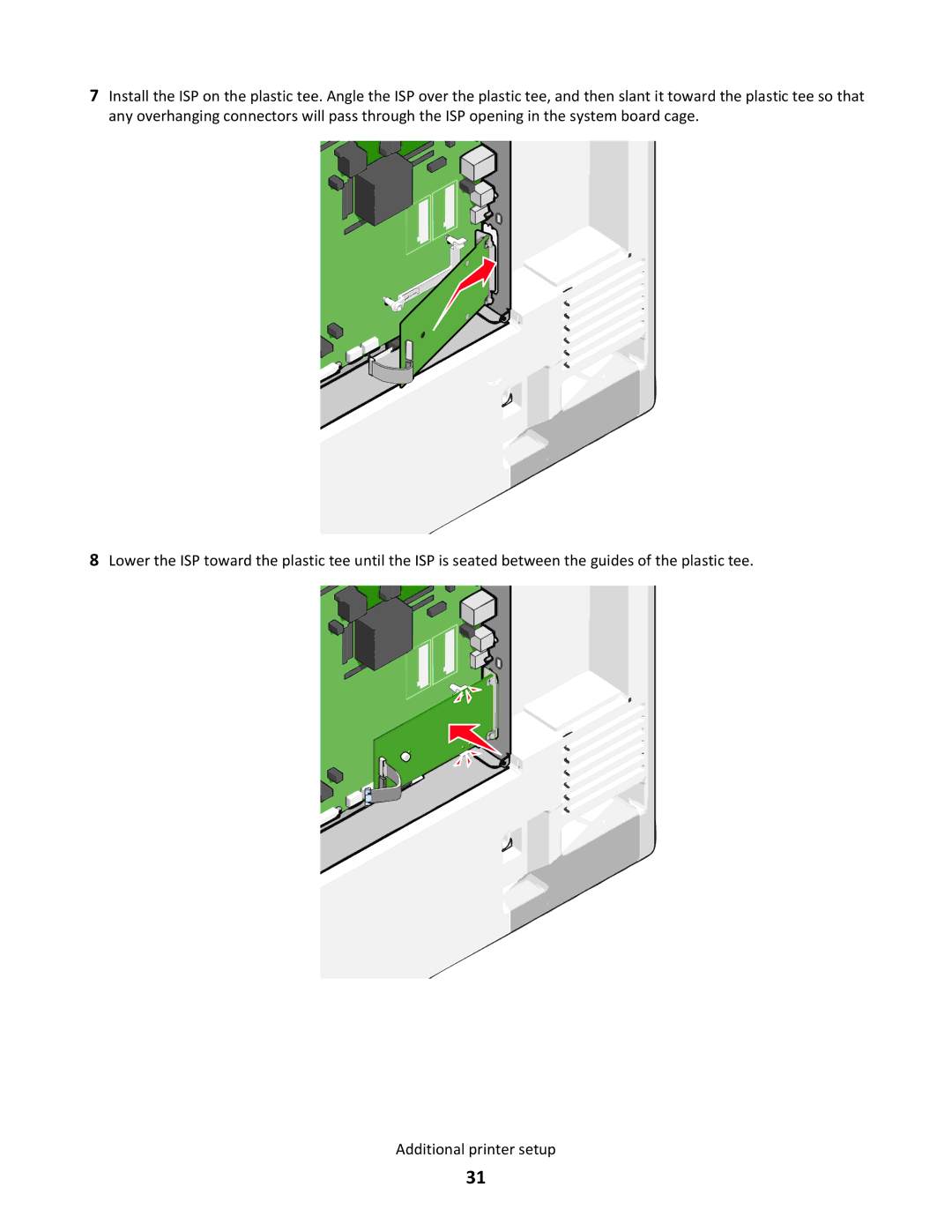7Install the ISP on the plastic tee. Angle the ISP over the plastic tee, and then slant it toward the plastic tee so that any overhanging connectors will pass through the ISP opening in the system board cage.
8Lower the ISP toward the plastic tee until the ISP is seated between the guides of the plastic tee.
Additional printer setup
31