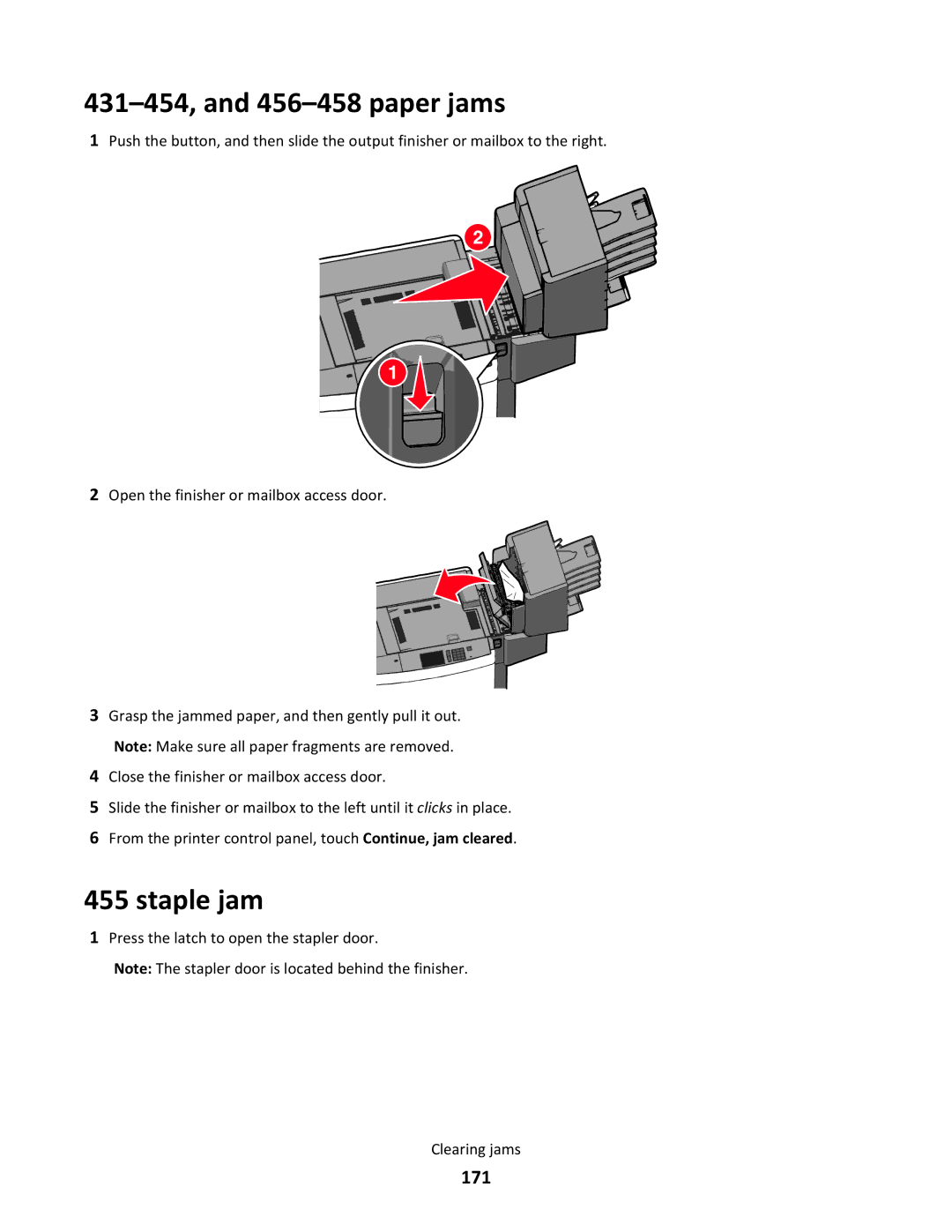431–454, and 456–458 paper jams
1Push the button, and then slide the output finisher or mailbox to the right.
2
1 ![]()
![]()
2Open the finisher or mailbox access door.
3Grasp the jammed paper, and then gently pull it out. Note: Make sure all paper fragments are removed.
4Close the finisher or mailbox access door.
5Slide the finisher or mailbox to the left until it clicks in place.
6From the printer control panel, touch Continue, jam cleared.
455 staple jam
1Press the latch to open the stapler door.
Note: The stapler door is located behind the finisher.
Clearing jams