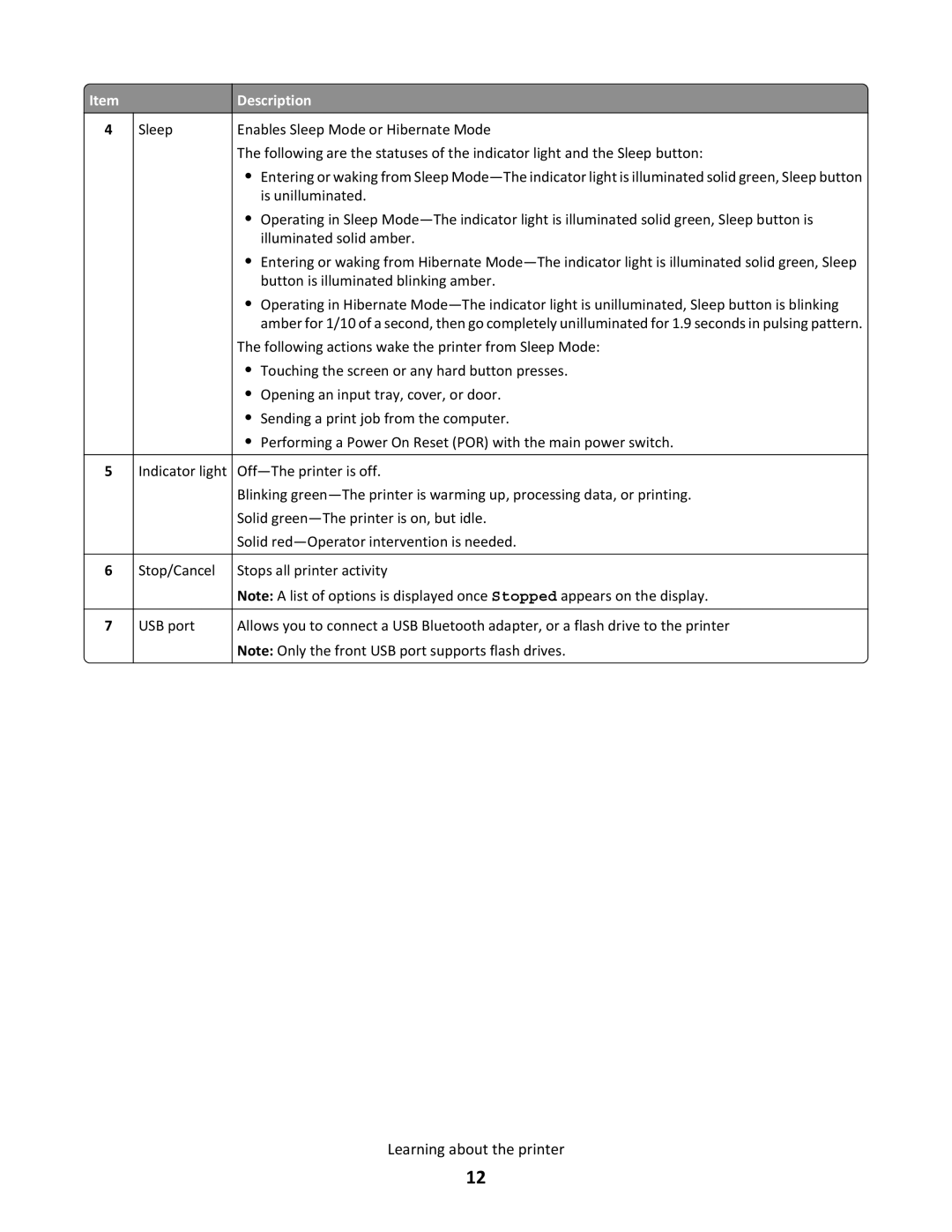![]() Item
Item
4Sleep
5Indicator light
6Stop/Cancel
7 | USB port |
Description
Enables Sleep Mode or Hibernate Mode
The following are the statuses of the indicator light and the Sleep button:
•Entering or waking from Sleep
•Operating in Sleep
•Entering or waking from Hibernate
•Operating in Hibernate
The following actions wake the printer from Sleep Mode:
•Touching the screen or any hard button presses.
•Opening an input tray, cover, or door.
•Sending a print job from the computer.
•Performing a Power On Reset (POR) with the main power switch.
Blinking
Solid
Solid
Stops all printer activity
Note: A list of options is displayed once Stopped appears on the display.
Allows you to connect a USB Bluetooth adapter, or a flash drive to the printer Note: Only the front USB port supports flash drives.
Learning about the printer
12