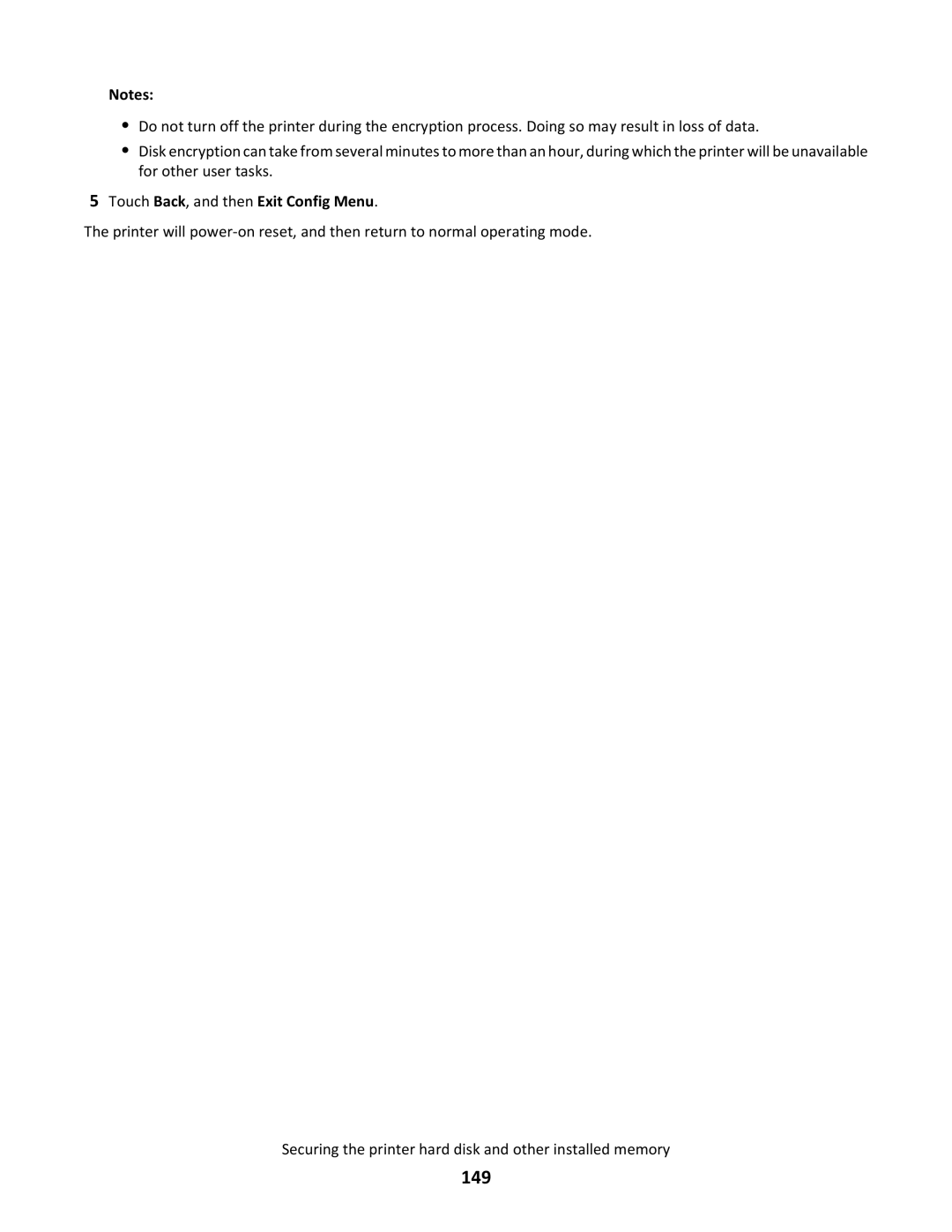Notes:
•Do not turn off the printer during the encryption process. Doing so may result in loss of data.
•Disk encryption can take from several minutes to more than an hour, during which the printer will be unavailable for other user tasks.
5Touch Back, and then Exit Config Menu.
The printer will
Securing the printer hard disk and other installed memory