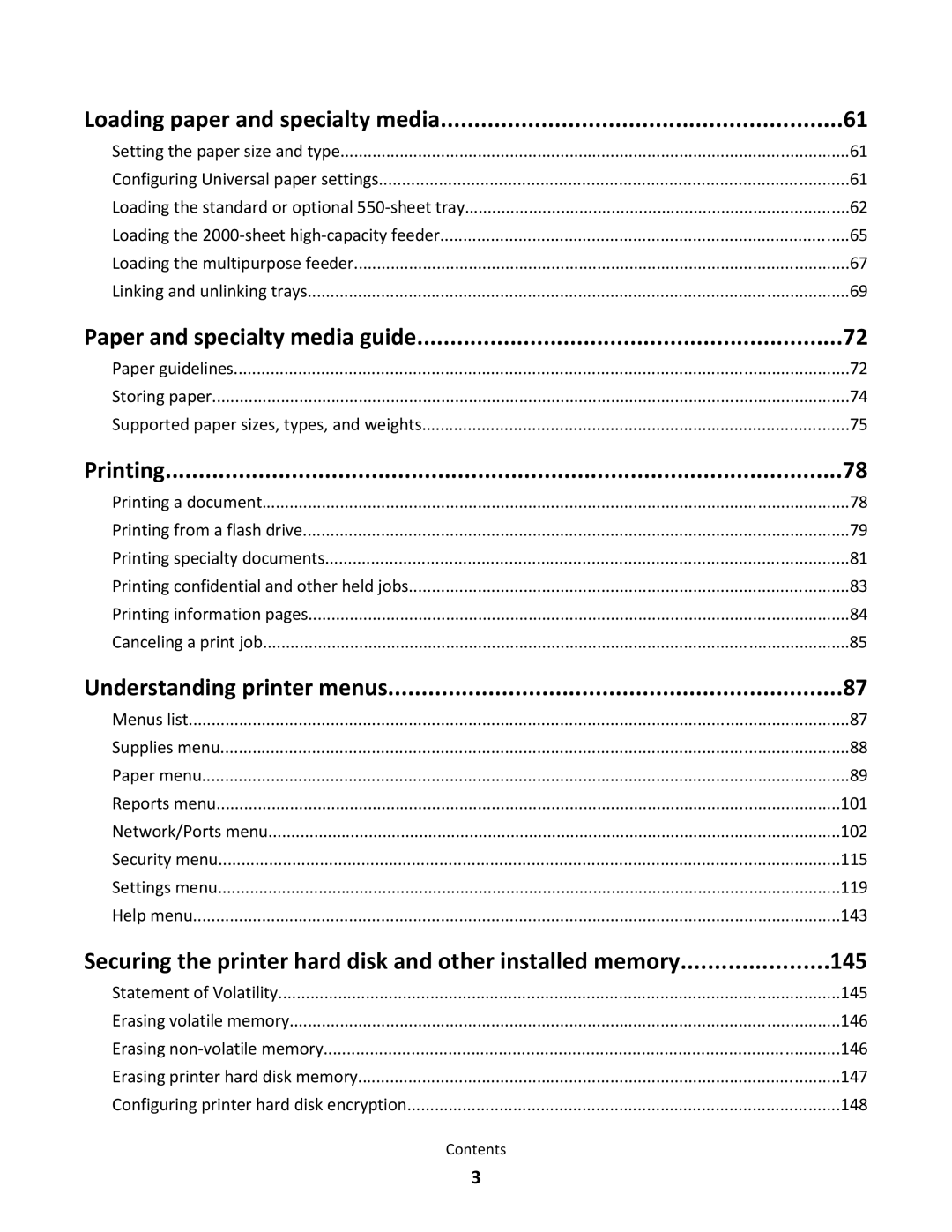Loading paper and specialty media | 61 |
Setting the paper size and type | 61 |
Configuring Universal paper settings | 61 |
Loading the standard or optional | 62 |
Loading the | 65 |
Loading the multipurpose feeder | 67 |
Linking and unlinking trays | 69 |
Paper and specialty media guide | 72 |
Paper guidelines | 72 |
Storing paper | 74 |
Supported paper sizes, types, and weights | 75 |
Printing | 78 |
Printing a document | 78 |
Printing from a flash drive | 79 |
Printing specialty documents | 81 |
Printing confidential and other held jobs | 83 |
Printing information pages | 84 |
Canceling a print job | 85 |
Understanding printer menus | 87 |
Menus list | 87 |
Supplies menu | 88 |
Paper menu | 89 |
Reports menu | 101 |
Network/Ports menu | 102 |
Security menu | 115 |
Settings menu | 119 |
Help menu | 143 |
Securing the printer hard disk and other installed memory | 145 |
Statement of Volatility | 145 |
Erasing volatile memory | 146 |
Erasing | 146 |
Erasing printer hard disk memory | 147 |
Configuring printer hard disk encryption | 148 |
Contents |
|
3