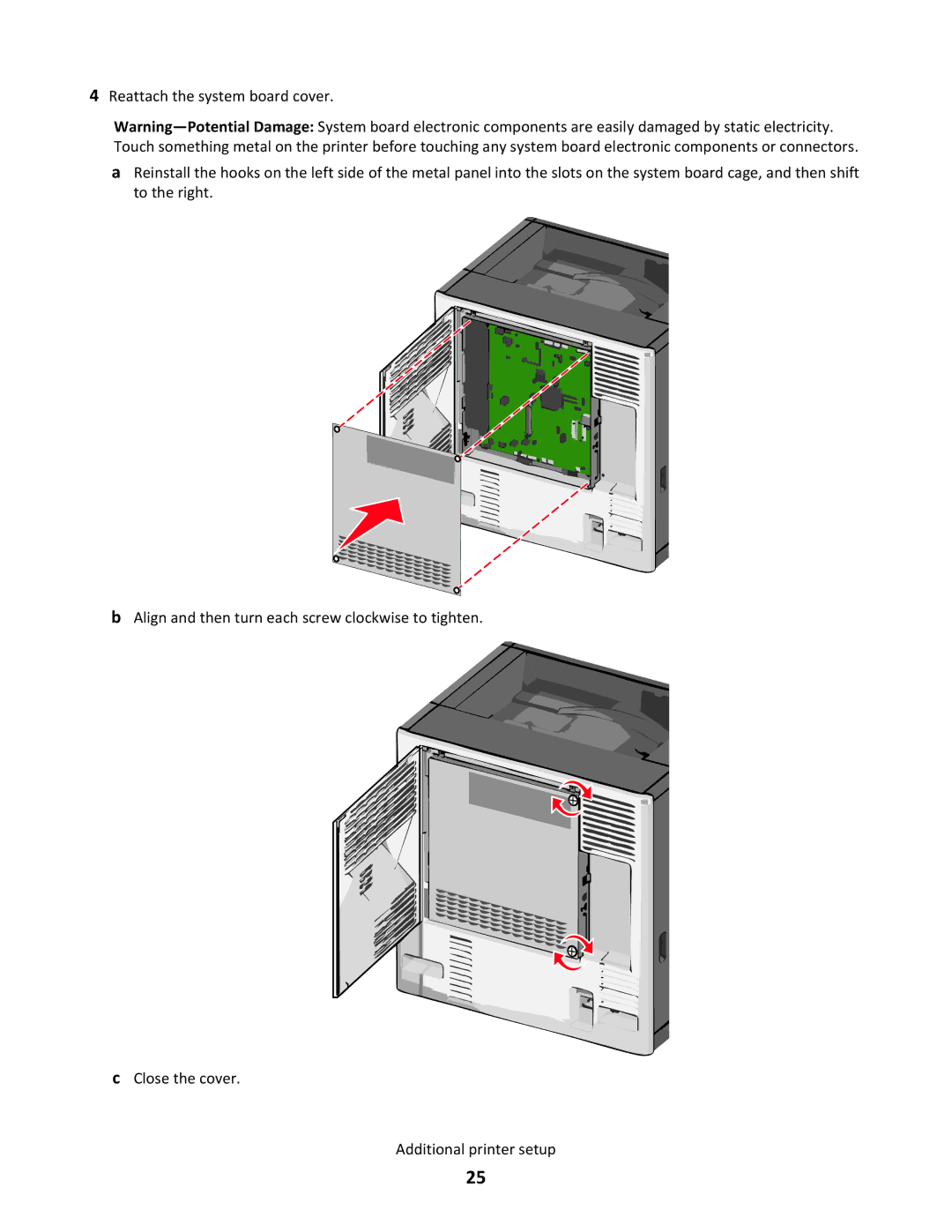4Reattach the system board cover.
aReinstall the hooks on the left side of the metal panel into the slots on the system board cage, and then shift to the right.
bAlign and then turn each screw clockwise to tighten.
cClose the cover.
Additional printer setup
25