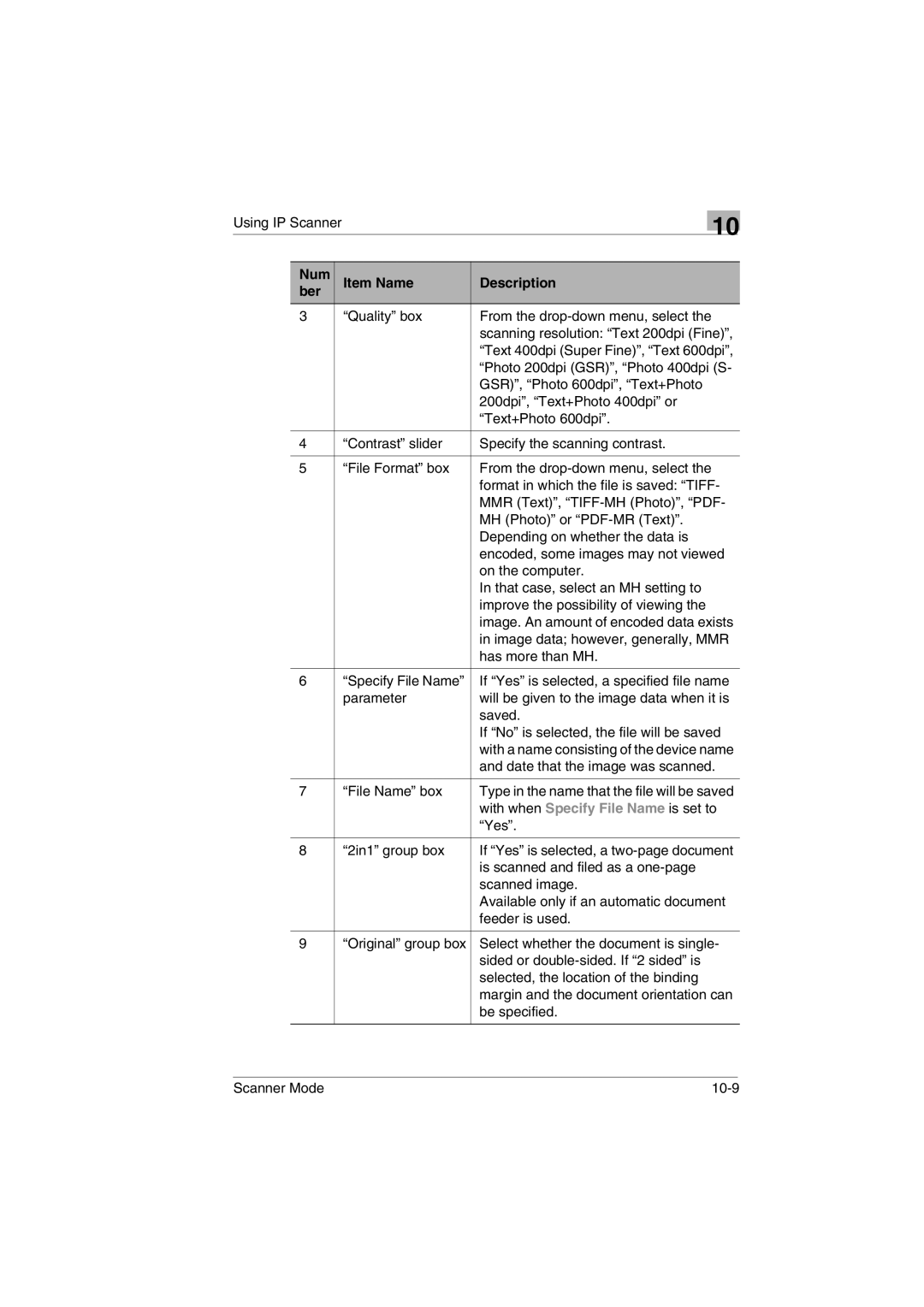Using IP Scanner
10
Num | Item Name | Description | |
ber | |||
|
| ||
3 | “Quality” box | From the | |
|
| scanning resolution: “Text 200dpi (Fine)”, | |
|
| “Text 400dpi (Super Fine)”, “Text 600dpi”, | |
|
| “Photo 200dpi (GSR)”, “Photo 400dpi (S- | |
|
| GSR)”, “Photo 600dpi”, “Text+Photo | |
|
| 200dpi”, “Text+Photo 400dpi” or | |
|
| “Text+Photo 600dpi”. | |
|
|
| |
4 | “Contrast” slider | Specify the scanning contrast. | |
|
|
| |
5 | “File Format” box | From the | |
|
| format in which the file is saved: “TIFF- | |
|
| MMR (Text)”, | |
|
| MH (Photo)” or | |
|
| Depending on whether the data is | |
|
| encoded, some images may not viewed | |
|
| on the computer. | |
|
| In that case, select an MH setting to | |
|
| improve the possibility of viewing the | |
|
| image. An amount of encoded data exists | |
|
| in image data; however, generally, MMR | |
|
| has more than MH. | |
|
|
| |
6 | “Specify File Name” | If “Yes” is selected, a specified file name | |
| parameter | will be given to the image data when it is | |
|
| saved. | |
|
| If “No” is selected, the file will be saved | |
|
| with a name consisting of the device name | |
|
| and date that the image was scanned. | |
|
|
| |
7 | “File Name” box | Type in the name that the file will be saved | |
|
| with when Specify File Name is set to | |
|
| “Yes”. | |
|
|
| |
8 | “2in1” group box | If “Yes” is selected, a | |
|
| is scanned and filed as a | |
|
| scanned image. | |
|
| Available only if an automatic document | |
|
| feeder is used. | |
|
|
| |
9 | “Original” group box | Select whether the document is single- | |
|
| sided or | |
|
| selected, the location of the binding | |
|
| margin and the document orientation can | |
|
| be specified. | |
|
|
|
Scanner Mode |