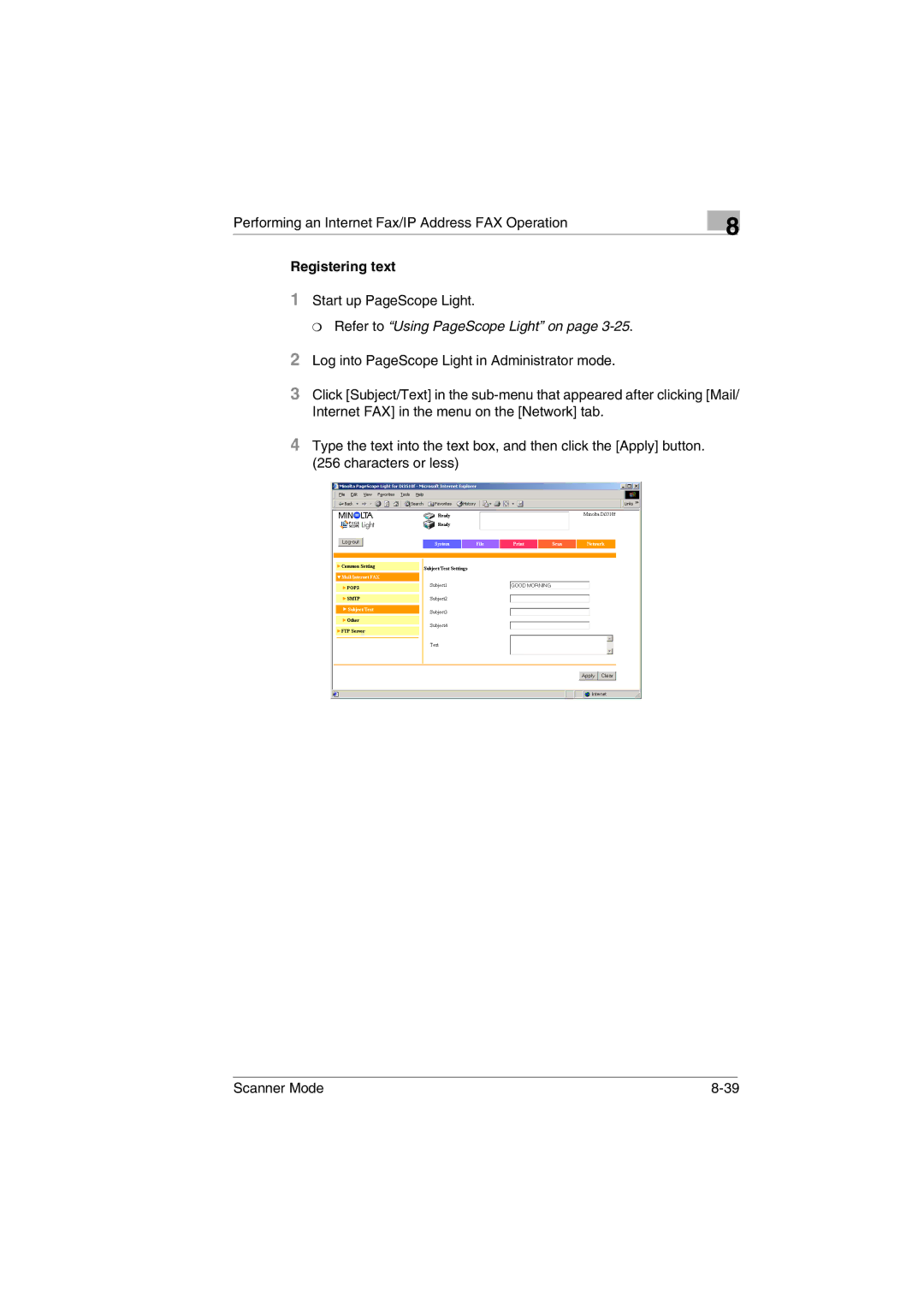4 Type the text into the text box, and then click the [Apply] button. (256 characters or less)
Scanner Mode
Start up PageScope Light.
1
❍ Refer to “Using PageScope Light” on page 3-25.
2 Log into PageScope Light in Administrator mode.
3 Click [Subject/Text] in the sub-menu that appeared after clicking [Mail/ Internet FAX] in the menu on the [Network] tab.
Performing an Internet Fax/IP Address FAX Operation
Registering text
8