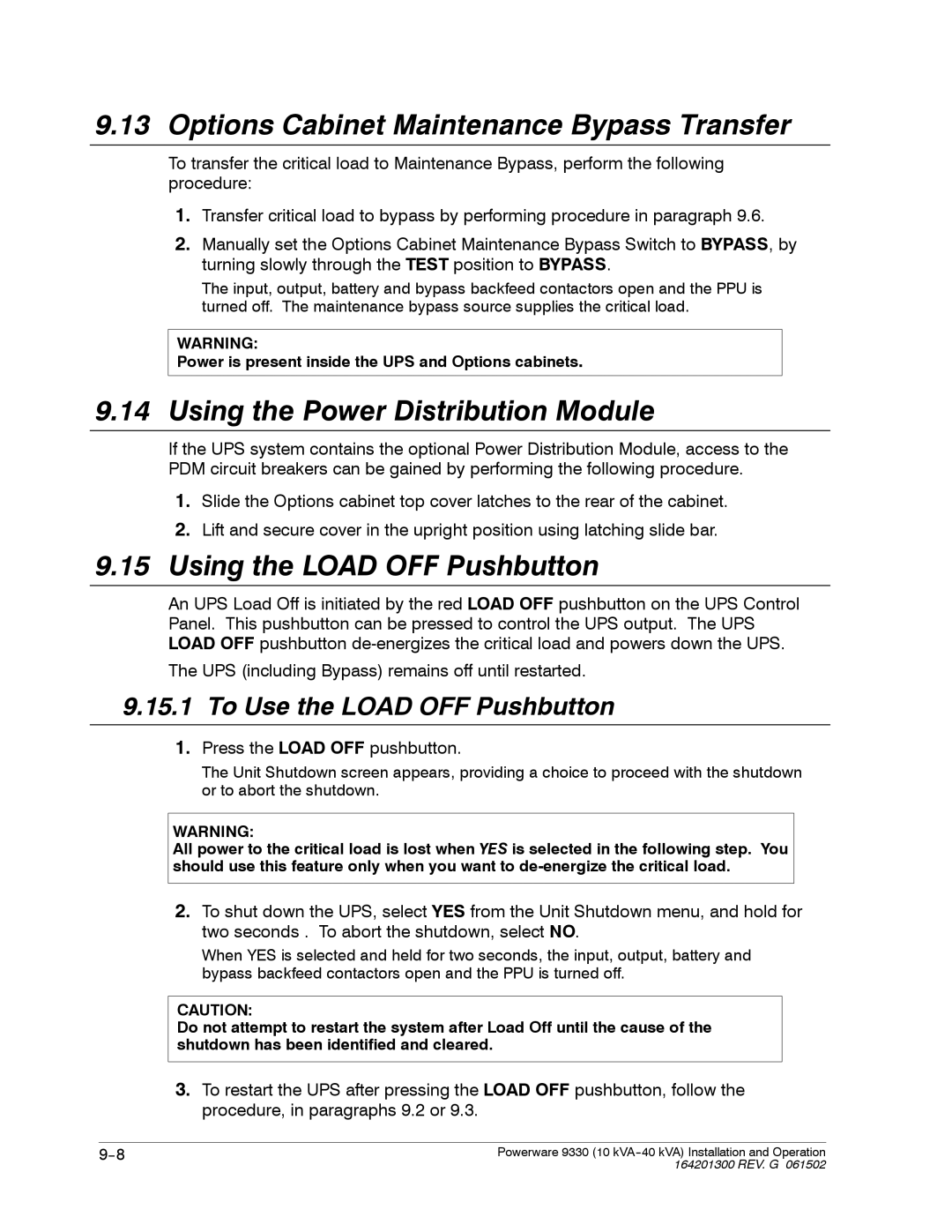9.13 Options Cabinet Maintenance Bypass Transfer
To transfer the critical load to Maintenance Bypass, perform the following procedure:
1.Transfer critical load to bypass by performing procedure in paragraph 9.6.
2.Manually set the Options Cabinet Maintenance Bypass Switch to BYPASS, by turning slowly through the TEST position to BYPASS.
The input, output, battery and bypass backfeed contactors open and the PPU is turned off. The maintenance bypass source supplies the critical load.
WARNING:
Power is present inside the UPS and Options cabinets.
9.14Using the Power Distribution Module
If the UPS system contains the optional Power Distribution Module, access to the PDM circuit breakers can be gained by performing the following procedure.
1.Slide the Options cabinet top cover latches to the rear of the cabinet.
2.Lift and secure cover in the upright position using latching slide bar.
9.15Using the LOAD OFF Pushbutton
An UPS Load Off is initiated by the red LOAD OFF pushbutton on the UPS Control Panel. This pushbutton can be pressed to control the UPS output. The UPS LOAD OFF pushbutton
The UPS (including Bypass) remains off until restarted.
9.15.1 To Use the LOAD OFF Pushbutton
1.Press the LOAD OFF pushbutton.
The Unit Shutdown screen appears, providing a choice to proceed with the shutdown or to abort the shutdown.
WARNING:
All power to the critical load is lost when YES is selected in the following step. You should use this feature only when you want to
2.To shut down the UPS, select YES from the Unit Shutdown menu, and hold for two seconds . To abort the shutdown, select NO.
When YES is selected and held for two seconds, the input, output, battery and bypass backfeed contactors open and the PPU is turned off.
CAUTION:
Do not attempt to restart the system after Load Off until the cause of the shutdown has been identified and cleared.
3.To restart the UPS after pressing the LOAD OFF pushbutton, follow the procedure, in paragraphs 9.2 or 9.3.
Powerware 9330 (10 | |
| 164201300 REV. G 061502 |