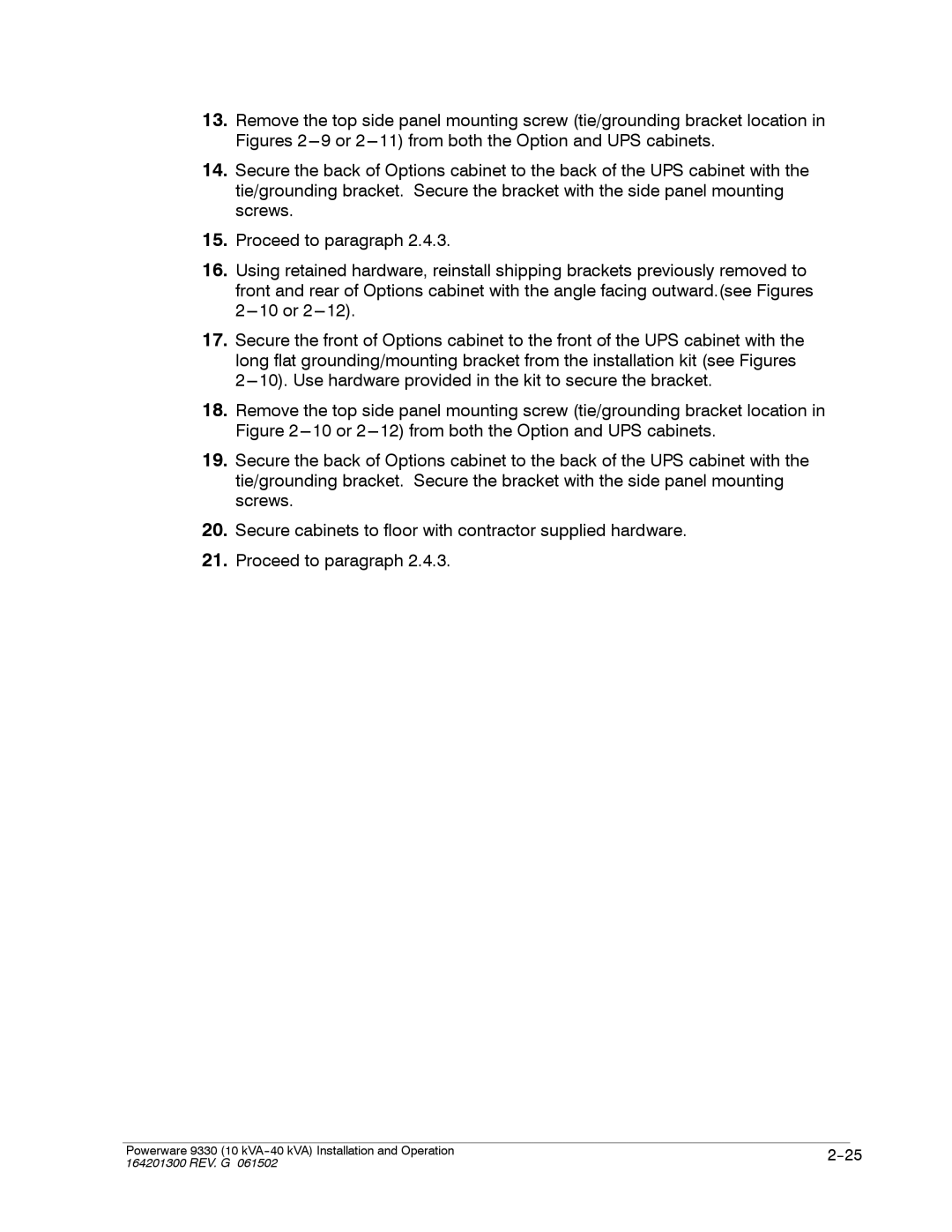13.Remove the top side panel mounting screw (tie/grounding bracket location in Figures
14.Secure the back of Options cabinet to the back of the UPS cabinet with the tie/grounding bracket. Secure the bracket with the side panel mounting screws.
15.Proceed to paragraph 2.4.3.
16.Using retained hardware, reinstall shipping brackets previously removed to front and rear of Options cabinet with the angle facing outward.(see Figures
17.Secure the front of Options cabinet to the front of the UPS cabinet with the long flat grounding/mounting bracket from the installation kit (see Figures
18.Remove the top side panel mounting screw (tie/grounding bracket location in Figure
19.Secure the back of Options cabinet to the back of the UPS cabinet with the tie/grounding bracket. Secure the bracket with the side panel mounting screws.
20.Secure cabinets to floor with contractor supplied hardware.
21.Proceed to paragraph 2.4.3.
|
|
|
Powerware 9330 (10 | ||
164201300 REV. G 061502 |
|
|