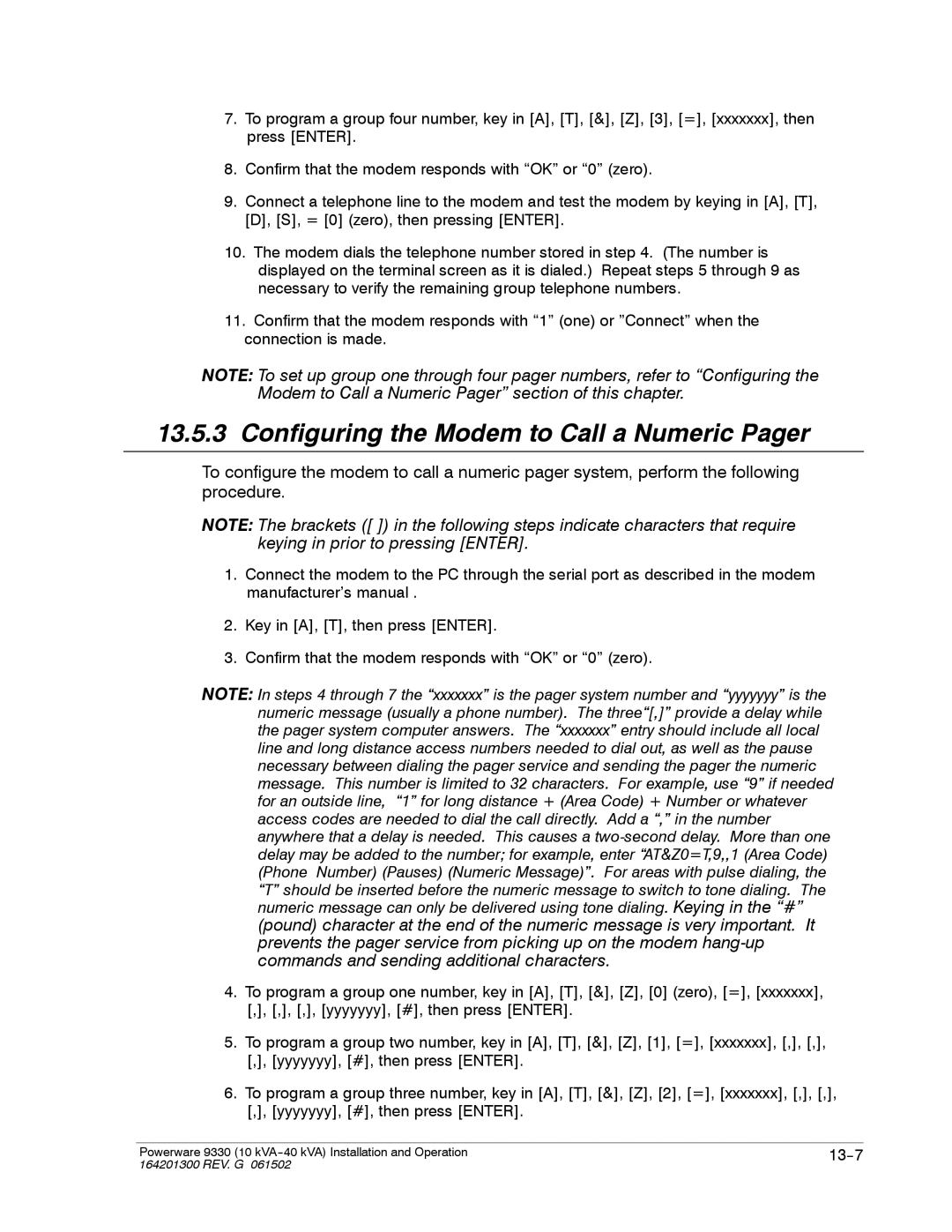7.To program a group four number, key in [A], [T], [&], [Z], [3], [=], [xxxxxxx], then press [ENTER].
8.Confirm that the modem responds with “OK” or “0” (zero).
9.Connect a telephone line to the modem and test the modem by keying in [A], [T], [D], [S], = [0] (zero), then pressing [ENTER].
10.The modem dials the telephone number stored in step 4. (The number is displayed on the terminal screen as it is dialed.) Repeat steps 5 through 9 as necessary to verify the remaining group telephone numbers.
11.Confirm that the modem responds with “1” (one) or ”Connect” when the connection is made.
NOTE: To set up group one through four pager numbers, refer to “Configuring the Modem to Call a Numeric Pager” section of this chapter.
13.5.3 Configuring the Modem to Call a Numeric Pager
To configure the modem to call a numeric pager system, perform the following procedure.
NOTE: The brackets ([ ]) in the following steps indicate characters that require keying in prior to pressing [ENTER].
1.Connect the modem to the PC through the serial port as described in the modem manufacturer’s manual .
2.Key in [A], [T], then press [ENTER].
3.Confirm that the modem responds with “OK” or “0” (zero).
NOTE: In steps 4 through 7 the “xxxxxxx” is the pager system number and “yyyyyyy” is the numeric message (usually a phone number). The three“[,]” provide a delay while the pager system computer answers. The “xxxxxxx” entry should include all local line and long distance access numbers needed to dial out, as well as the pause necessary between dialing the pager service and sending the pager the numeric message. This number is limited to 32 characters. For example, use “9” if needed for an outside line, “1” for long distance + (Area Code) + Number or whatever access codes are needed to dial the call directly. Add a “,” in the number anywhere that a delay is needed. This causes a
4.To program a group one number, key in [A], [T], [&], [Z], [0] (zero), [=], [xxxxxxx], [,], [,], [,], [yyyyyyy], [#], then press [ENTER].
5.To program a group two number, key in [A], [T], [&], [Z], [1], [=], [xxxxxxx], [,], [,], [,], [yyyyyyy], [#], then press [ENTER].
6.To program a group three number, key in [A], [T], [&], [Z], [2], [=], [xxxxxxx], [,], [,], [,], [yyyyyyy], [#], then press [ENTER].
Powerware 9330 (10 | |
164201300 REV. G 061502 |
|