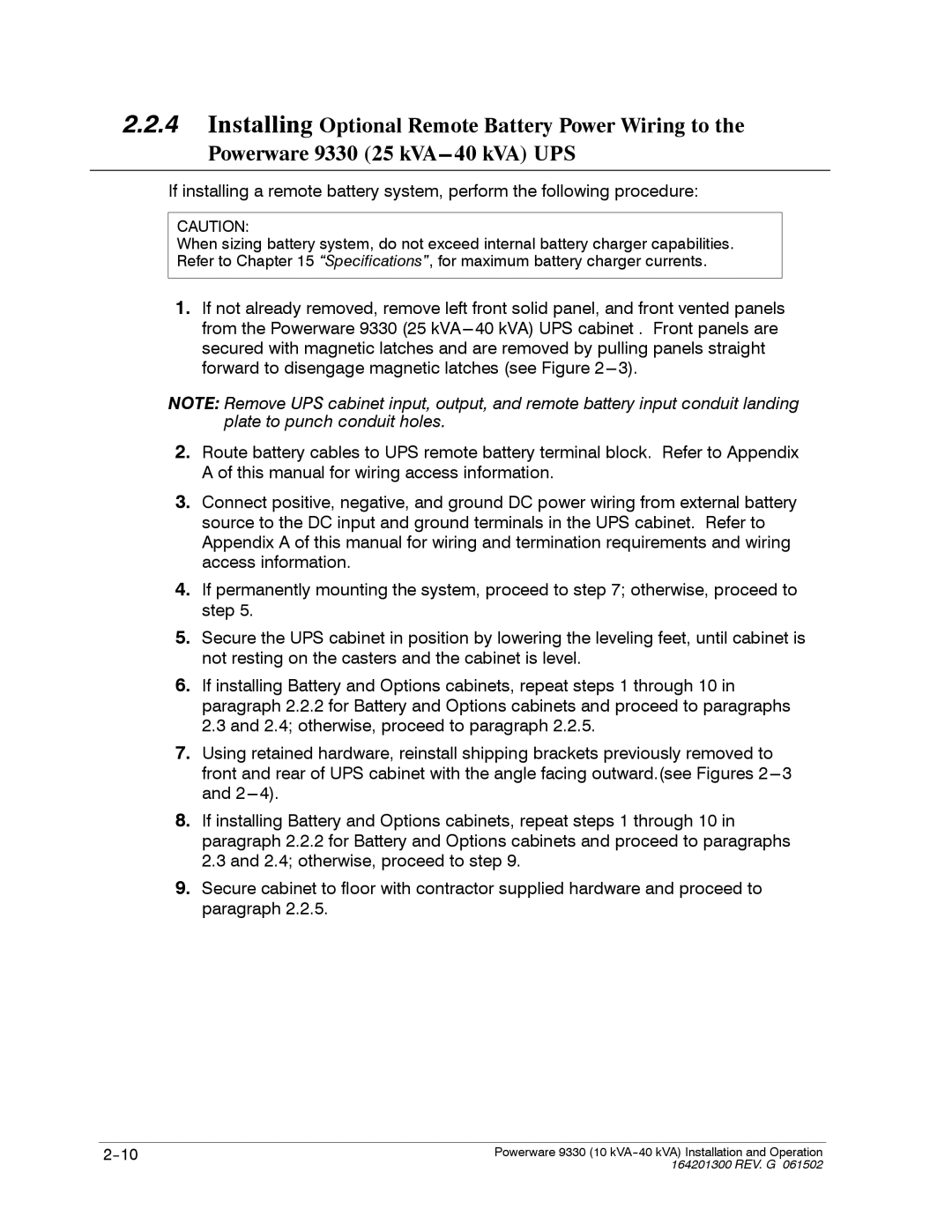2.2.4Installing Optional Remote Battery Power Wiring to the Powerware 9330 (25
If installing a remote battery system, perform the following procedure:
CAUTION:
When sizing battery system, do not exceed internal battery charger capabilities. Refer to Chapter 15 “Specifications”, for maximum battery charger currents.
1.If not already removed, remove left front solid panel, and front vented panels from the Powerware 9330 (25
NOTE: Remove UPS cabinet input, output, and remote battery input conduit landing plate to punch conduit holes.
2.Route battery cables to UPS remote battery terminal block. Refer to Appendix A of this manual for wiring access information.
3.Connect positive, negative, and ground DC power wiring from external battery source to the DC input and ground terminals in the UPS cabinet. Refer to Appendix A of this manual for wiring and termination requirements and wiring access information.
4.If permanently mounting the system, proceed to step 7; otherwise, proceed to step 5.
5.Secure the UPS cabinet in position by lowering the leveling feet, until cabinet is not resting on the casters and the cabinet is level.
6.If installing Battery and Options cabinets, repeat steps 1 through 10 in paragraph 2.2.2 for Battery and Options cabinets and proceed to paragraphs
2.3and 2.4; otherwise, proceed to paragraph 2.2.5.
7.Using retained hardware, reinstall shipping brackets previously removed to front and rear of UPS cabinet with the angle facing outward.(see Figures
8.If installing Battery and Options cabinets, repeat steps 1 through 10 in paragraph 2.2.2 for Battery and Options cabinets and proceed to paragraphs
2.3and 2.4; otherwise, proceed to step 9.
9.Secure cabinet to floor with contractor supplied hardware and proceed to paragraph 2.2.5.
Powerware 9330 (10 | |
| 164201300 REV. G 061502 |