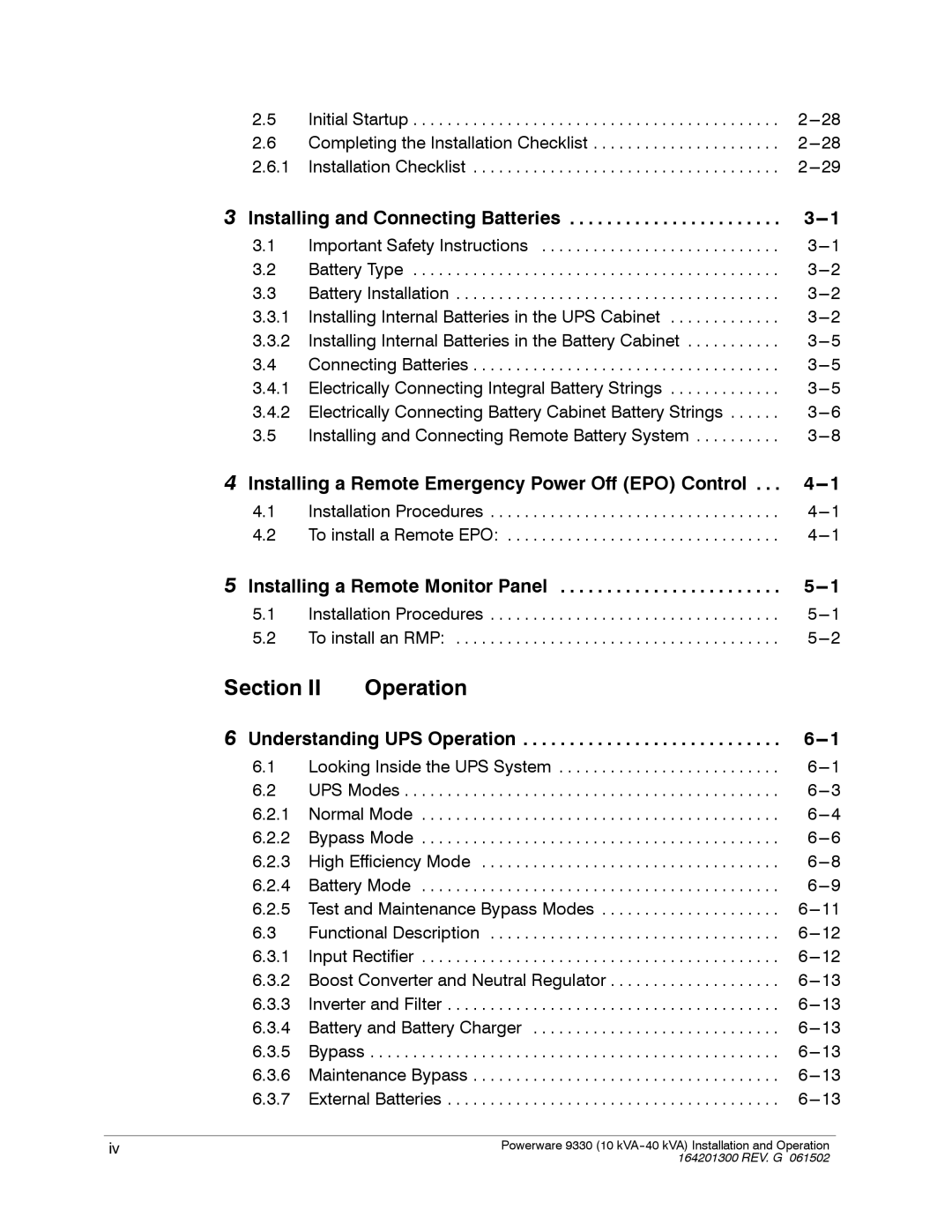2.5 | Initial Startup | |
2.6 | Completing the Installation Checklist | |
2.6.1 | Installation Checklist |
3 Installing and Connecting Batteries | ||
3.1 | Important Safety Instructions | |
3.2 | Battery Type | |
3.3 | Battery Installation | |
3.3.1 | Installing Internal Batteries in the UPS Cabinet | |
3.3.2 | Installing Internal Batteries in the Battery Cabinet | |
3.4 | Connecting Batteries | |
3.4.1 | Electrically Connecting Integral Battery Strings | |
3.4.2 | Electrically Connecting Battery Cabinet Battery Strings | |
3.5 | Installing and Connecting Remote Battery System | |
4Installing a Remote Emergency Power Off (EPO) Control . . . 4---1
4.1 | Installation Procedures | |
4.2 | To install a Remote EPO: |
5 Installing a Remote Monitor Panel | |||
5.1 | Installation Procedures | ||
5.2 | To install an RMP: | ||
Section II | Operation |
| |
6 Understanding UPS Operation | |||
6.1 | Looking Inside the UPS System | ||
6.2 | UPS Modes | ||
6.2.1 | Normal Mode | ||
6.2.2 | Bypass Mode | ||
6.2.3 | High Efficiency Mode | ||
6.2.4 | Battery Mode | ||
6.2.5 | Test and Maintenance Bypass Modes | ||
6.3 | Functional Description | ||
6.3.1 | Input Rectifier | ||
6.3.2 | Boost Converter and Neutral Regulator | ||
6.3.3 | Inverter and Filter | ||
6.3.4 | Battery and Battery Charger | ||
6.3.5 | Bypass | . . . . . . . . . . . . . . . . . . . . . . . . . . . . . . . . . . . . . . . . . . . . . . . . | |
6.3.6 | Maintenance Bypass | ||
6.3.7 | External Batteries | ||
iv | Powerware 9330 (10 |
| 164201300 REV. G 061502 |