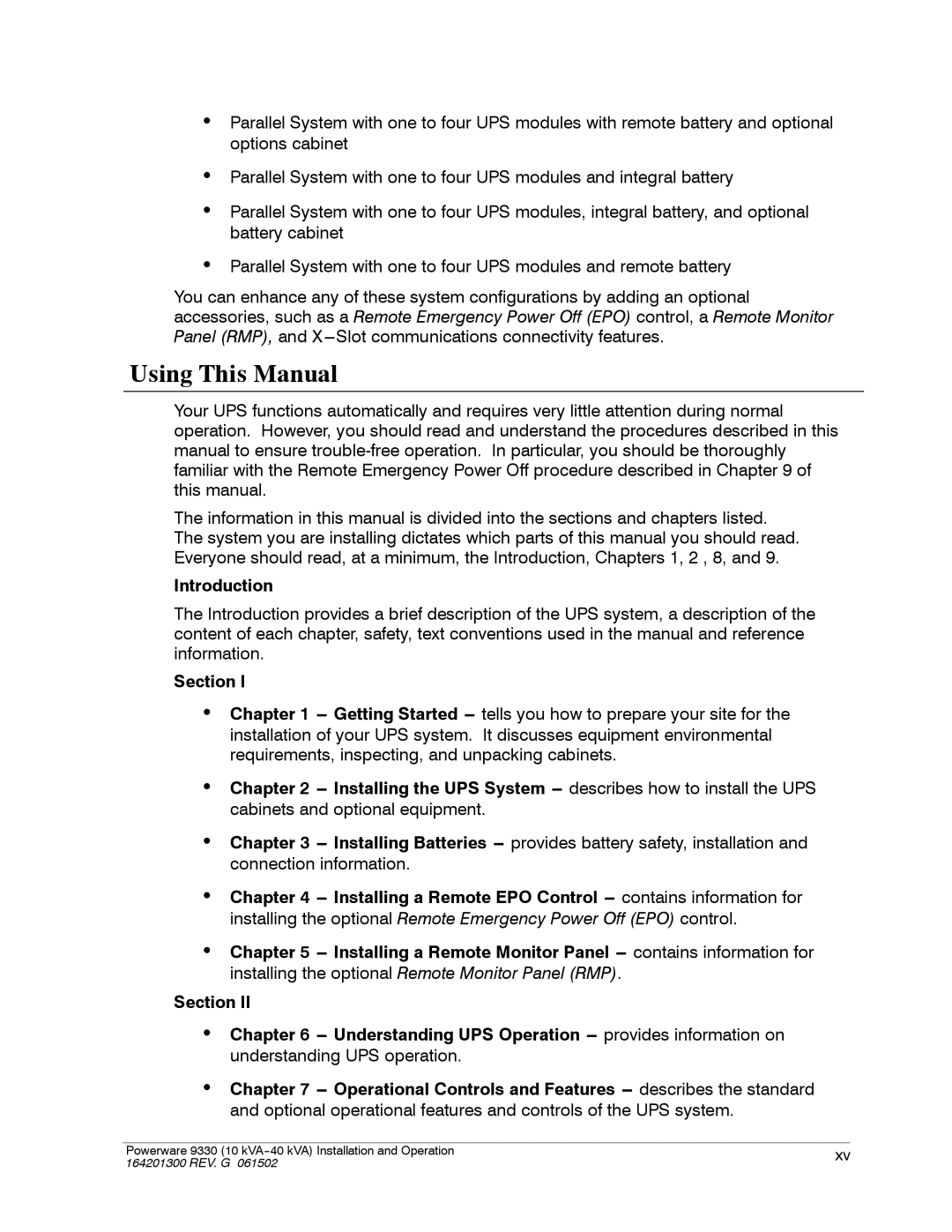·Parallel System with one to four UPS modules with remote battery and optional options cabinet
·Parallel System with one to four UPS modules and integral battery
·Parallel System with one to four UPS modules, integral battery, and optional battery cabinet
·Parallel System with one to four UPS modules and remote battery
You can enhance any of these system configurations by adding an optional accessories, such as a Remote Emergency Power Off (EPO) control, a Remote Monitor Panel (RMP), and
Using This Manual
Your UPS functions automatically and requires very little attention during normal operation. However, you should read and understand the procedures described in this manual to ensure
The information in this manual is divided into the sections and chapters listed. The system you are installing dictates which parts of this manual you should read. Everyone should read, at a minimum, the Introduction, Chapters 1, 2 , 8, and 9.
Introduction
The Introduction provides a brief description of the UPS system, a description of the content of each chapter, safety, text conventions used in the manual and reference information.
Section I
·Chapter 1
·Chapter 2
·Chapter 3
·Chapter 4
·Chapter 5
Section II
·Chapter 6
·Chapter 7
Powerware 9330 (10 | xv |
164201300 REV. G 061502 |
|