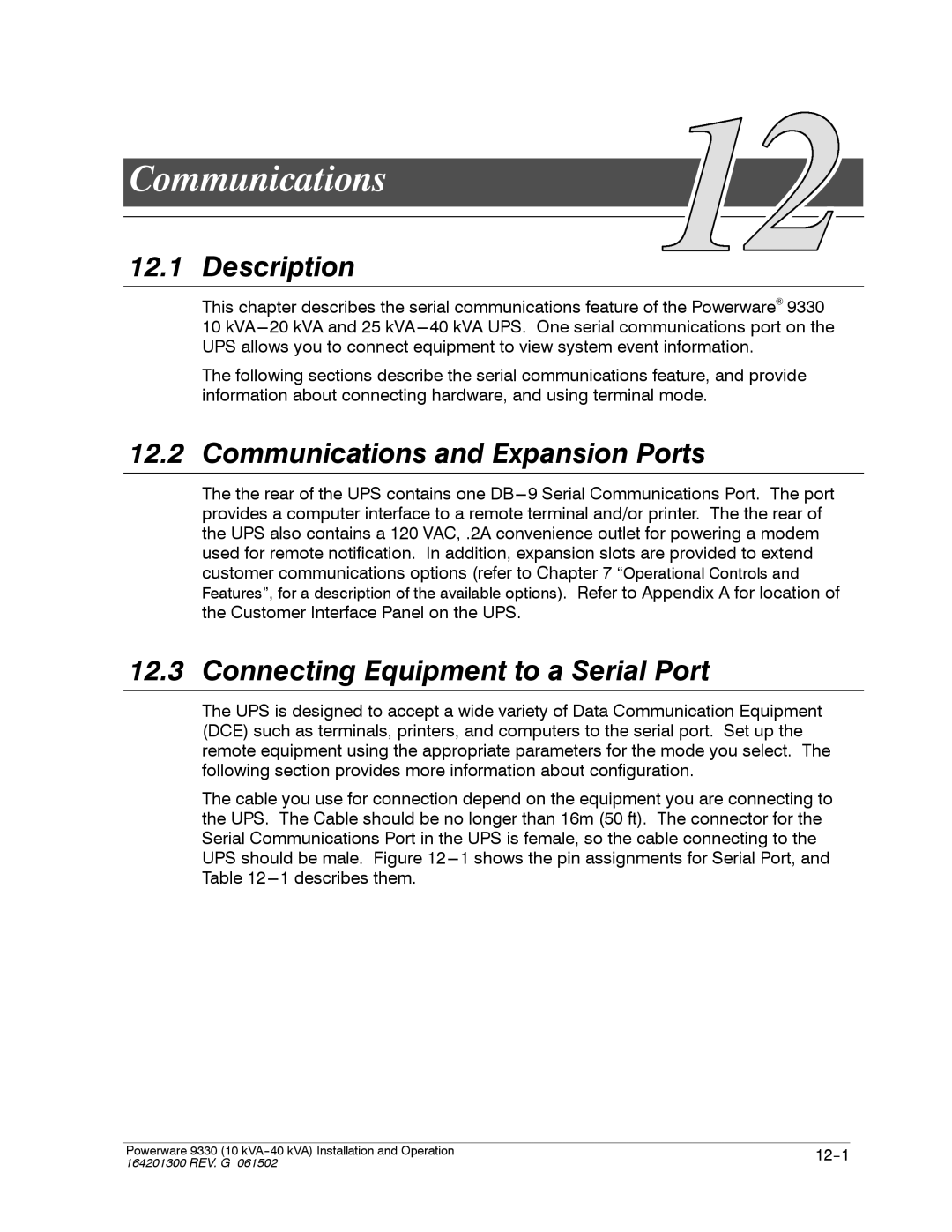Communications
12.1Description
This chapter describes the serial communications feature of the Powerware 9330 10
The following sections describe the serial communications feature, and provide information about connecting hardware, and using terminal mode.
12.2Communications and Expansion Ports
The the rear of the UPS contains one
12.3Connecting Equipment to a Serial Port
The UPS is designed to accept a wide variety of Data Communication Equipment (DCE) such as terminals, printers, and computers to the serial port. Set up the remote equipment using the appropriate parameters for the mode you select. The following section provides more information about configuration.
The cable you use for connection depend on the equipment you are connecting to the UPS. The Cable should be no longer than 16m (50 ft). The connector for the Serial Communications Port in the UPS is female, so the cable connecting to the UPS should be male. Figure
Powerware 9330 (10 | |
164201300 REV. G 061502 |
|