HOW TO USE THE NETWORK SCANNER FUNCTION
Sending an image by selecting an
To use an LDAP server, the LDAP server settings must be configured in the Web page.
1 Perform steps 1 through 6 of "BASIC TRANSMISSION METHOD". (p.20)
2 Touch the [ADDRESS BOOK] key.
The address book screen
ADDRESS
BOOK appears.
ADDRESS REVIEW
ADDRESS ENTRY
SEND SETTINGS
3 Touch the [GLOBAL ADDRESS SEARCH] key.
The global address search screen appears.
CONDITION
1/2
SETTINGS
ADDRESS REVIEW
GLOBAL
ADDRESS SEARCH
JKLMN | OPQRST UVWXYZ | ABC | GROUP |
If multiple LDAP servers have been
Note configured, the server select screen appears. Touch the key of the server that you wish to search and then touch the [OK] key.
SERVER SELECT | CANCEL | OK |
SERVER 1 |
| 1/2 |
SERVER 2
SERVER 3
SERVER 4
The selected server key is highlighted.
4 Touch the key of the server that you wish to search and then touch the [OK] key.
5 Touch the [OK] key.
The server begins searching.
When the search is finished, a list of the matching
If there are no matches, touch the [OK] key Note in the message screen that appears. Touch
the [SEARCH AGAIN] key and repeat the procedure from step 4.
6 Touch the
If you touch the wrong
READY TO SEND. | key, touch the correct key. 2 |
ADD SELECTED | |
tes |
|
test1 | test2 |
test3 | test4 |
test5 | test6 |
7 Touch the [ADD SELECTED] key.
No.001:test1 | The destination selected |
xxxx@xxx.xx.xx | in step 6 is entered as a |
| |
ADD SELECTED | destination of the |
tes | transmission. |
| |
test1 | test2 |
test3test4
test5test6
8 If you wish to enter another
If multiple LDAP servers have been configured and you wish to select a different server, touch the [ADDRESS BOOK] key and then touch the [GLOBAL ADDRESS SEARCH] key.
9 Touch the [ADDRESS REVIEW] key and check the destinations.
GLOBAL ADDRESS SEARCH | CANCEL | OK |
test
ABC abc
SPACE | AB/ab 12#$% |
• If you make a mistake, touch the | key to move the | ||
cursor ( |
| ) back to the mistake and then enter the | |
| |||
correct character. |
| ||
CONDITION
SETTINGS
ADDRESS REVIEW
SEARCH AGAIN
ADDRESS BOOK
When the [ADDRESS REVIEW] key is touched, only the entered destinations are displayed. To delete a destination, touch the key of the destination that you wish to delete.
Touch the [OK] key to return to the initial screen.
• To enter a number, touch the [AB/ab | 12#$%] key. |
The screen will change to the number entry screen. | |
To return to the text entry screen, touch the [AB/ab | |
12#$%] key again. |
|
10 Continue from step 9 of "BASIC TRANSMISSION METHOD" (p.21).
Note | To cancel the operation when selecting | |
destinations, press the [CLEAR ALL] key ( ). | ||
|
23