

 Contents
Contents
| Introduction | 2 |
| How to use the online manual | 3 |
|
|
|
1 |
| |
| Basic printing | 5 |
| Opening the printer driver from the "start" button | 8 |
| Printer driver settings | 9 |
| 10 | |
| Printing multiple pages on one page | 11 |
| Fitting the printed image to the paper | 12 |
| Rotating the print image 180 degrees | 13 |
| Printing a watermark | 14 |
| Stapling printed pages (when a finisher is installed) | 15 |
| Giving priority to a print job | 17 |
| Canceling a print job | 18 |
|
|
|
2 | PRINTER SHARING |
|
| Sharing the printer using windows networking | 19 |
| Shared printer settings | 20 |
| Client settings | 21 |
3TROUBLESHOOTING
Troubleshooting | 24 |
Printing does not take place | 25 |
Improper printing operation | 29 |
Print quality is not satisfactory | 31 |
If a Notice Page is printed | 33 |
Uninstalling the printer driver | 34 |
4SPECIFICATIONS
Printer specifications | 35 |