Link settings (Link)
•Internal Bus Link: Make a setting of the bus link function that links together two buses internal to the switcher.
•GPI Output Button Link: Make settings for linking any
External device connections (Device Interface)
•GPI Input: Set the GPI input ports and trigger polarities, and make the action settings.
•GPI Output: Set the GPI output ports and trigger polarities, and make the action settings.
DME Setup
In DME setup, carry out settings particular to the DME processor.
You can make the following settings.
Input signal settings (Input)
•Initial Crop: Make the initial crop setting for each button number in the
•Matte Illeg. Color Limit: Switch the illegal limiter for the signal generated by the DME internal matte generator on or off.
Interface with external devices (Device Interface)
•Editor Protocol: Set the protocol to be used on the Editor Port.
•GPI Input: Various settings for GPI Input 1 to 8 Ports.
•GPI Output: Various settings for GPI Output 1 to 8 Ports.
Setup Relating to DCU Input/Output
In DCU setup, carry out settings particular to the DCU.
You can make the following settings.
•Input Config: Assign GPI inputs to Parallel input ports.
•GPI Input Assign: Make GPI input settings.
•Output Config: Assign GPI outputs to parallel output ports inserted in an option slot.
•GPI Output Assign: Make GPI output settings.
Functions
Setup 131