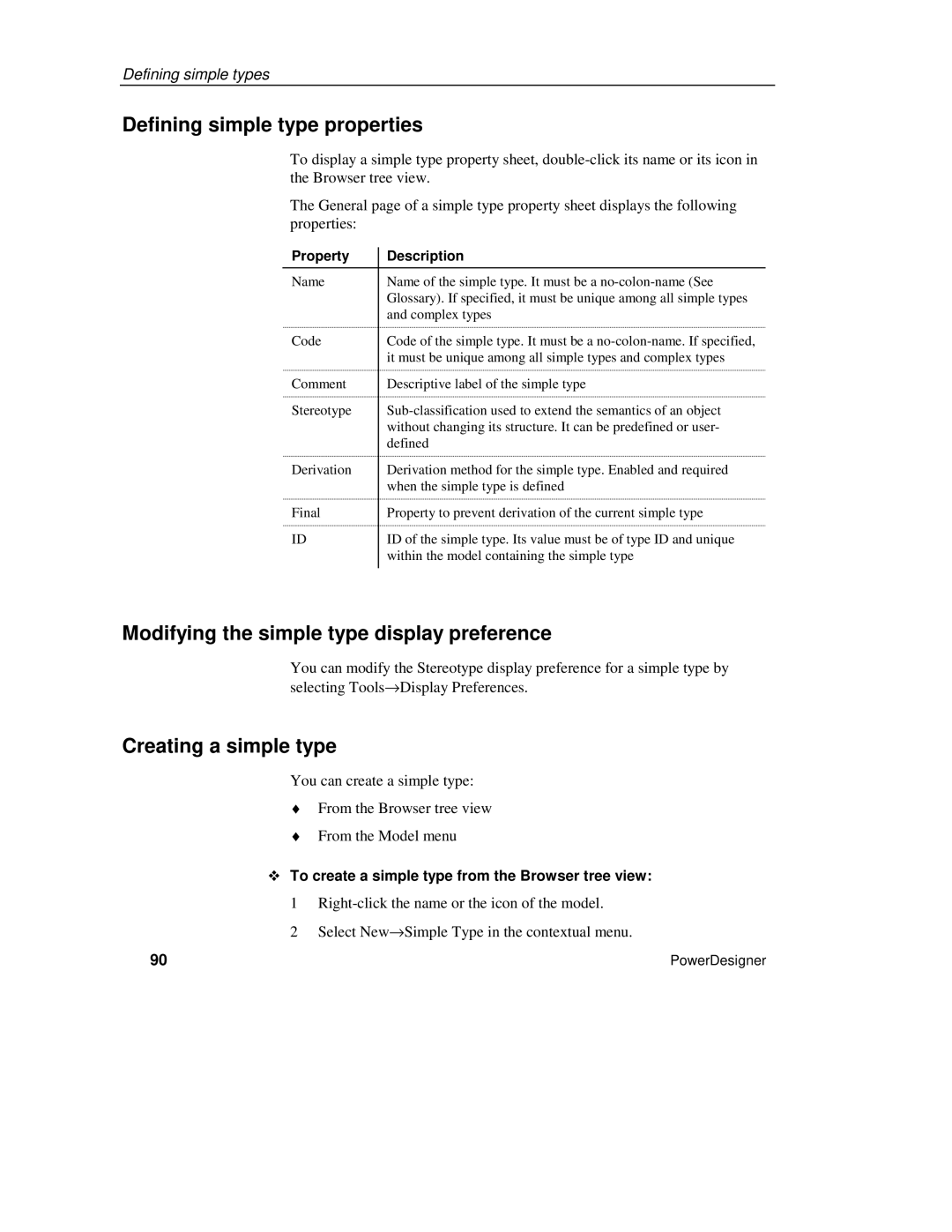Defining simple types
Defining simple type properties
To display a simple type property sheet,
The General page of a simple type property sheet displays the following properties:
Property | Description |
Name | Name of the simple type. It must be a |
| Glossary). If specified, it must be unique among all simple types |
| and complex types |
Code | Code of the simple type. It must be a |
| it must be unique among all simple types and complex types |
Comment | Descriptive label of the simple type |
Stereotype | |
| without changing its structure. It can be predefined or user- |
| defined |
Derivation | Derivation method for the simple type. Enabled and required |
| when the simple type is defined |
Final | Property to prevent derivation of the current simple type |
ID | ID of the simple type. Its value must be of type ID and unique |
| within the model containing the simple type |
|
|
Modifying the simple type display preference
You can modify the Stereotype display preference for a simple type by selecting Tools→Display Preferences.
Creating a simple type
You can create a simple type:
♦From the Browser tree view
♦From the Model menu
To create a simple type from the Browser tree view:
1
2 Select New→Simple Type in the contextual menu.
90 | PowerDesigner |