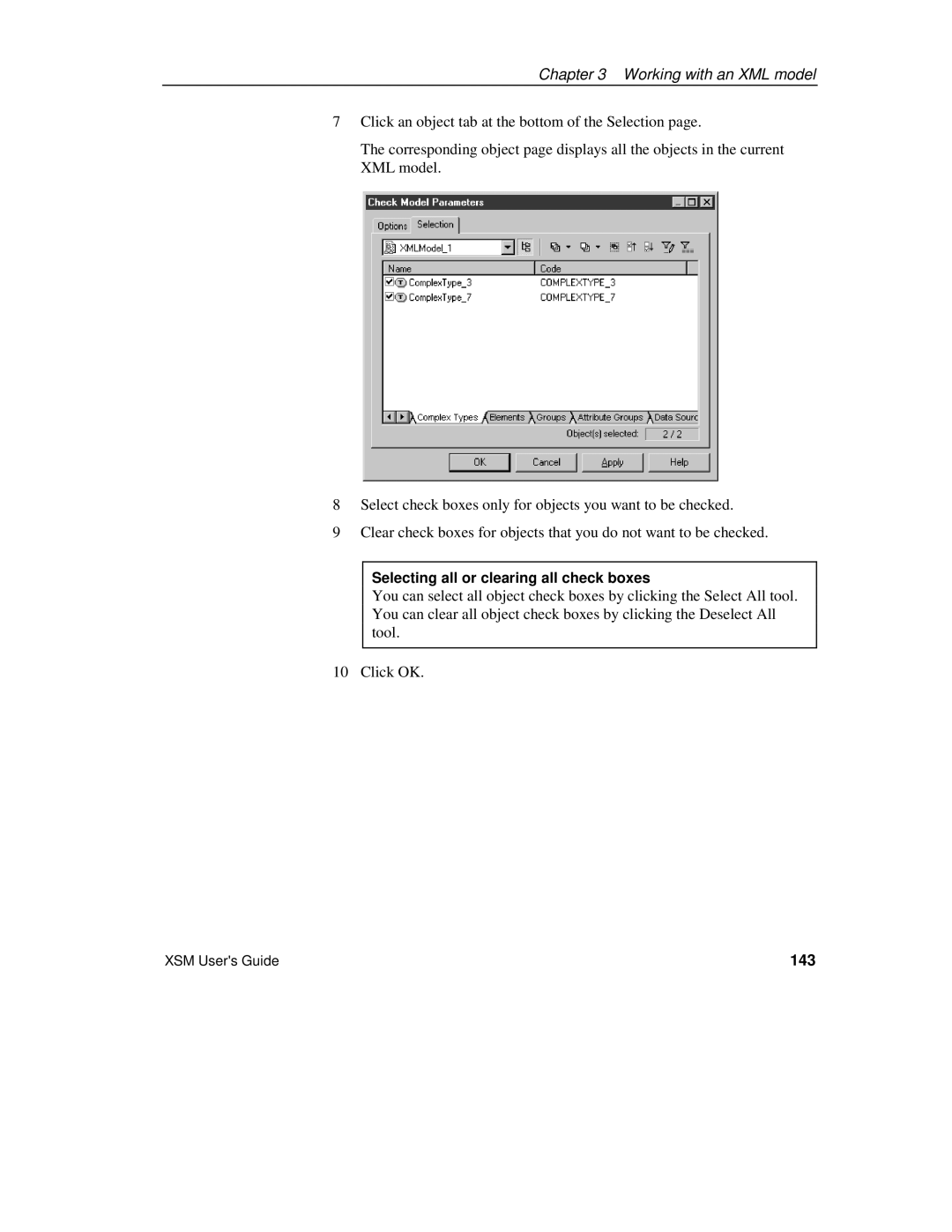Chapter 3 Working with an XML model
7Click an object tab at the bottom of the Selection page.
The corresponding object page displays all the objects in the current XML model.
8Select check boxes only for objects you want to be checked.
9Clear check boxes for objects that you do not want to be checked.
Selecting all or clearing all check boxes
You can select all object check boxes by clicking the Select All tool. You can clear all object check boxes by clicking the Deselect All tool.
10 Click OK.
XSM User's Guide | 143 |