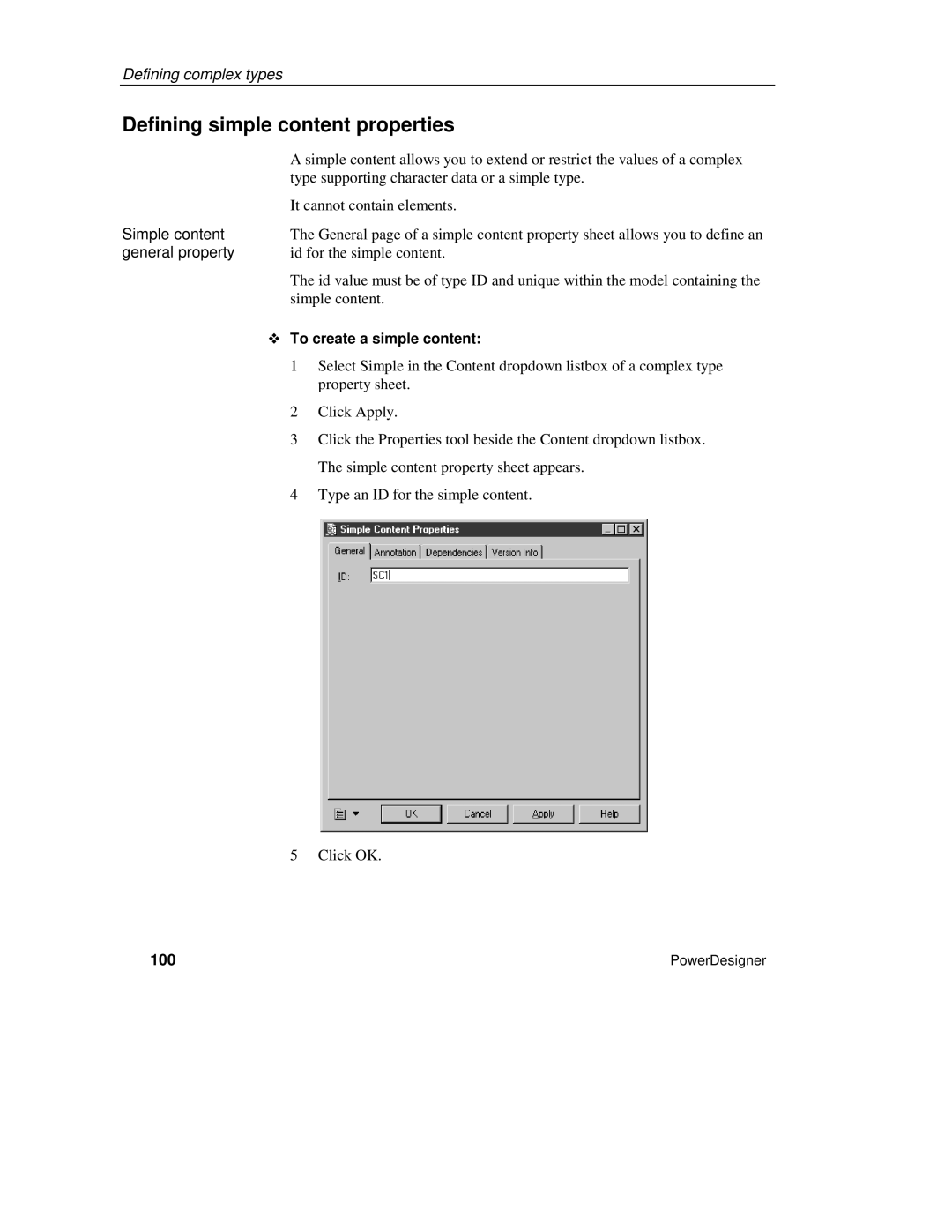Defining complex types
Defining simple content properties
| A simple content allows you to extend or restrict the values of a complex | |
| type supporting character data or a simple type. | |
| It cannot contain elements. | |
Simple content | The General page of a simple content property sheet allows you to define an | |
general property | id for the simple content. | |
| The id value must be of type ID and unique within the model containing the | |
| simple content. | |
| To create a simple content: | |
| 1 | Select Simple in the Content dropdown listbox of a complex type |
|
| property sheet. |
| 2 | Click Apply. |
| 3 | Click the Properties tool beside the Content dropdown listbox. |
|
| The simple content property sheet appears. |
| 4 | Type an ID for the simple content. |
5 Click OK.
100 | PowerDesigner |