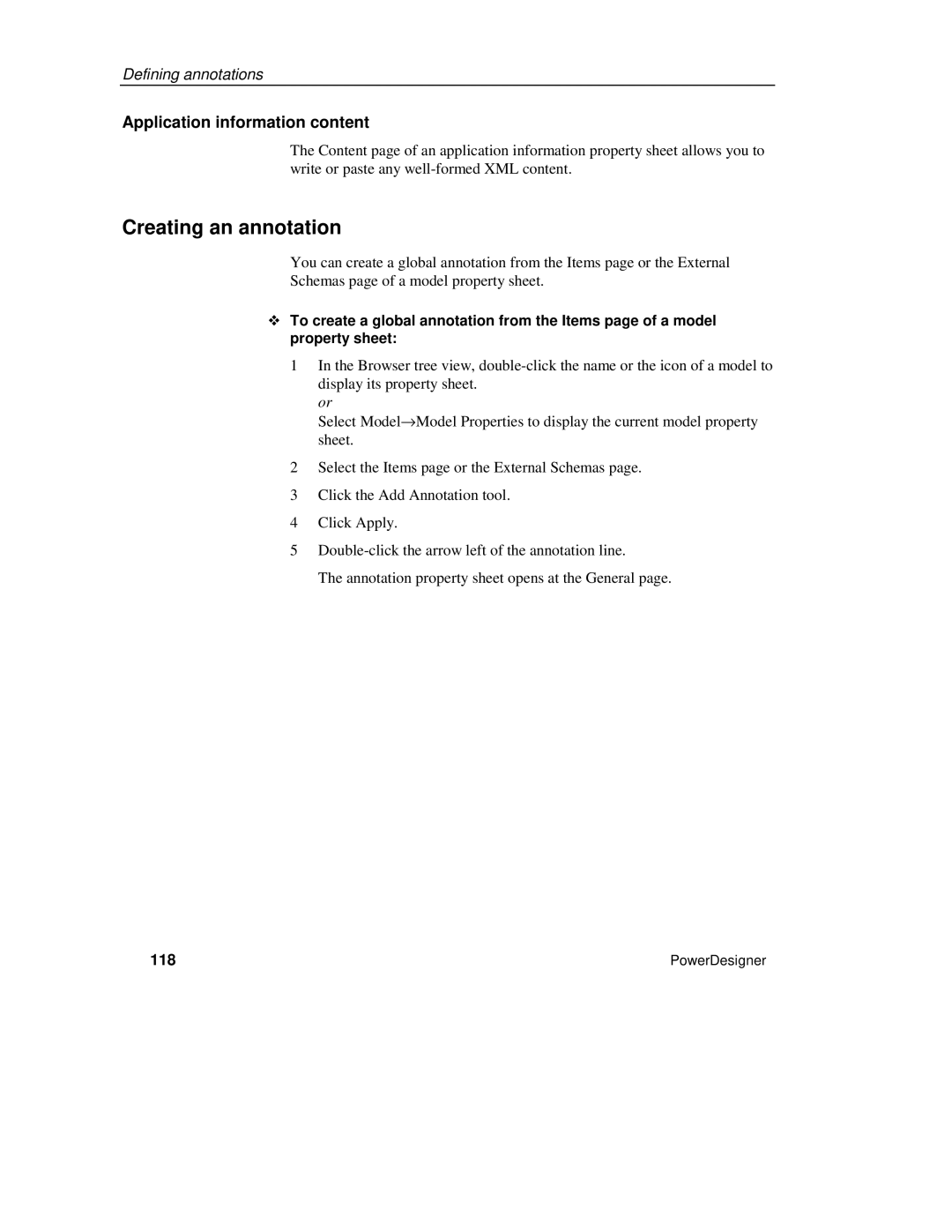Defining annotations
Application information content
The Content page of an application information property sheet allows you to write or paste any
Creating an annotation
You can create a global annotation from the Items page or the External
Schemas page of a model property sheet.
To create a global annotation from the Items page of a model property sheet:
1In the Browser tree view,
or
Select Model→Model Properties to display the current model property sheet.
2Select the Items page or the External Schemas page.
3Click the Add Annotation tool.
4Click Apply.
5
The annotation property sheet opens at the General page.
118 | PowerDesigner |