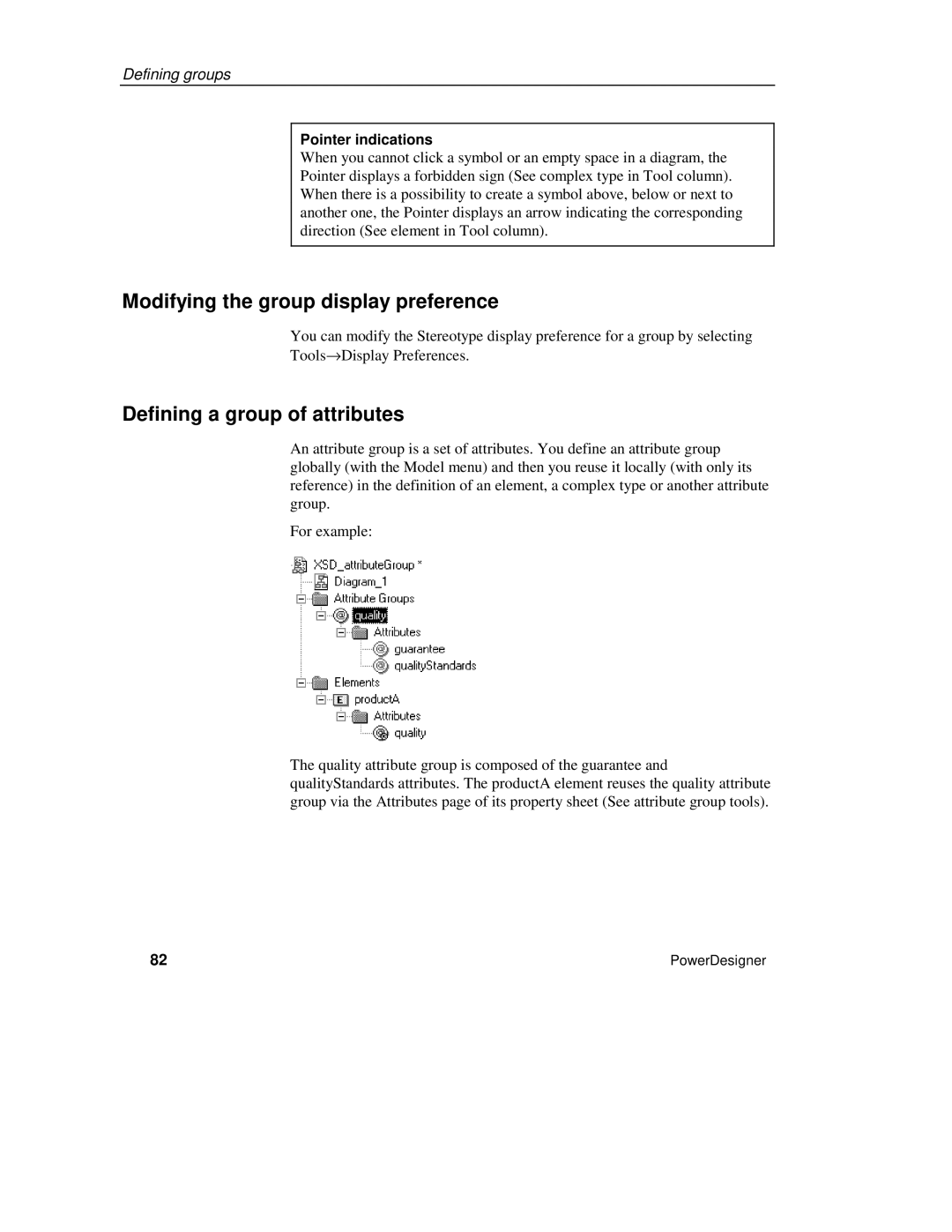Defining groups
Pointer indications
When you cannot click a symbol or an empty space in a diagram, the Pointer displays a forbidden sign (See complex type in Tool column). When there is a possibility to create a symbol above, below or next to another one, the Pointer displays an arrow indicating the corresponding direction (See element in Tool column).
Modifying the group display preference
You can modify the Stereotype display preference for a group by selecting
Tools→Display Preferences.
Defining a group of attributes
An attribute group is a set of attributes. You define an attribute group globally (with the Model menu) and then you reuse it locally (with only its reference) in the definition of an element, a complex type or another attribute group.
For example:
The quality attribute group is composed of the guarantee and qualityStandards attributes. The productA element reuses the quality attribute group via the Attributes page of its property sheet (See attribute group tools).
82 | PowerDesigner |